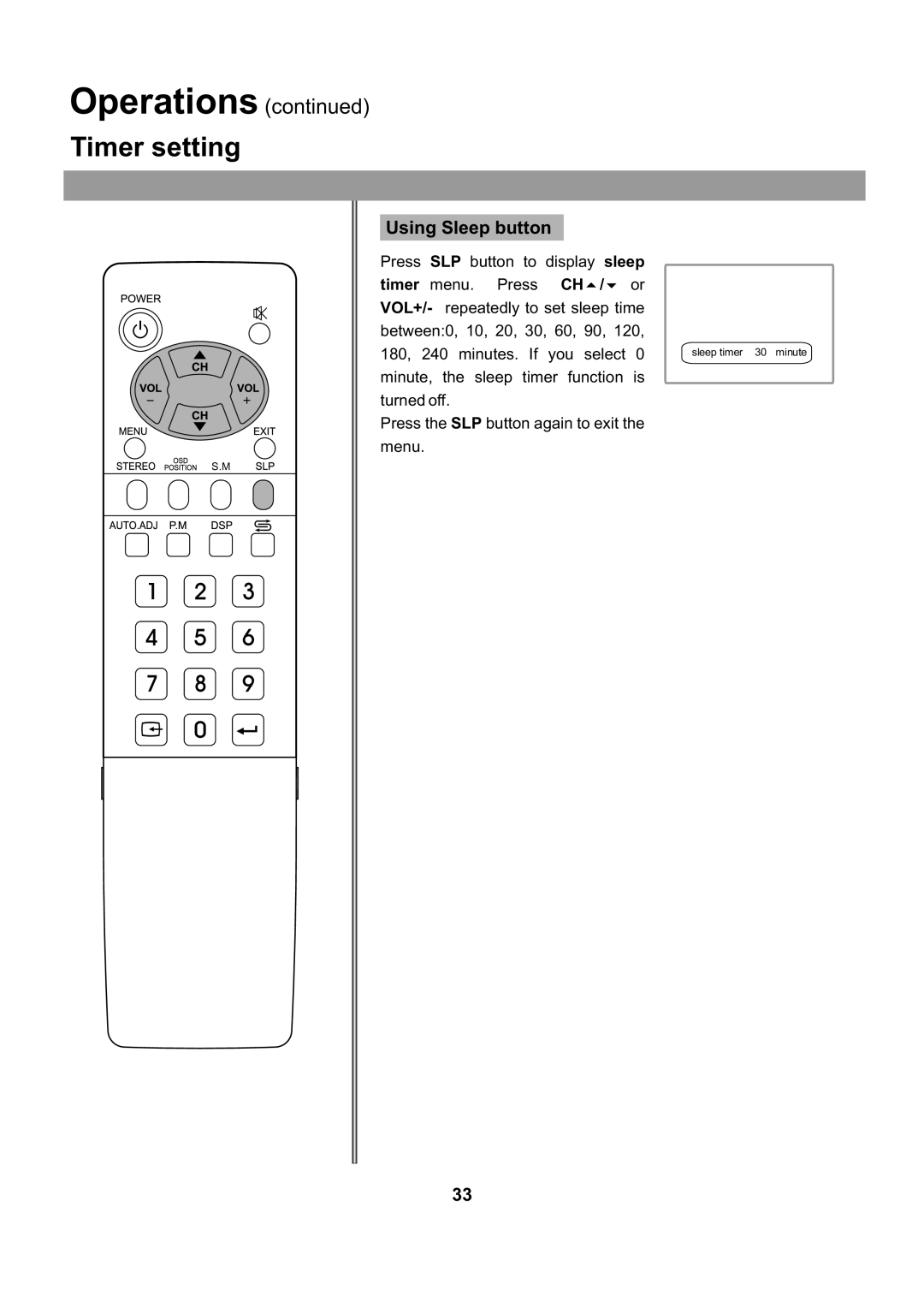Operations (continued)
Timer setting
S.M |
Using Sleep button
Press SLP button to display sleep timer menu. Press CH5/6 or VOL+/- repeatedly to set sleep time between:0, 10, 20, 30, 60, 90, 120, 180, 240 minutes. If you select 0 minute, the sleep timer function is turned off.
Press the SLP button again to exit the menu.
sleep timer 30 minute
33