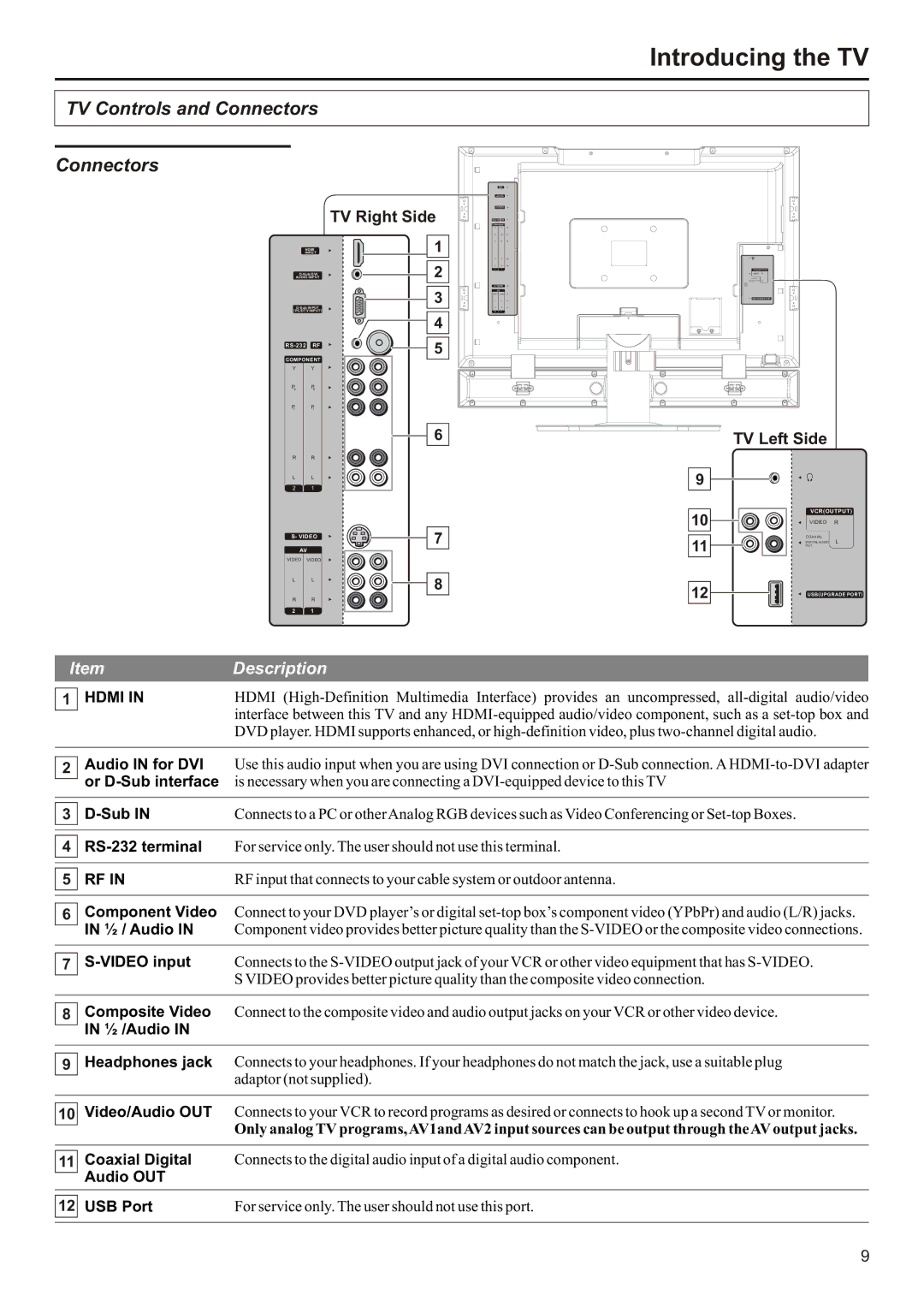Introducing the TV
TV Controls and Connectors
Connectors
|
| TV Right Side | |
HDMI | 1 | ||
INPUT | |||
2 | |||
AUDIO INPUT | |||
3 | |||
(PC/DTV INPUT) | 4 | ||
|
| ||
RF | 5 | ||
COMPONENT | |||
| |||
Y | Y |
| |
Pb | Pb |
| |
Pr | Pr |
| |
|
| 6 | |
R | R |
| |
L | L |
| |
2 | 1 |
| |
S- VIDEO | 7 | ||
| |||
AV |
| ||
VIDEO | VIDEO |
| |
L | L | 8 | |
|
| ||
R | R |
| |
RS
COMPONENT
Y | Y |
P | P |
P | P |
R | R |
L | L |
2 | 1 |
S- VIDEO
AV
VIDEO VIDEO
|
|
|
|
| L | L |
|
|
|
|
|
|
|
|
|
|
|
|
|
|
|
| |
|
|
|
|
| R | R |
|
|
|
|
|
|
|
|
|
|
|
|
|
|
|
| |
2 | 1 |
|
|
|
|
|
|
|
|
|
|
|
|
|
|
|
|
| |||||
|
|
|
|
|
|
|
|
|
|
|
|
|
|
|
|
|
|
|
|
|
|
|
|
|
|
|
|
|
|
|
|
|
|
|
|
|
|
|
|
|
|
|
|
|
|
|
|
|
|
|
|
|
|
|
|
|
|
|
|
|
|
|
|
|
|
|
|
|
|
|
|
|
|
|
|
|
|
|
|
|
|
|
|
|
|
|
|
|
|
|
|
|
|
|
|
|
|
|
|
|
|
|
|
|
|
|
|
|
|
|
|
|
|
|
|
|
|
|
|
|
|
|
|
|
|
|
|
|
|
|
|
|
|
|
|
|
|
|
|
|
|
|
|
|
|
|
|
|
|
|
|
|
|
|
|
|
|
|
|
|
|
|
|
|
|
|
|
|
|
|
|
|
|
|
|
|
|
|
|
|
|
|
|
|
|
|
|
|
|
|
|
|
|
|
|
|
|
|
|
|
|
|
|
|
|
|
|
|
|
|
|
|
|
|
|
|
|
|
|
|
|
|
|
|
|
|
|
|
|
|
|
|
|
|
|
|
|
|
|
|
|
|
|
|
|
|
|
|
|
|
|
|
|
|
|
|
|
|
|
|
|
|
|
|
|
|
|
|
|
|
|
|
|
|
|
|
|
|
|
|
|
|
|
|
|
|
|
|
|
|
|
|
|
|
|
|
|
|
|
|
|
|
|
|
|
|
|
|
|
|
|
VCR(OUTPUT)
VI DE O R
L
USB(UPGRADE PORT )
TV Left Side
9 |
|
|
10 | VCR(OUTPUT) | |
VIDEO | R | |
11 | COAXIAL | L |
DIGITAL AUDIO | ||
OUT |
| |
12 | USB(UPGRADE PORT) | |
2 1
Item | Description | |
| HDMI IN | HDMI |
1 | ||
|
| interface between this TV and any |
|
| |
|
| DVD player. HDMI supports enhanced, or |
|
|
|
2Audio IN for DVI or D-Sub interface
Use this audio input when you are using DVI connection or
3 | Connects to a PC or other Analog RGB devices such as Video Conferencing or | |
|
|
|
|
| For service only. The user should not use this terminal. |
4 | ||
|
|
|
| RF IN | RF input that connects to your cable system or outdoor antenna. |
5 | ||
|
|
|
| Component Video | Connect to your DVD player’s or digital |
6 | ||
| IN ½ / Audio IN | Component video provides better picture quality than the |
| ||
|
| Connects to the |
7 | ||
|
| S VIDEO provides better picture quality than the composite video connection. |
|
| |
|
|
|
8Composite Video Connect to the composite video and audio output jacks on your VCR or other video device.
IN ½ /Audio IN
9Headphones jack Connects to your headphones. If your headphones do not match the jack, use a suitable plug adaptor (not supplied).
10Video/Audio OUT Connects to your VCR to record programs as desired or connects to hook up a second TV or monitor.
Only analog TV programs, AV1and AV2 input sources can be output through the AV output jacks.
11 | Coaxial Digital | Connects to the digital audio input of a digital audio component. |
| Audio OUT |
|
| For service only. The user should not use this port. | |
12 | USB Port | |
|
|
|
9