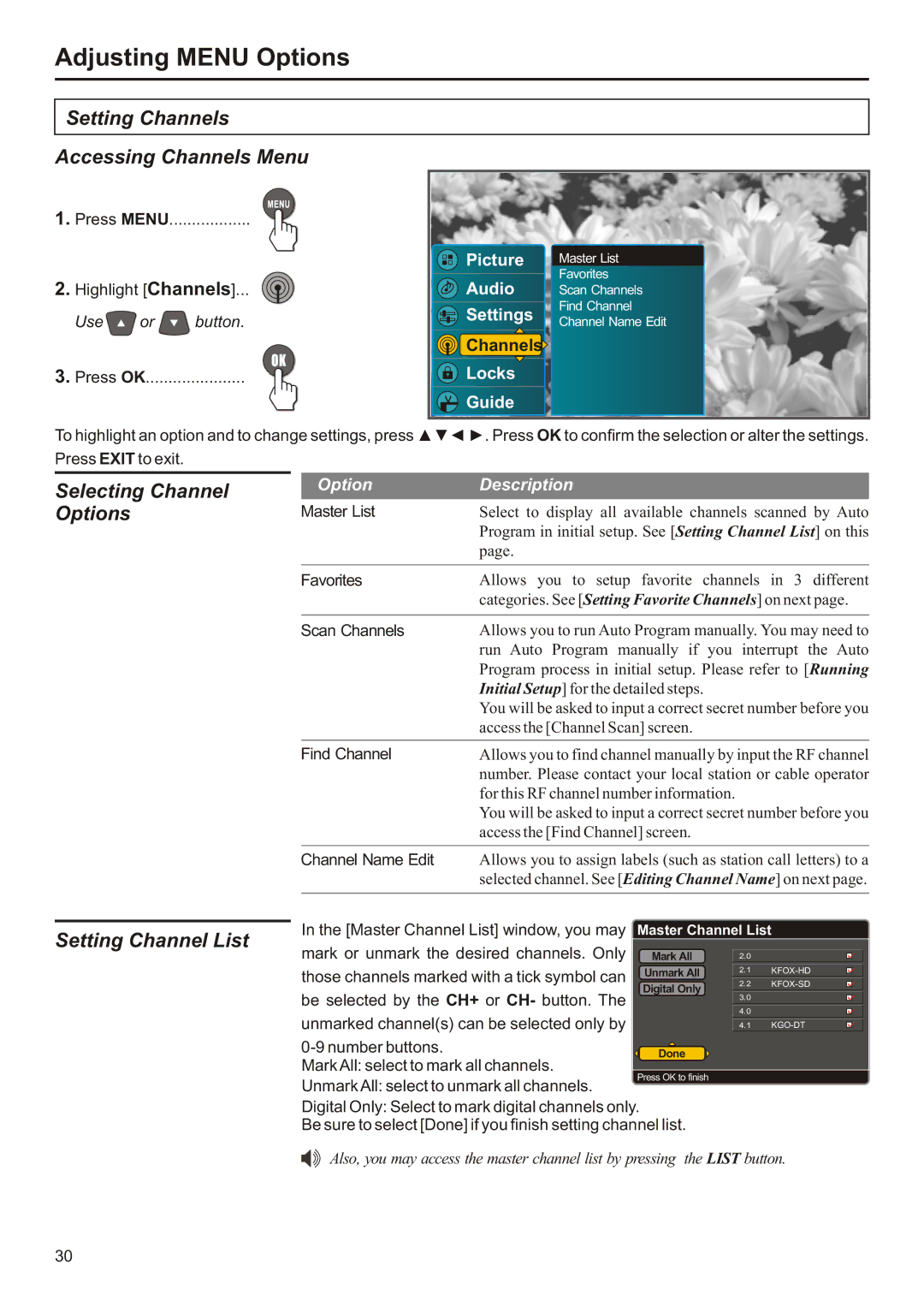Adjusting MENU Options
Setting Channels
Accessing Channels Menu
1.Press MENU..................
2.Highlight [Channels]...
Use ![]() or
or ![]() button.
button.
3.Press OK......................
![]() Picture
Picture
Audio |
Settings |
Channels |
Locks |
Guide |
Master List
Favorites
Scan Channels
Find Channel
Channel Name Edit
To highlight an option and to change settings, press ▲▼◄ ►. Press OK to confirm the selection or alter the settings. Press EXIT to exit.
Selecting Channel | Option | Description |
Options | Master List | Select to display all available channels scanned by Auto |
|
| Program in initial setup. See [Setting Channel List] on this |
|
| page. |
|
|
|
| Favorites | Allows you to setup favorite channels in 3 different |
|
| categories. See [Setting Favorite Channels] on next page. |
|
|
|
| Scan Channels | Allows you to run Auto Program manually. You may need to |
|
| run Auto Program manually if you interrupt the Auto |
|
| Program process in initial setup. Please refer to [Running |
|
| Initial Setup] for the detailed steps. |
|
| You will be asked to input a correct secret number before you |
|
| access the [Channel Scan] screen. |
| Find Channel | Allows you to find channel manually by input the RF channel |
|
| number. Please contact your local station or cable operator |
|
| for this RF channel number information. |
|
| You will be asked to input a correct secret number before you |
|
| access the [Find Channel] screen. |
| Channel Name Edit | Allows you to assign labels (such as station call letters) to a |
|
| selected channel. See [Editing Channel Name] on next page. |
|
|
|
Setting Channel List
In the [Master Channel List] window, you may Master Channel List
mark or unmark the desired channels. Only | Mark All | 2.0 |
|
|
|
|
|
those channels marked with a tick symbol can | Unmark All | 2.1 | |
|
|
| |
Digital Only | 2.2 | ||
be selected by the CH+ or CH- button. The |
|
| |
| 3.0 |
| |
|
|
| |
unmarked channel(s) can be selected only by |
| 4.0 |
|
|
|
| |
| 4.1 | ||
Done |
|
| |
Mark All: select to mark all channels. | Press OK to finish |
|
|
Unmark All: select to unmark all channels. |
|
| |
|
|
| |
Digital Only: Select to mark digital channels only. |
|
| |
Be sure to select [Done] if you finish setting channel list. |
|
| |
Also, you may access the master channel list by pressing the LIST button.
30