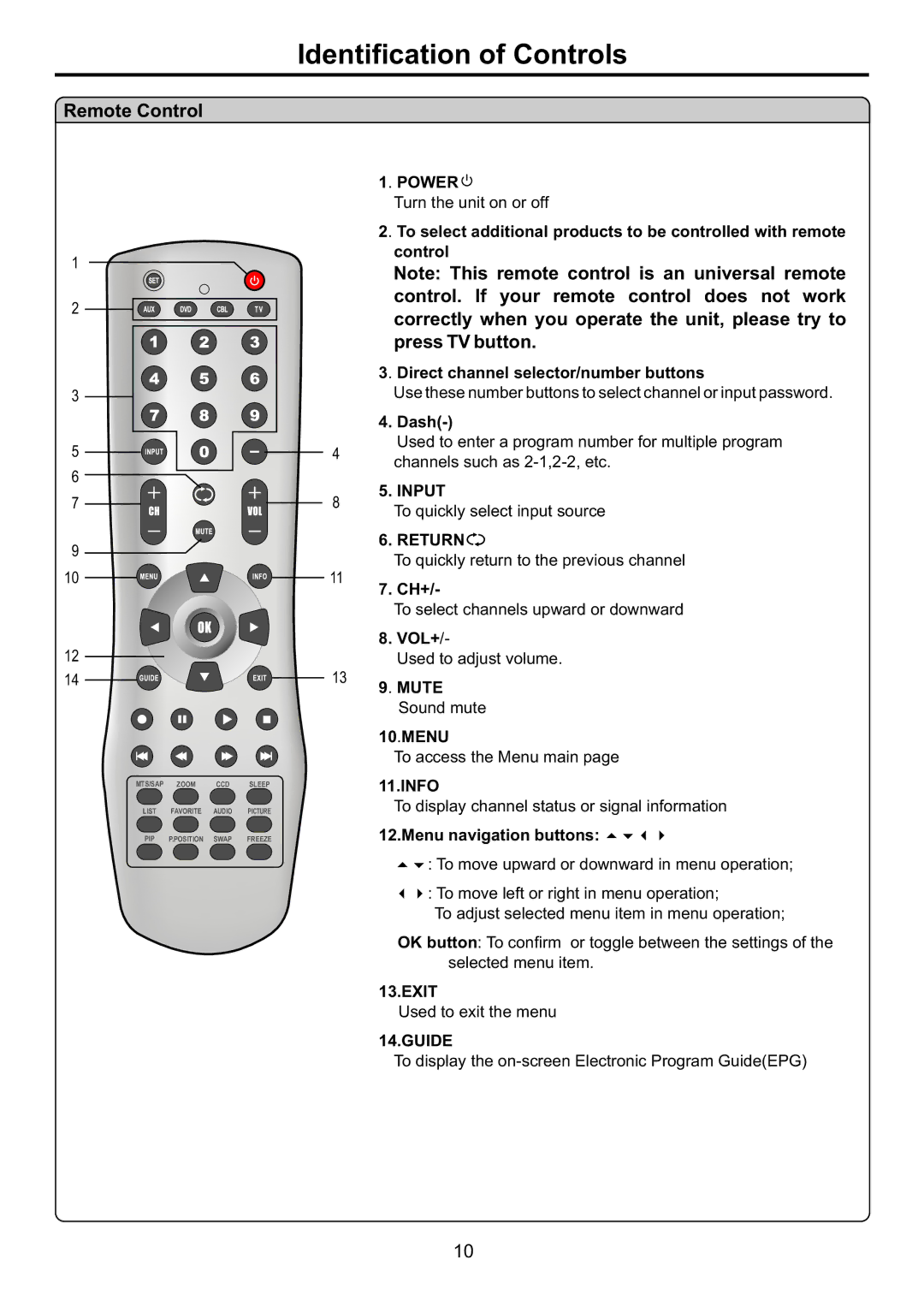Identification of Controls
Remote Control
1
2
3
5
6 ![]()
7
9 ![]()
10
12
14
MTS/SAP ZOOM CCD SLEEP
LIST FAVORITE AUDIO PICTURE
PIP P.POSITION SWAP FREEZE
1. POWER 
Turn the unit on or off
2. To select additional products to be controlled with remote
control
Note: This remote control is an universal remote control. If your remote control does not work correctly when you operate the unit, please try to press TV button.
3. Direct channel selector/number buttons
Use these number buttons to select channel or input password.
4.
Used to enter a program number for multiple program
4
channels such as
5. INPUT
8
To quickly select input source
6. RETURN
To quickly return to the previous channel
11
7. CH+/-
To select channels upward or downward
8.VOL+/-
Used to adjust volume.
13
9. MUTE
Sound mute
10.MENU
To access the Menu main page
11.INFO
To display channel status or signal information
12.Menu navigation buttons: 5634
56: To move upward or downward in menu operation;
34: To move left or right in menu operation;
To adjust selected menu item in menu operation;
OK button: To confirm or toggle between the settings of the selected menu item.
13.EXIT
Used to exit the menu
14.GUIDE
To display the
10