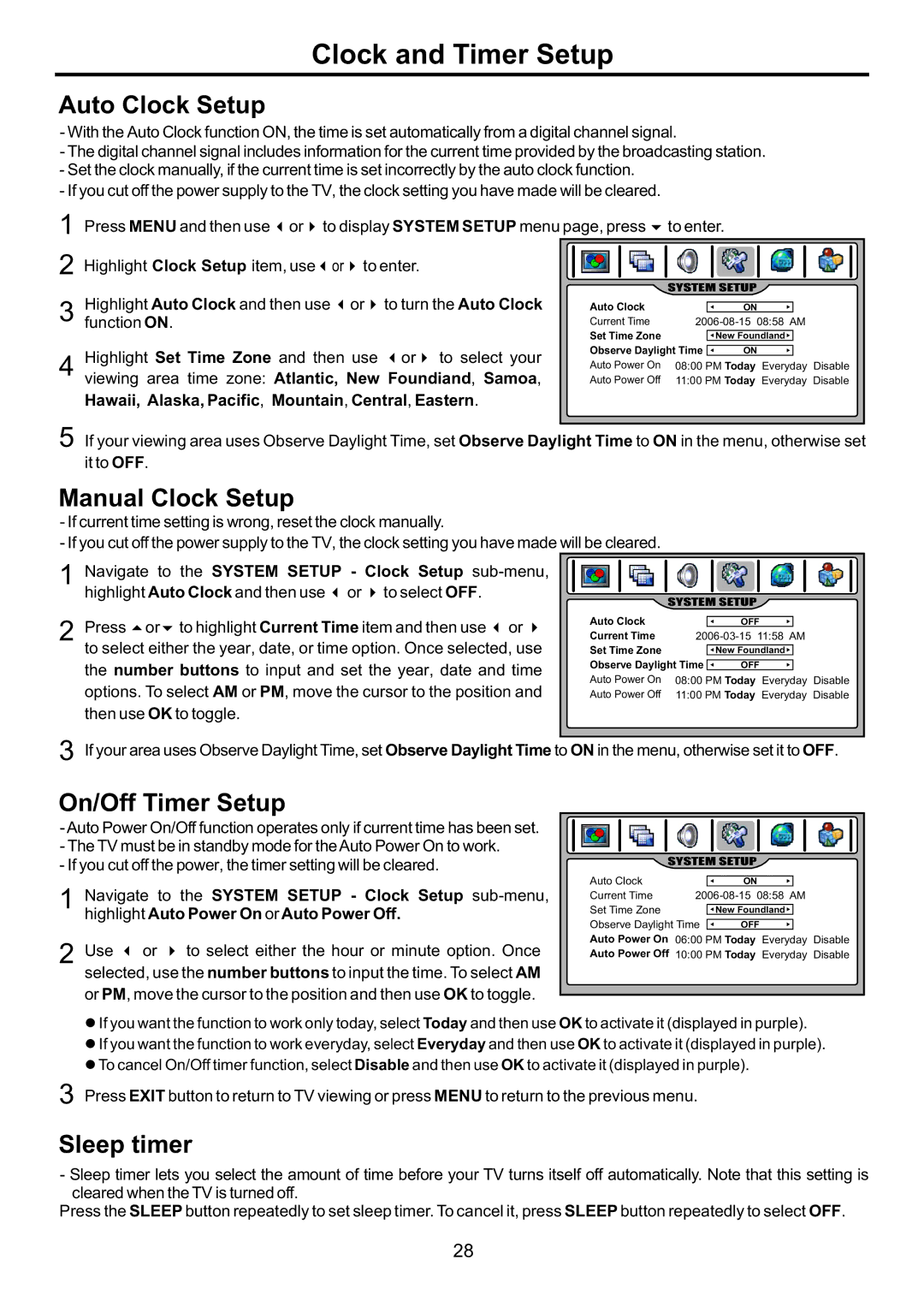Clock and Timer Setup
Auto Clock Setup
-With the Auto Clock function ON, the time is set automatically from a digital channel signal.
-The digital channel signal includes information for the current time provided by the broadcasting station.
-Set the clock manually, if the current time is set incorrectly by the auto clock function.
-If you cut off the power supply to the TV, the clock setting you have made will be cleared.
1
Press MENU and then use 3or4to display SYSTEM SETUP menu page, press 6to enter.
2
3
4
Highlight Clock Setup item, use3or4to enter.
Highlight Auto Clock and then use 3or4 to turn the Auto Clock function ON.
Highlight Set Time Zone and then use 3or4 to select your viewing area time zone: Atlantic, New Foundiand, Samoa,
Hawaii, Alaska, Pacific, Mountain, Central, Eastern.
| SYSTEM SETUP | |
Auto Clock |
| ON |
Current Time | ||
Set Time Zone |
| New Foundland |
Observe Daylight Time | ON | |
Auto Power On | 08:00 PM Today Everyday Disable | |
Auto Power Off | 11:00 PM Today Everyday Disable | |
5 If your viewing area uses Observe Daylight Time, set Observe Daylight Time to ON in the menu, otherwise set it to OFF.
Manual Clock Setup
-If current time setting is wrong, reset the clock manually.
-If you cut off the power supply to the TV, the clock setting you have made will be cleared.
1
2
Navigate to the SYSTEM SETUP - Clock Setup
Press 5or6to highlight Current Time item and then use 3or 4 to select either the year, date, or time option. Once selected, use the number buttons to input and set the year, date and time options. To select AM or PM, move the cursor to the position and then use OK to toggle.
| SYSTEM SETUP | |
Auto Clock |
| OFF |
Current Time | ||
Set Time Zone |
| New Foundland |
Observe Daylight Time | OFF | |
Auto Power On | 08:00 PM Today Everyday Disable | |
Auto Power Off | 11:00 PM Today Everyday Disable | |
3 If your area uses Observe Daylight Time, set Observe Daylight Time to ON in the menu, otherwise set it to OFF.
On/Off Timer Setup |
|
|
| |
- Auto Power On/Off function operates only if current time has been set. |
|
|
| |
- The TV must be in standby mode for the Auto Power On to work. |
|
|
| |
- If you cut off the power, the timer setting will be cleared. | Auto Clock | SYSTEM SETUP | ||
1 Navigate to the SYSTEM SETUP - Clock Setup |
| ON | ||
Set Time Zone |
| New Foundland | ||
highlight Auto Power On or Auto Power Off. | Current Time | |||
Observe Daylight Time | OFF | |||
| ||||
2 Use 3 or 4 to select either the hour or minute option. Once | Auto Power On 06:00 PM Today Everyday Disable | |||
Auto Power Off 10:00 PM Today Everyday Disable | ||||
selected, use the number buttons to input the time. To select AM |
|
|
| |
or PM, move the cursor to the position and then use OK to toggle. |
|
|
| |
•If you want the function to work only today, select Today and then use OK to activate it (displayed in purple).
•If you want the function to work everyday, select Everyday and then use OK to activate it (displayed in purple).
•To cancel On/Off timer function, select Disable and then use OK to activate it (displayed in purple).
3 Press EXIT button to return to TV viewing or press MENU to return to the previous menu.
Sleep timer
-Sleep timer lets you select the amount of time before your TV turns itself off automatically. Note that this setting is cleared when the TV is turned off.
Press the SLEEP button repeatedly to set sleep timer. To cancel it, press SLEEP button repeatedly to select OFF.
28