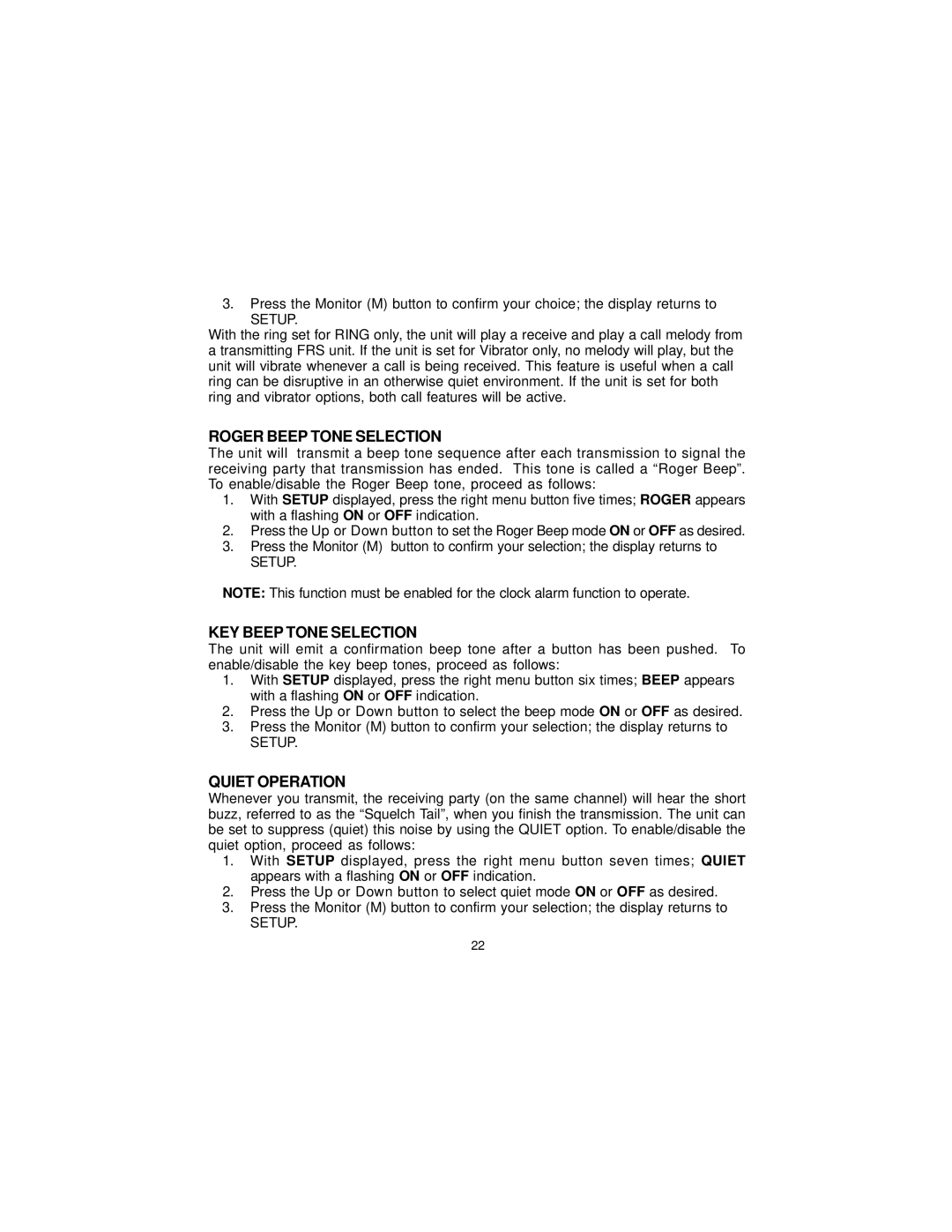3.Press the Monitor (M) button to confirm your choice; the display returns to
SETUP.
With the ring set for RING only, the unit will play a receive and play a call melody from a transmitting FRS unit. If the unit is set for Vibrator only, no melody will play, but the unit will vibrate whenever a call is being received. This feature is useful when a call ring can be disruptive in an otherwise quiet environment. If the unit is set for both ring and vibrator options, both call features will be active.
ROGER BEEP TONE SELECTION
The unit will transmit a beep tone sequence after each transmission to signal the receiving party that transmission has ended. This tone is called a “Roger Beep”. To enable/disable the Roger Beep tone, proceed as follows:
1.With SETUP displayed, press the right menu button five times; ROGER appears with a flashing ON or OFF indication.
2.Press the Up or Down button to set the Roger Beep mode ON or OFF as desired.
3.Press the Monitor (M) button to confirm your selection; the display returns to
SETUP.
NOTE: This function must be enabled for the clock alarm function to operate.
KEY BEEP TONE SELECTION
The unit will emit a confirmation beep tone after a button has been pushed. To enable/disable the key beep tones, proceed as follows:
1.With SETUP displayed, press the right menu button six times; BEEP appears with a flashing ON or OFF indication.
2.Press the Up or Down button to select the beep mode ON or OFF as desired.
3.Press the Monitor (M) button to confirm your selection; the display returns to
SETUP.
QUIET OPERATION
Whenever you transmit, the receiving party (on the same channel) will hear the short buzz, referred to as the “Squelch Tail”, when you finish the transmission. The unit can be set to suppress (quiet) this noise by using the QUIET option. To enable/disable the quiet option, proceed as follows:
1.With SETUP displayed, press the right menu button seven times; QUIET appears with a flashing ON or OFF indication.
2.Press the Up or Down button to select quiet mode ON or OFF as desired.
3.Press the Monitor (M) button to confirm your selection; the display returns to
SETUP.
22