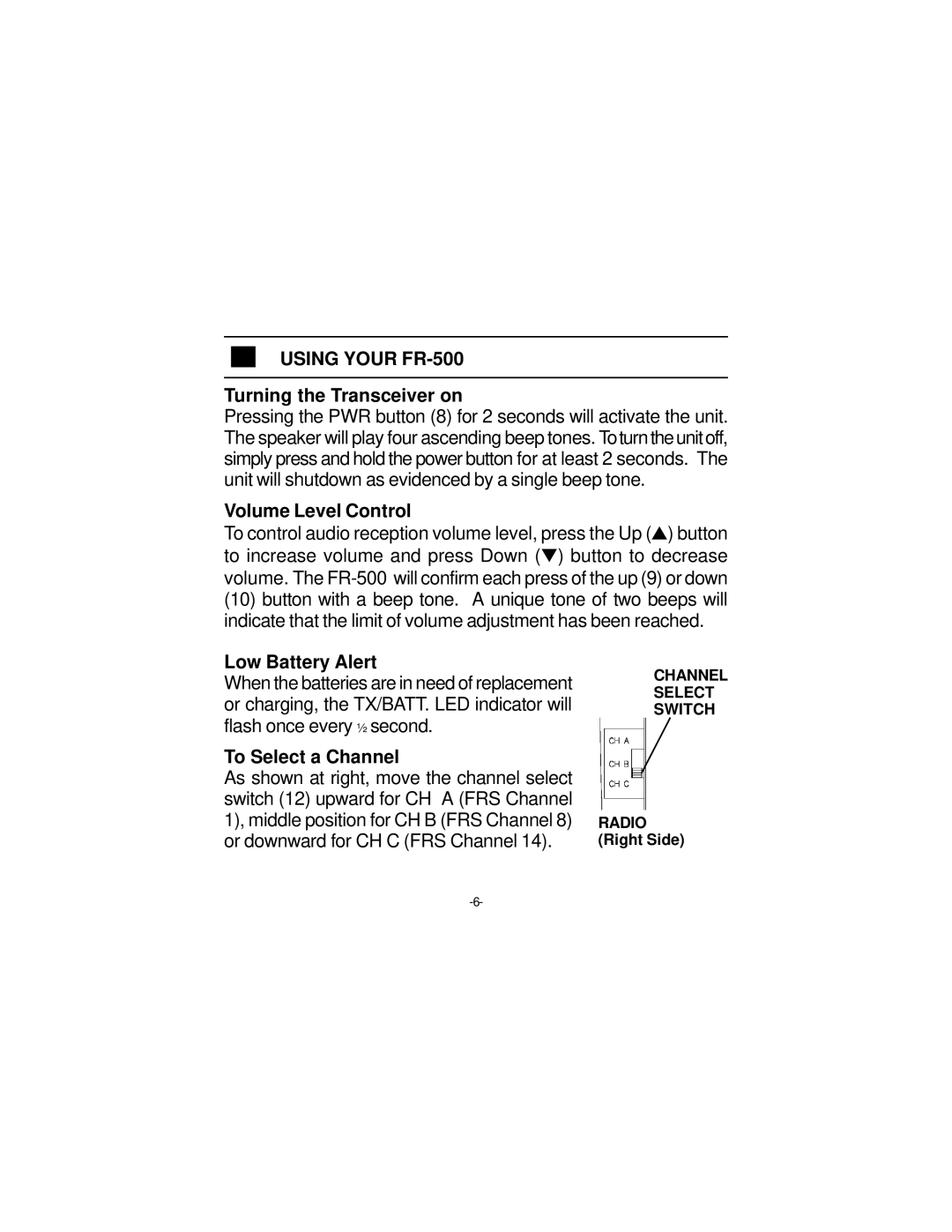USING YOUR FR-500
Turning the Transceiver on
Pressing the PWR button (8) for 2 seconds will activate the unit. The speaker will play four ascending beep tones. Toturn the unit off, simply press and hold the power button for at least 2 seconds. The unit will shutdown as evidenced by a single beep tone.
Volume Level Control
To control audio reception volume level, press the Up (▲) button to increase volume and press Down (▼) button to decrease volume. The
(10)button with a beep tone. A unique tone of two beeps will indicate that the limit of volume adjustment has been reached.
Low Battery Alert
When the batteries are in need of replacement or charging, the TX/BATT. LED indicator will flash once every ½ second.
To Select a Channel
As shown at right, move the channel select switch (12) upward for CH A (FRS Channel 1), middle position for CH B (FRS Channel 8) or downward for CH C (FRS Channel 14).
CHANNEL
SELECT
SWITCH
RADIO (Right Side)