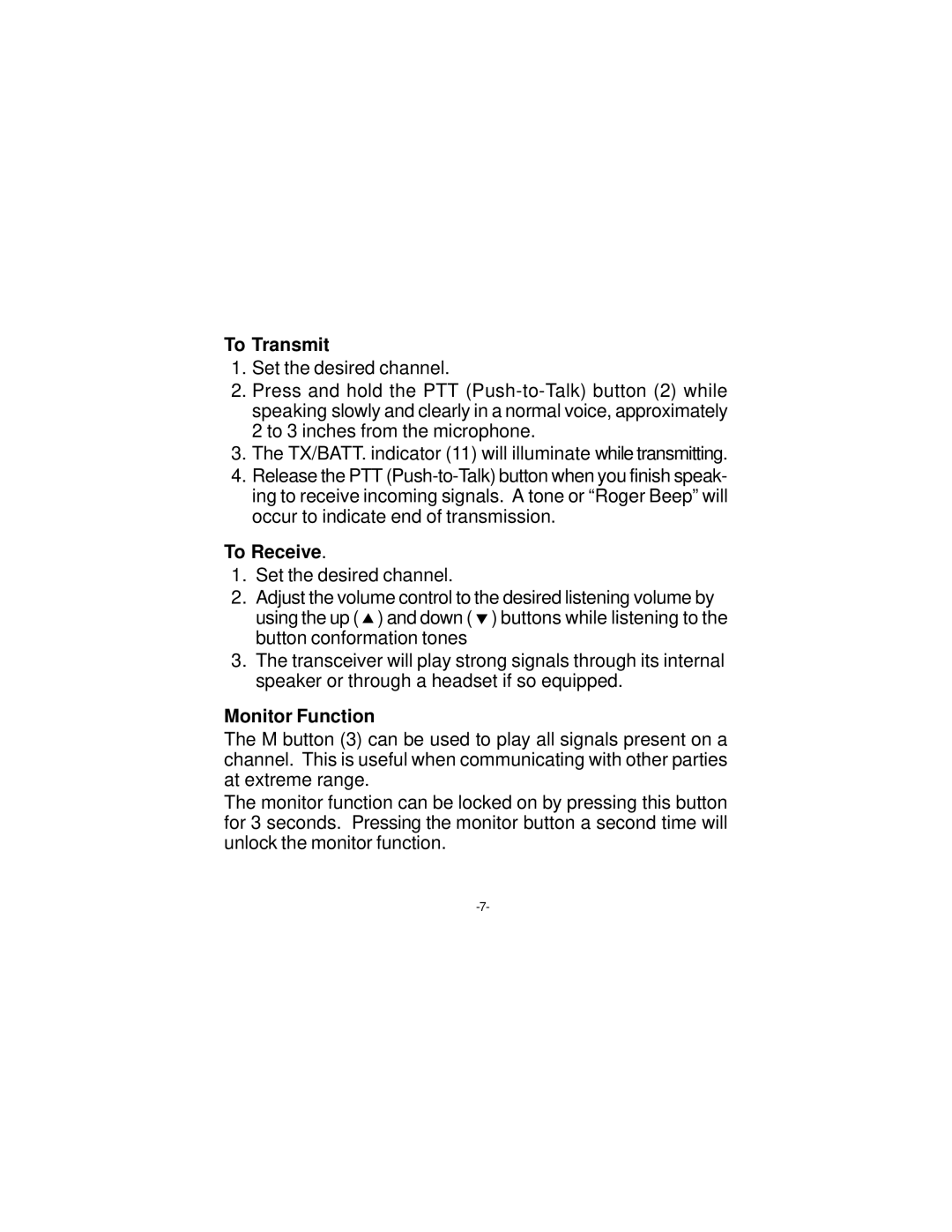To Transmit
1.Set the desired channel.
2.Press and hold the PTT
3.The TX/BATT. indicator (11) will illuminate while transmitting.
4.Release the PTT
To Receive.
1.Set the desired channel.
2.Adjust the volume control to the desired listening volume by using the up (![]() ) and down (
) and down ( ![]() ) buttons while listening to the button conformation tones
) buttons while listening to the button conformation tones
3.The transceiver will play strong signals through its internal speaker or through a headset if so equipped.
Monitor Function
The M button (3) can be used to play all signals present on a channel. This is useful when communicating with other parties at extreme range.
The monitor function can be locked on by pressing this button for 3 seconds. Pressing the monitor button a second time will unlock the monitor function.