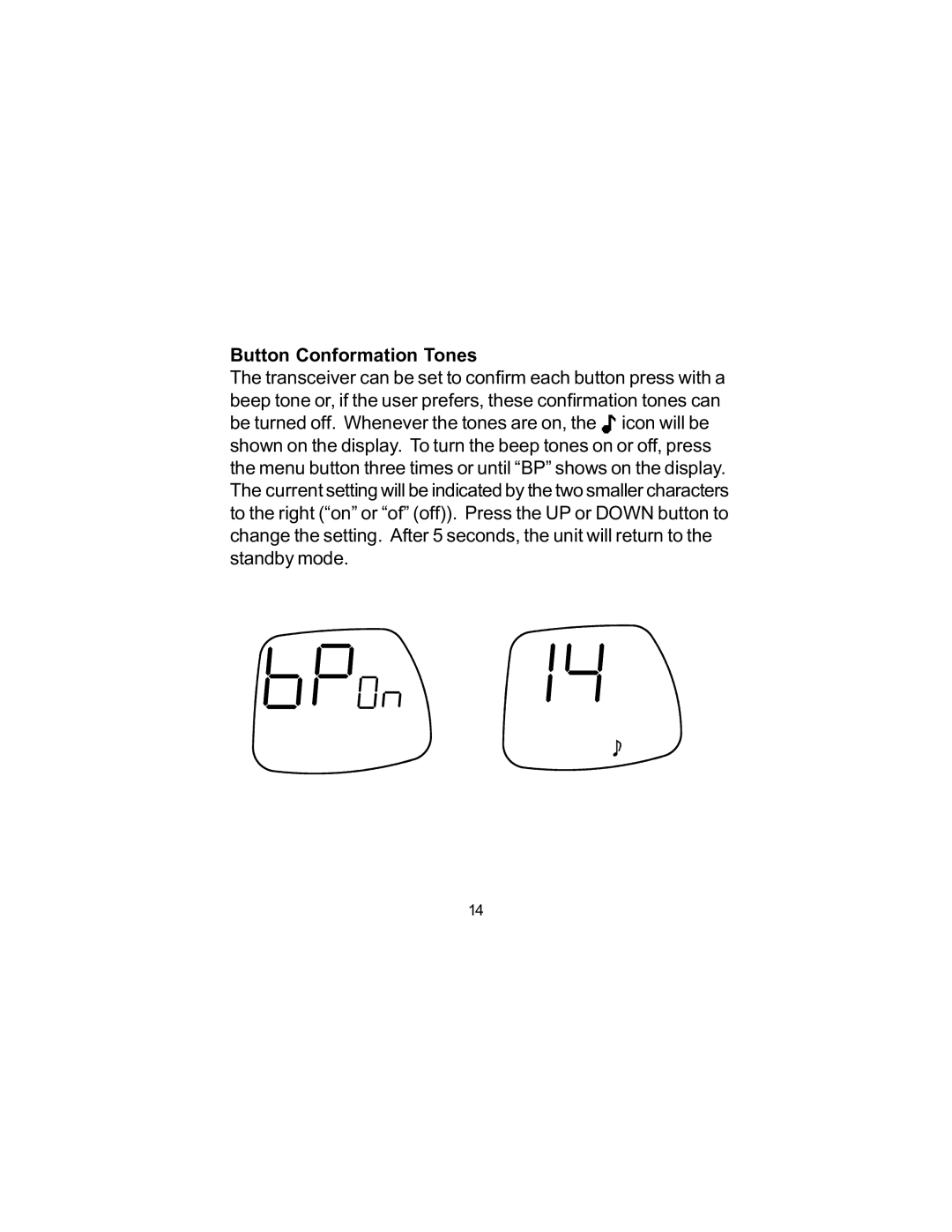Button Conformation Tones
The transceiver can be set to confirm each button press with a beep tone or, if the user prefers, these confirmation tones can be turned off. Whenever the tones are on, the ![]() icon will be shown on the display. To turn the beep tones on or off, press the menu button three times or until “BP” shows on the display. The current setting will be indicated by the two smaller characters to the right (“on” or “of” (off)). Press the UP or DOWN button to change the setting. After 5 seconds, the unit will return to the standby mode.
icon will be shown on the display. To turn the beep tones on or off, press the menu button three times or until “BP” shows on the display. The current setting will be indicated by the two smaller characters to the right (“on” or “of” (off)). Press the UP or DOWN button to change the setting. After 5 seconds, the unit will return to the standby mode.
14