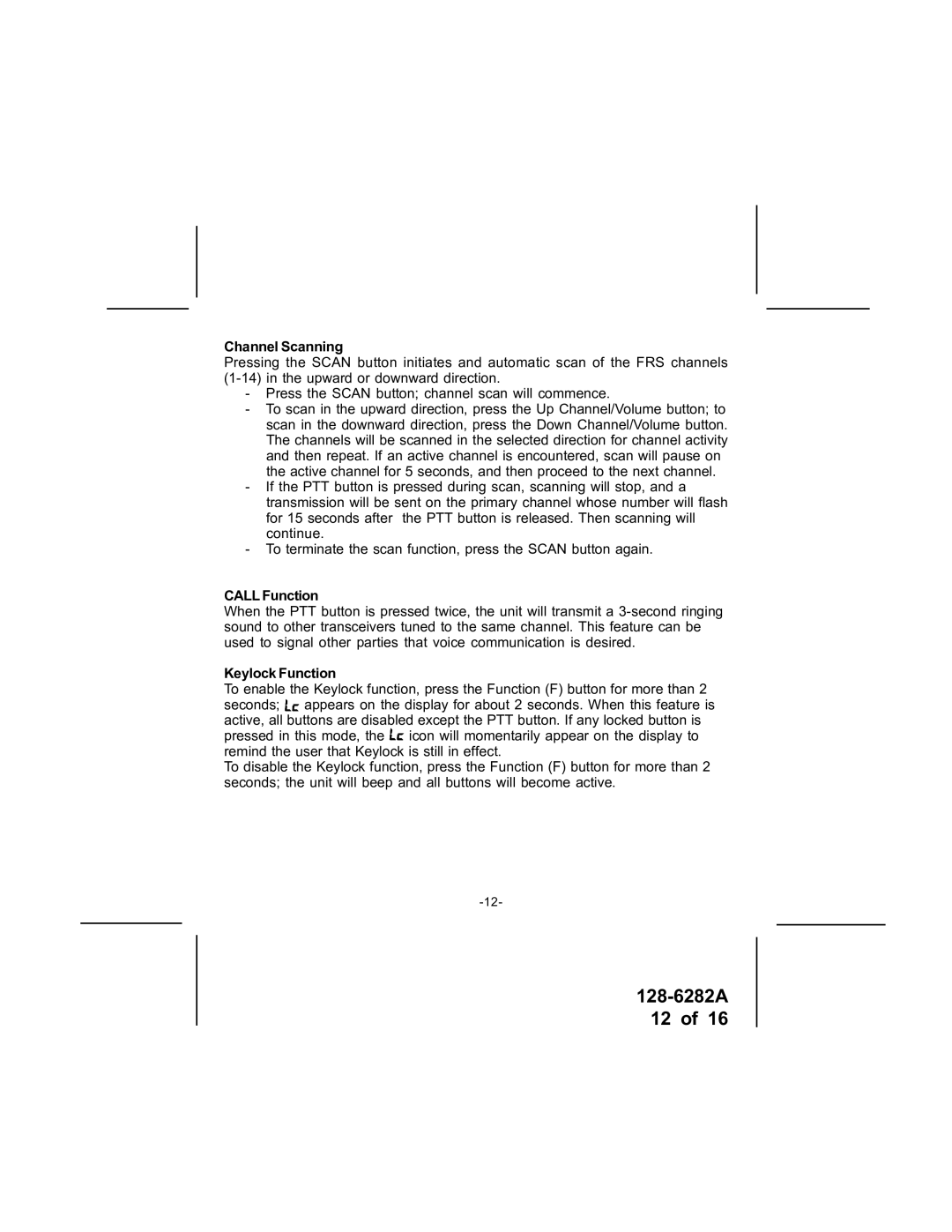Channel Scanning
Pressing the SCAN button initiates and automatic scan of the FRS channels
-Press the SCAN button; channel scan will commence.
-To scan in the upward direction, press the Up Channel/Volume button; to scan in the downward direction, press the Down Channel/Volume button. The channels will be scanned in the selected direction for channel activity and then repeat. If an active channel is encountered, scan will pause on the active channel for 5 seconds, and then proceed to the next channel.
-If the PTT button is pressed during scan, scanning will stop, and a transmission will be sent on the primary channel whose number will flash for 15 seconds after the PTT button is released. Then scanning will continue.
-To terminate the scan function, press the SCAN button again.
CALL Function
When the PTT button is pressed twice, the unit will transmit a
Keylock Function
To enable the Keylock function, press the Function (F) button for more than 2 seconds; ![]()
![]()
![]()
![]()
![]() appears on the display for about 2 seconds. When this feature is active, all buttons are disabled except the PTT button. If any locked button is pressed in this mode, the
appears on the display for about 2 seconds. When this feature is active, all buttons are disabled except the PTT button. If any locked button is pressed in this mode, the ![]()
![]()
![]()
![]()
![]()
![]() icon will momentarily appear on the display to remind the user that Keylock is still in effect.
icon will momentarily appear on the display to remind the user that Keylock is still in effect.
To disable the Keylock function, press the Function (F) button for more than 2 seconds; the unit will beep and all buttons will become active.
12 of 16