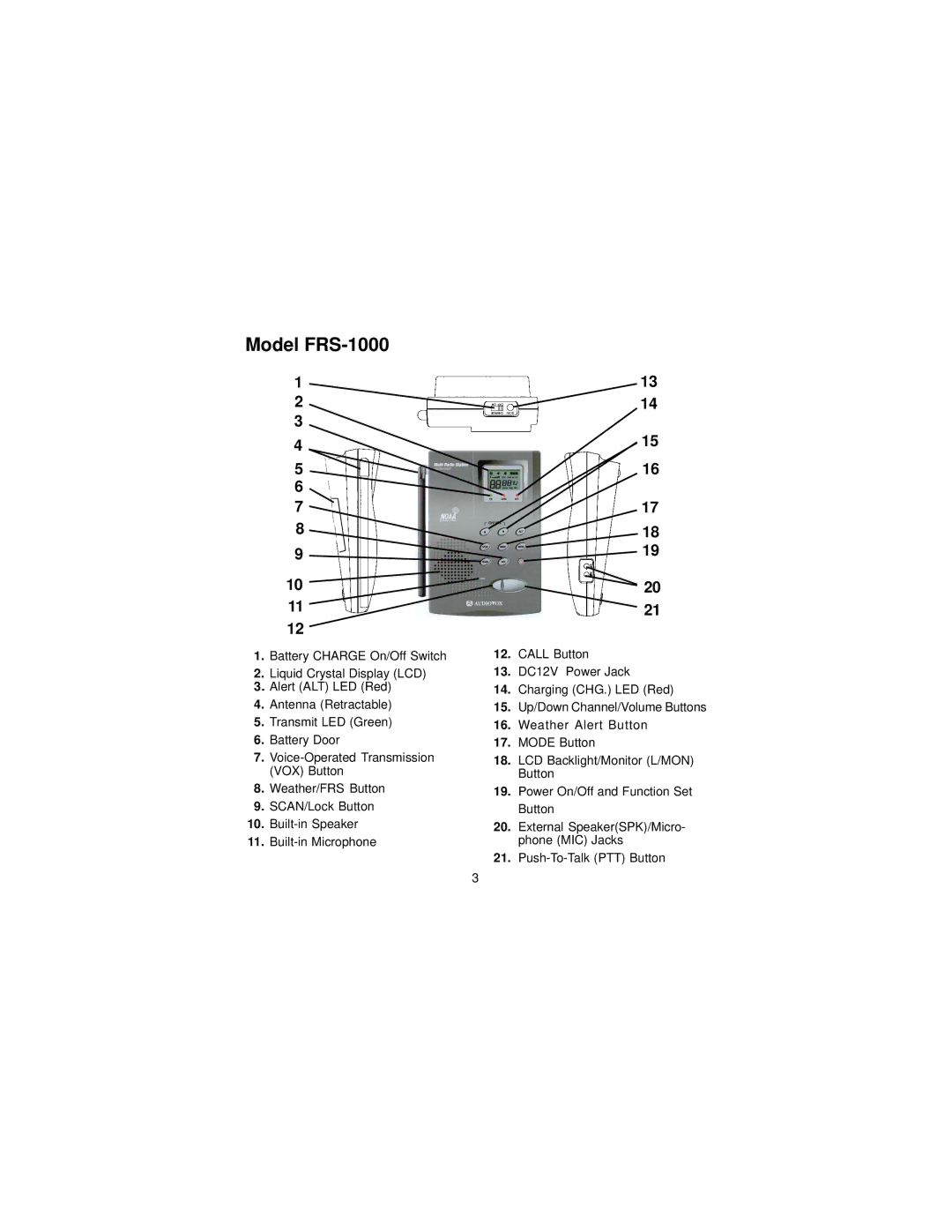Model FRS-1000
1
2
3
4
5
6
7
8
9
10
11
12
1.Battery CHARGE On/Off Switch
2.Liquid Crystal Display (LCD)
3.Alert (ALT) LED (Red)
4.Antenna (Retractable)
5.Transmit LED (Green)
6.Battery Door
7.
8.Weather/FRS Button
9.SCAN/Lock Button
10.
11.
13
14
15
16
17
18
19
![]() 20
20
21
12.CALL Button
13.DC12V Power Jack
14.Charging (CHG.) LED (Red)
15.Up/Down Channel/Volume Buttons
16.Weather Alert Button
17.MODE Button
18.LCD Backlight/Monitor (L/MON) Button
19.Power On/Off and Function Set Button
20.External Speaker(SPK)/Micro- phone (MIC) Jacks
21.
3