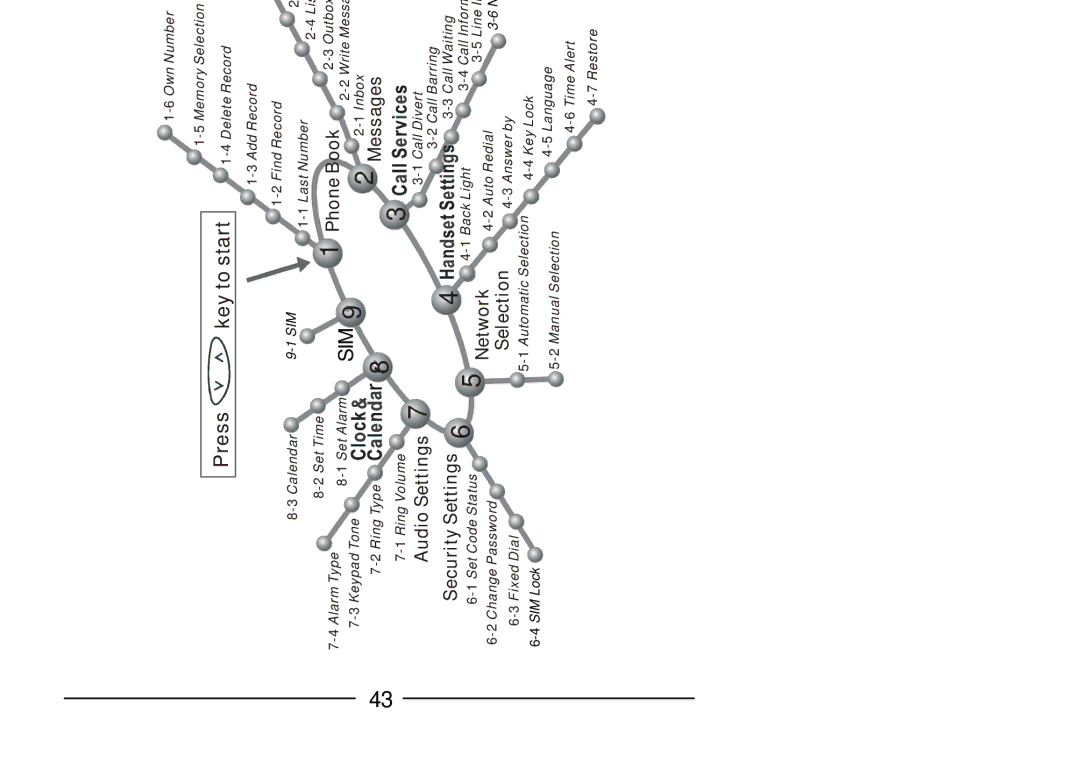GSM 900 system specifications
The Audiovox GSM 900 system represents a significant advancement in mobile communication technology, effectively transforming the way users connect and interact through cellular networks. Designed primarily for the European and Asian markets, the GSM 900 standard operates within the 900 MHz frequency range, which is integral to its performance and coverage capabilities.One of the standout features of the Audiovox GSM 900 system is its exceptional voice quality. By employing digital signal processing technology, the system effectively reduces background noise, leading to clearer and more intelligible calls. This clarity is further enhanced by advanced echo cancellation mechanisms, ensuring that conversations remain uninterrupted and crisp, even in crowded or noisy environments.
The Audiovox GSM 900 system supports a wide variety of mobile services that cater to an increasingly connected society. This includes not only voice calls but also SMS messaging and data services. The system's GPRS (General Packet Radio Service) functionality allows users to connect to the internet, enabling a range of applications from email browsing to multimedia sharing. With data transfer speeds reaching up to 114 kbps, users can enjoy a seamless online experience.
In terms of characteristics, the Audiovox GSM 900 system features robust security measures that protect user data and ensure the integrity of communications. With the utilization of encryption protocols, the system minimizes the risks of eavesdropping and unauthorized access, making it a safer choice for businesses and individuals alike.
Moreover, the Audiovox GSM 900 system is characterized by its extensive network compatibility. Designed to work seamlessly with numerous GSM infrastructure providers, it offers users wide-ranging coverage and reliability. The modular design of the system also allows for easy upgrades and expansions, meaning that as technology evolves, so too can the capabilities of the Audiovox system.
The user interface of the Audiovox GSM 900 is intuitive and user-friendly, often featuring large, easy-to-read displays and straightforward navigation menus. This emphasis on usability ensures that even those who may be less technically inclined can utilize all the system's features without difficulty.
In summary, the Audiovox GSM 900 system combines high-quality voice communication, robust security measures, pleasing data capabilities, and user-friendly design, making it a significant player in the mobile communications landscape. Its advanced features and technologies continue to meet the demands of modern users, reinforcing its position as a reliable choice in an ever-evolving digital world.