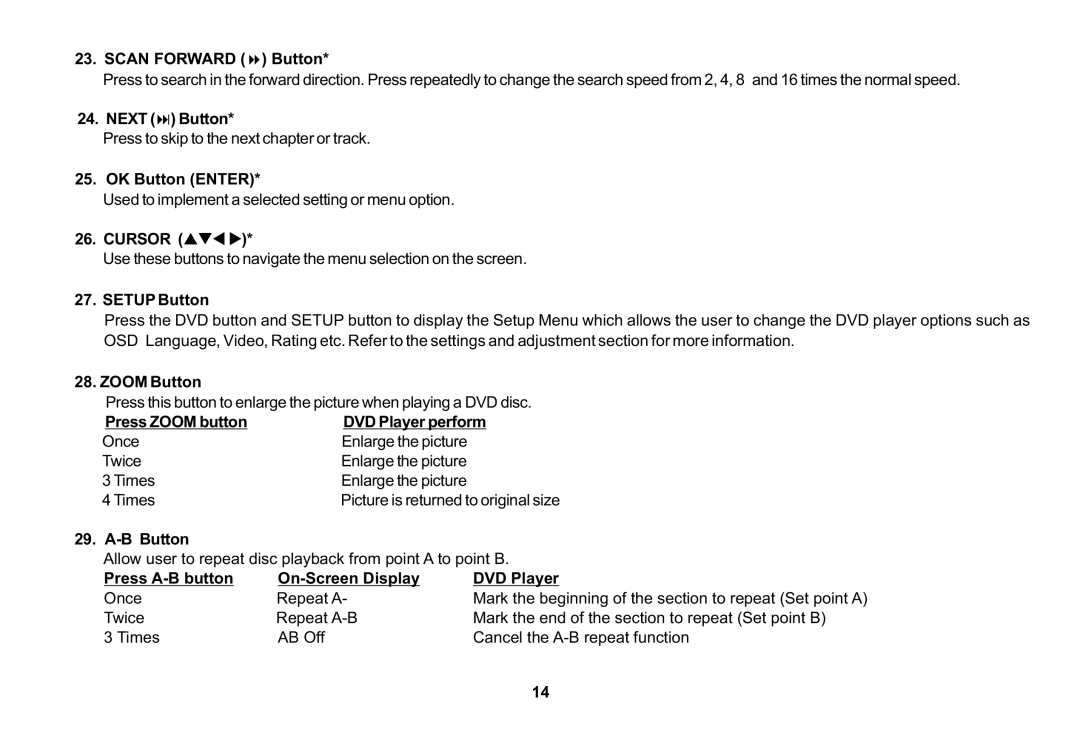23.SCAN FORWARD (8) Button*
Press to search in the forward direction. Press repeatedly to change the search speed from 2, 4, 8 and 16 times the normal speed.
24.NEXT (:) Button*
Press to skip to the next chapter or track.
25. OK Button (ENTER)*
Used to implement a selected setting or menu option.
26.CURSOR (pqt u)*
Use these buttons to navigate the menu selection on the screen.
27.SETUP Button
Press the DVD button and SETUP button to display the Setup Menu which allows the user to change the DVD player options such as OSD Language, Video, Rating etc. Refer to the settings and adjustment section for more information.
28.ZOOM Button
Press this button to enlarge the picture when playing a DVD disc.
Press ZOOM button | DVD Player perform |
Once | Enlarge the picture |
Twice | Enlarge the picture |
3 Times | Enlarge the picture |
4 Times | Picture is returned to original size |
29.A-B Button
Allow user to repeat disc playback from point A to point B.
Press |
| DVD Player |
Once | Repeat A- | Mark the beginning of the section to repeat (Set point A) |
Twice | Repeat | Mark the end of the section to repeat (Set point B) |
3 Times | AB Off | Cancel the |
14