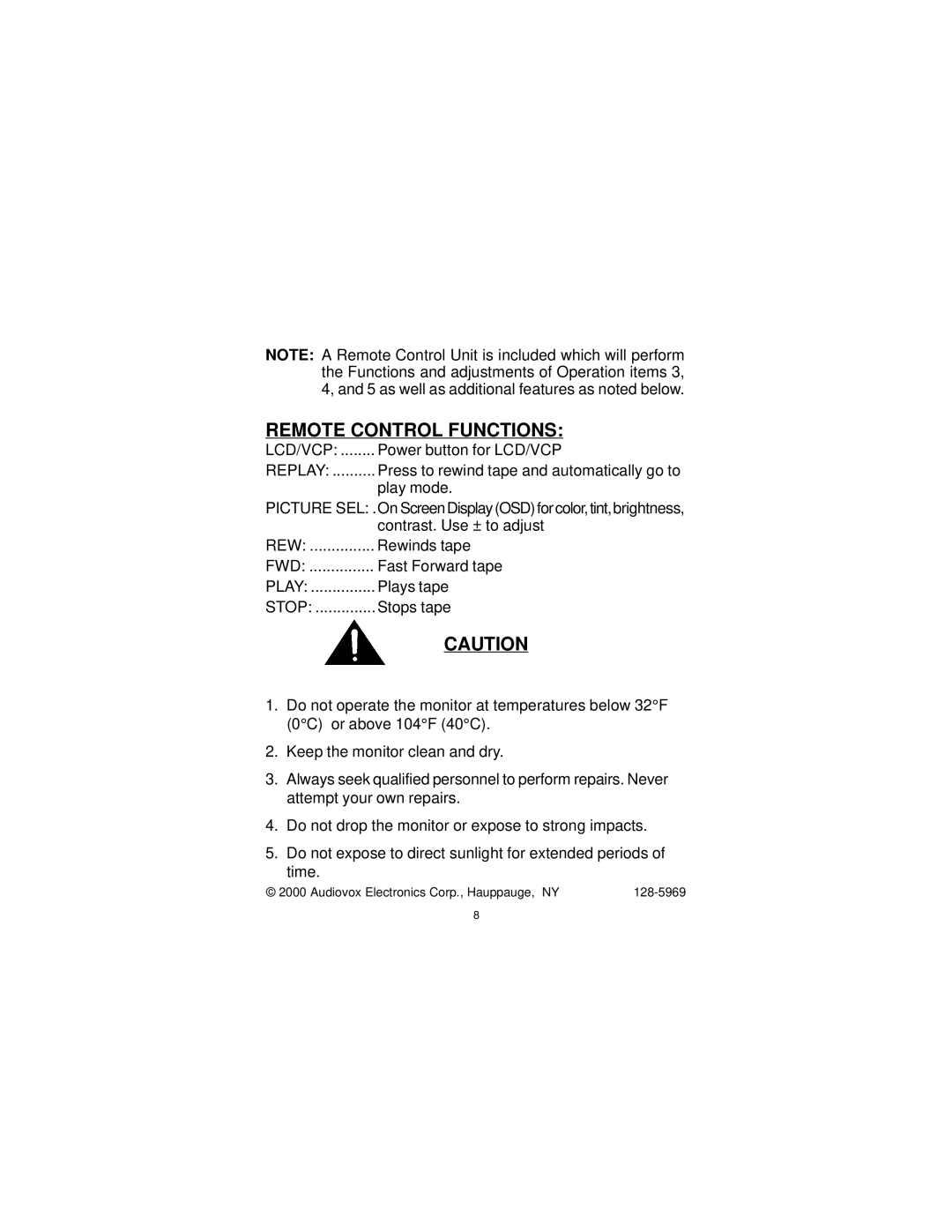NOTE: A Remote Control Unit is included which will perform the Functions and adjustments of Operation items 3, 4, and 5 as well as additional features as noted below.
REMOTE CONTROL FUNCTIONS:
LCD/VCP: | Power button for LCD/VCP |
REPLAY: | Press to rewind tape and automatically go to |
| play mode. |
PICTURE SEL: .On Screen Display (OSD) for color, tint,brightness, | |
| contrast. Use ± to adjust |
REW: | Rewinds tape |
FWD: | Fast Forward tape |
PLAY: | Plays tape |
STOP: | Stops tape |
CAUTION
1.Do not operate the monitor at temperatures below 32°F (0°C) or above 104°F (40°C).
2.Keep the monitor clean and dry.
3.Always seek qualified personnel to perform repairs. Never attempt your own repairs.
4.Do not drop the monitor or expose to strong impacts.
5.Do not expose to direct sunlight for extended periods of time.
© 2000 Audiovox Electronics Corp., Hauppauge, NY |
8