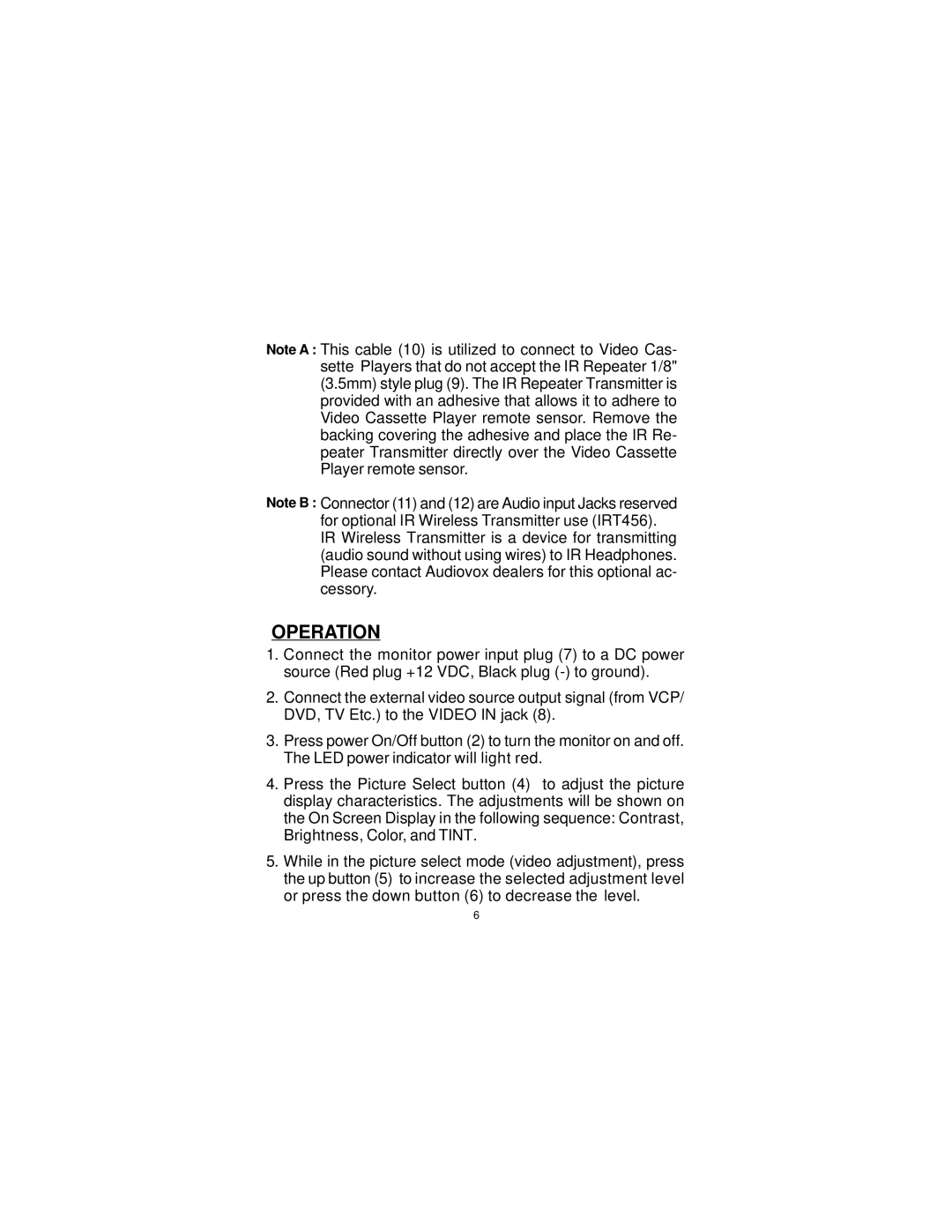Note A :
Note B :
This cable (10) is utilized to connect to Video Cas- sette Players that do not accept the IR Repeater 1/8" (3.5mm) style plug (9). The IR Repeater Transmitter is provided with an adhesive that allows it to adhere to Video Cassette Player remote sensor. Remove the backing covering the adhesive and place the IR Re- peater Transmitter directly over the Video Cassette Player remote sensor.
Connector (11) and (12) are Audio input Jacks reserved for optional IR Wireless Transmitter use (IRT456). IR Wireless Transmitter is a device for transmitting (audio sound without using wires) to IR Headphones. Please contact Audiovox dealers for this optional ac- cessory.
OPERATION
1.Connect the monitor power input plug (7) to a DC power source (Red plug +12 VDC, Black plug
2.Connect the external video source output signal (from VCP/ DVD, TV Etc.) to the VIDEO IN jack (8).
3.Press power On/Off button (2) to turn the monitor on and off. The LED power indicator will light red.
4.Press the Picture Select button (4) to adjust the picture display characteristics. The adjustments will be shown on the On Screen Display in the following sequence: Contrast, Brightness, Color, and TINT.
5.While in the picture select mode (video adjustment), press the up button (5) to increase the selected adjustment level or press the down button (6) to decrease the level.
6