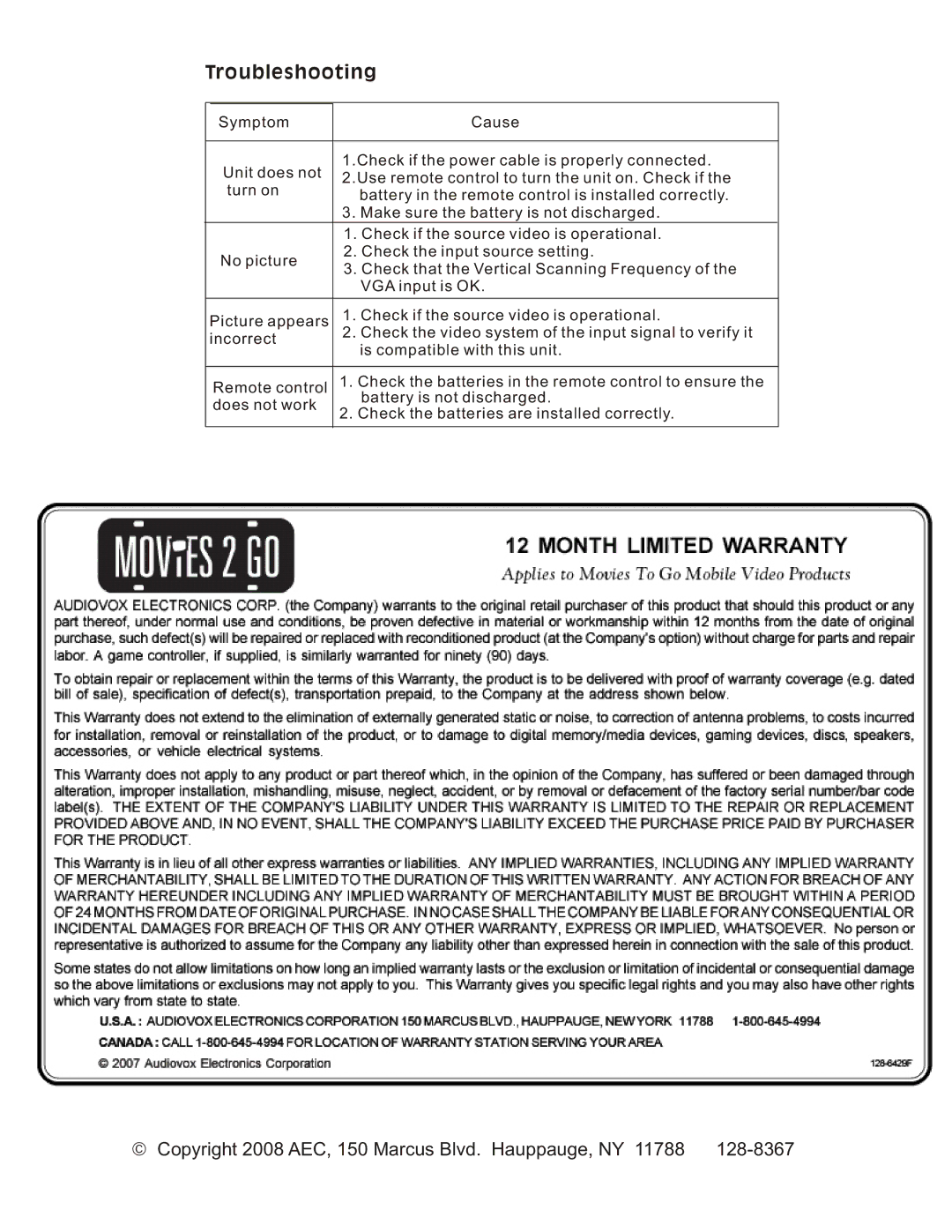Troubleshooting
| Symptom | Cause | |
|
|
| |
| Unit does not | 1.Check if the power cable is properly connected. | |
| 2.Use remote control to turn the unit on. Check if the | ||
| turn on | battery in the remote control is installed correctly. | |
|
| 3. Make sure the battery is not discharged. | |
|
| 1. Check if the source video is operational. | |
| No picture | 2. Check the input source setting. | |
| 3. Check that the Vertical Scanning Frequency of the | ||
|
| ||
|
| VGA input is OK. | |
Picture appears | 1. Check if the source video is operational. | ||
incorrect | 2. Check the video system of the input signal to verify it | ||
is compatible with this unit. | |||
|
| ||
|
|
| |
| Remote control | 1. Check the batteries in the remote control to ensure the | |
| does not work | battery is not discharged. | |
| 2. Check the batteries are installed correctly. | ||
|
| ||
© Copyright 2008 AEC, 150 Marcus Blvd. Hauppauge, NY 11788