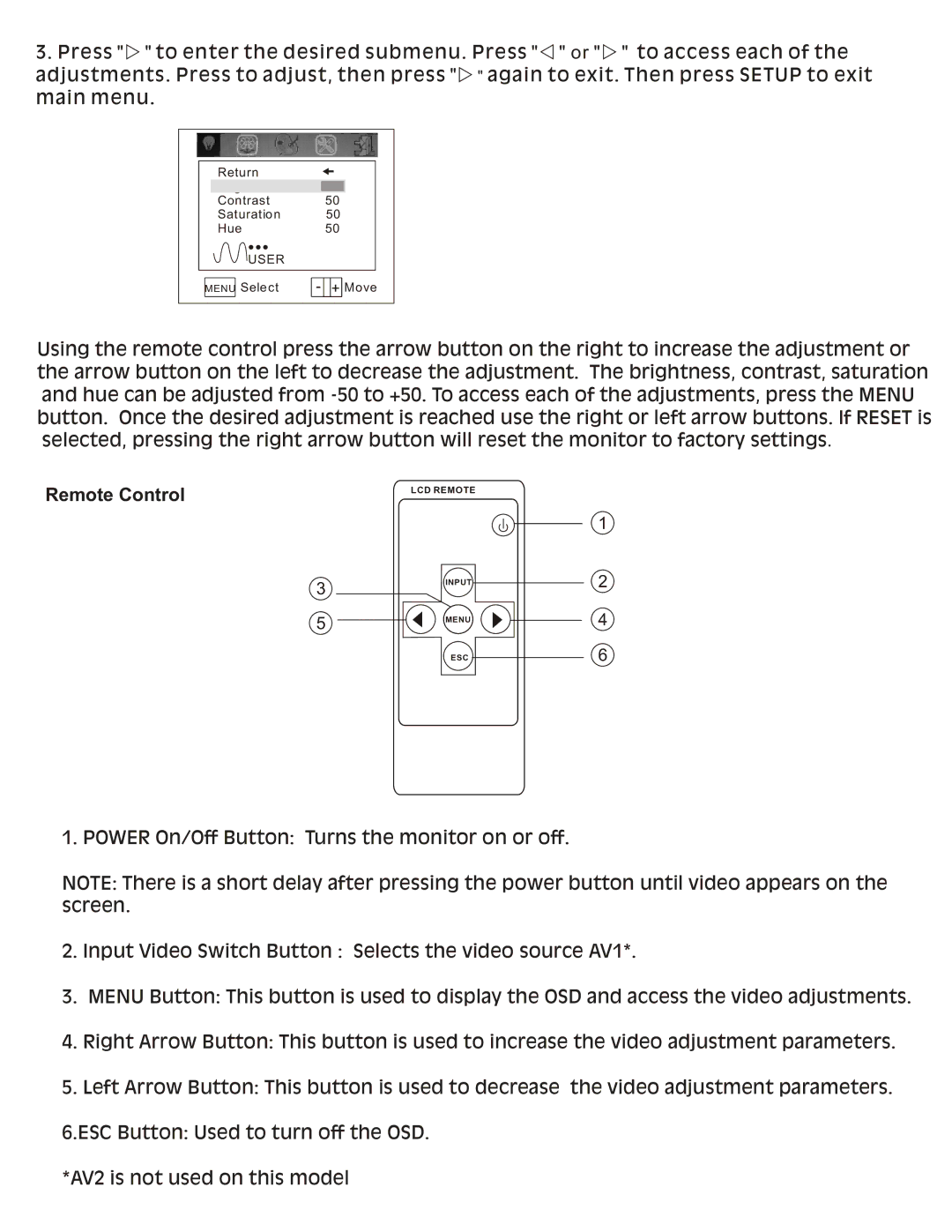3.Press "w " to enter the desired submenu. Press "v " or "w " to access each of the adjustments. Press to adjust, then press "w " again to exit. Then press SETUP to exit main menu.
Return |
|
|
Contrast |
| 50 |
Saturatio n |
| 50 |
Hue |
| 50 |
USER |
|
|
MENU Sele ct | - | + Move |
Using the remote control press the arrow button on the right to increase the adjustment or the arrow button on the left to decrease the adjustment. The brightness, contrast, saturation and hue can be adjusted from
Remote Control
3
5
LCD REMOTE
INPUT
MENU
ESC
1
2
4
6
1. POWER On/Off Button: Turns the monitor on or off.
NOTE: There is a short delay after pressing the power button until video appears on the screen.
2.Input Video Switch Button : Selects the video source AV1*.
3.MENU Button: This button is used to display the OSD and access the video adjustments.
4.Right Arrow Button: This button is used to increase the video adjustment parameters.
5.Left Arrow Button: This button is used to decrease the video adjustment parameters.
6.ESC Button: Used to turn off the OSD.
*AV2 is not used on this model