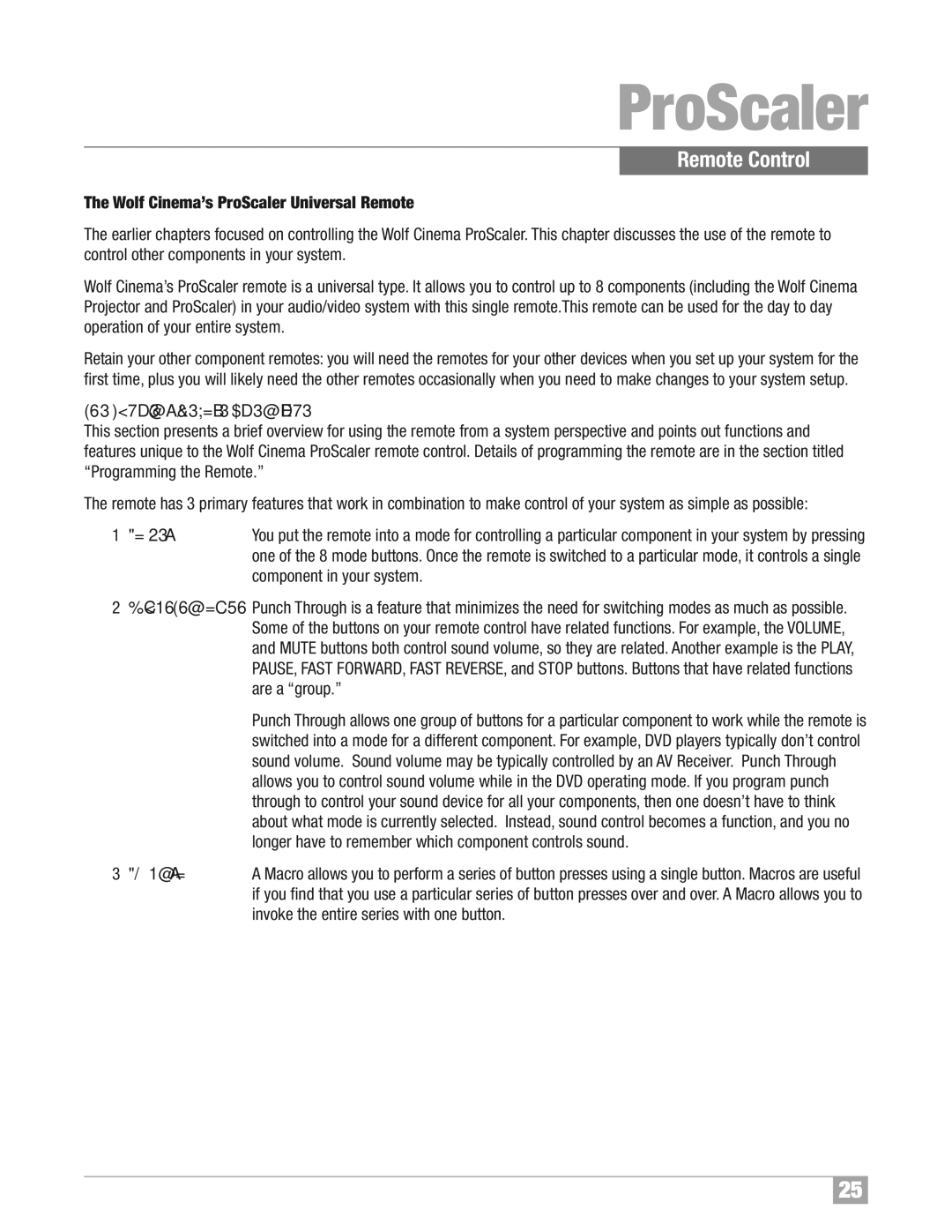ProScaler
Remote Control
The Wolf Cinema’s ProScaler Universal Remote
The earlier chapters focused on controlling the Wolf Cinema ProScaler. This chapter discusses the use of the remote to control other components in your system.
Wolf Cinema’s ProScaler remote is a universal type. It allows you to control up to 8 components (including the Wolf Cinema Projector and ProScaler) in your audio/video system with this single remote.This remote can be used for the day to day operation of your entire system.
Retain your other component remotes: you will need the remotes for your other devices when you set up your system for the first time, plus you will likely need the other remotes occasionally when you need to make changes to your system setup.
The Universal Remote Overview
This section presents a brief overview for using the remote from a system perspective and points out functions and features unique to the Wolf Cinema ProScaler remote control. Details of programming the remote are in the section titled “Programming the Remote.”
The remote has 3 primary features that work in combination to make control of your system as simple as possible:
1 Modes: You put the remote into a mode for controlling a particular component in your system by pressing one of the 8 mode buttons. Once the remote is switched to a particular mode, it controls a single component in your system.
2Punch Through: Punch Through is a feature that minimizes the need for switching modes as much as possible. Some of the buttons on your remote control have related functions. For example, the VOLUME, and MUTE buttons both control sound volume, so they are related. Another example is the PLAY, PAUSE, FAST FORWARD, FAST REVERSE, and STOP buttons. Buttons that have related functions are a “group.”
Punch Through allows one group of buttons for a particular component to work while the remote is switched into a mode for a different component. For example, DVD players typically don’t control sound volume. Sound volume may be typically controlled by an AV Receiver. Punch Through allows you to control sound volume while in the DVD operating mode. If you program punch through to control your sound device for all your components, then one doesn’t have to think about what mode is currently selected. Instead, sound control becomes a function, and you no longer have to remember which component controls sound.
3 Macros: A Macro allows you to perform a series of button presses using a single button. Macros are useful if you find that you use a particular series of button presses over and over. A Macro allows you to invoke the entire series with one button.
25