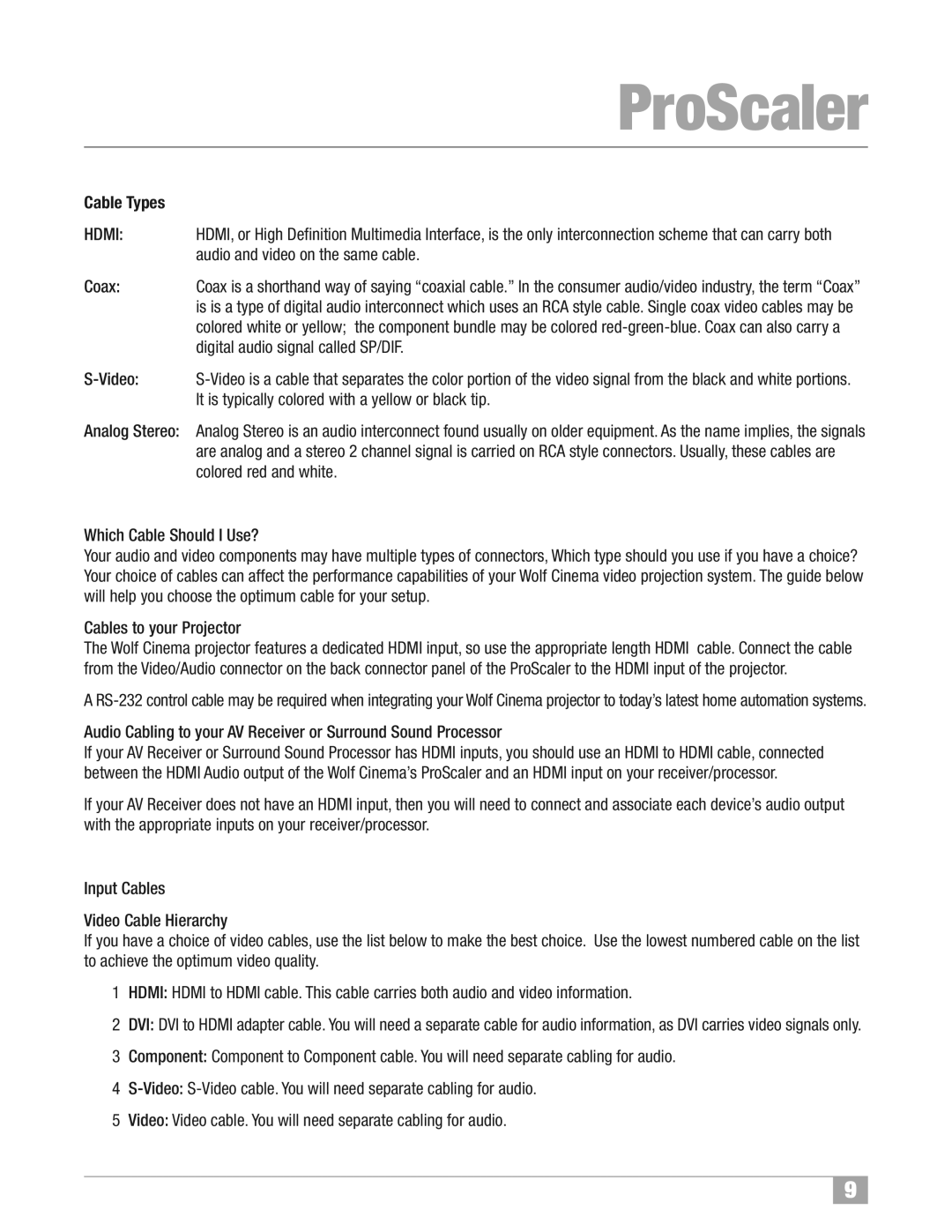ProScaler
Cable Types
HDMI: HDMI, or High Definition Multimedia Interface, is the only interconnection scheme that can carry both audio and video on the same cable.
Coax: Coax is a shorthand way of saying “coaxial cable.” In the consumer audio/video industry, the term “Coax” is is a type of digital audio interconnect which uses an RCA style cable. Single coax video cables may be colored white or yellow; the component bundle may be colored
Analog Stereo: Analog Stereo is an audio interconnect found usually on older equipment. As the name implies, the signals are analog and a stereo 2 channel signal is carried on RCA style connectors. Usually, these cables are colored red and white.
Which Cable Should I Use?
Your audio and video components may have multiple types of connectors, Which type should you use if you have a choice? Your choice of cables can affect the performance capabilities of your Wolf Cinema video projection system. The guide below will help you choose the optimum cable for your setup.
Cables to your Projector
The Wolf Cinema projector features a dedicated HDMI input, so use the appropriate length HDMI cable. Connect the cable from the Video/Audio connector on the back connector panel of the ProScaler to the HDMI input of the projector.
A
Audio Cabling to your AV Receiver or Surround Sound Processor
If your AV Receiver or Surround Sound Processor has HDMI inputs, you should use an HDMI to HDMI cable, connected between the HDMI Audio output of the Wolf Cinema’s ProScaler and an HDMI input on your receiver/processor.
If your AV Receiver does not have an HDMI input, then you will need to connect and associate each device’s audio output with the appropriate inputs on your receiver/processor.
Input Cables
Video Cable Hierarchy
If you have a choice of video cables, use the list below to make the best choice. Use the lowest numbered cable on the list to achieve the optimum video quality.
1HDMI: HDMI to HDMI cable. This cable carries both audio and video information.
2DVI: DVI to HDMI adapter cable. You will need a separate cable for audio information, as DVI carries video signals only.
3Component: Component to Component cable. You will need separate cabling for audio.
4
5Video: Video cable. You will need separate cabling for audio.
9