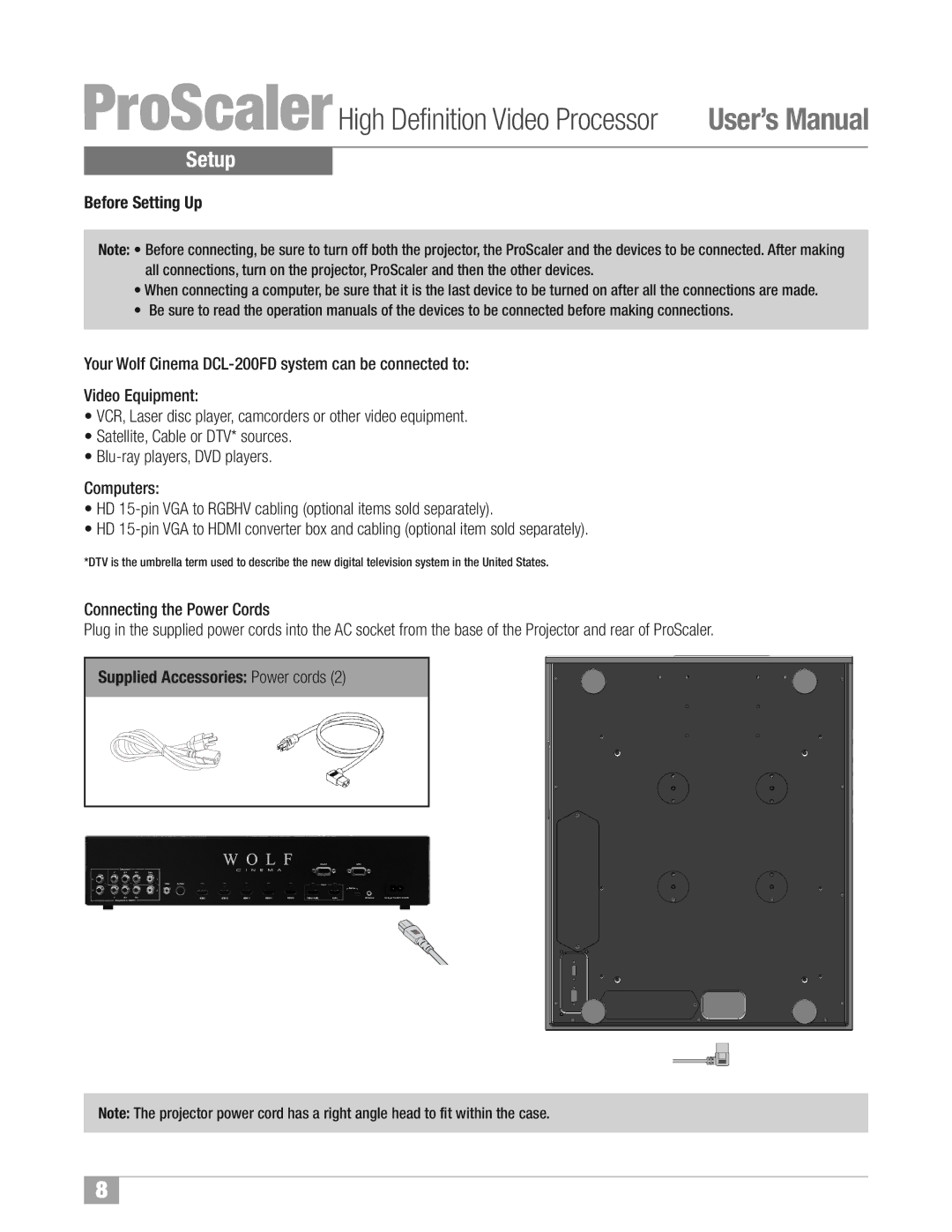ProScalerHigh Definition Video Processor User’s Manual
Setup
Before Setting Up
Note: • Before connecting, be sure to turn off both the projector, the ProScaler and the devices to be connected. After making all connections, turn on the projector,ProScaler and then the other devices.
•When connecting a computer,be sure that it is the last device to be turned on after all the connections are made.
•Be sure to read the operation manuals of the devices to be connected before making connections.
Your Wolf Cinema
Video Equipment:
•VCR, Laser disc player, camcorders or other video equipment.
•Satellite, Cable or DTV* sources.
•
Computers:
•HD
•HD
*DTV is the umbrella term used to describe the new digital television system in the United States.
Connecting the Power Cords
Plug in the supplied power cords into the AC socket from the base of the Projector and rear of ProScaler.
Supplied Accessories: Power cords (2)
Note: The projector power cord has a right angle head to fit within the case.
8