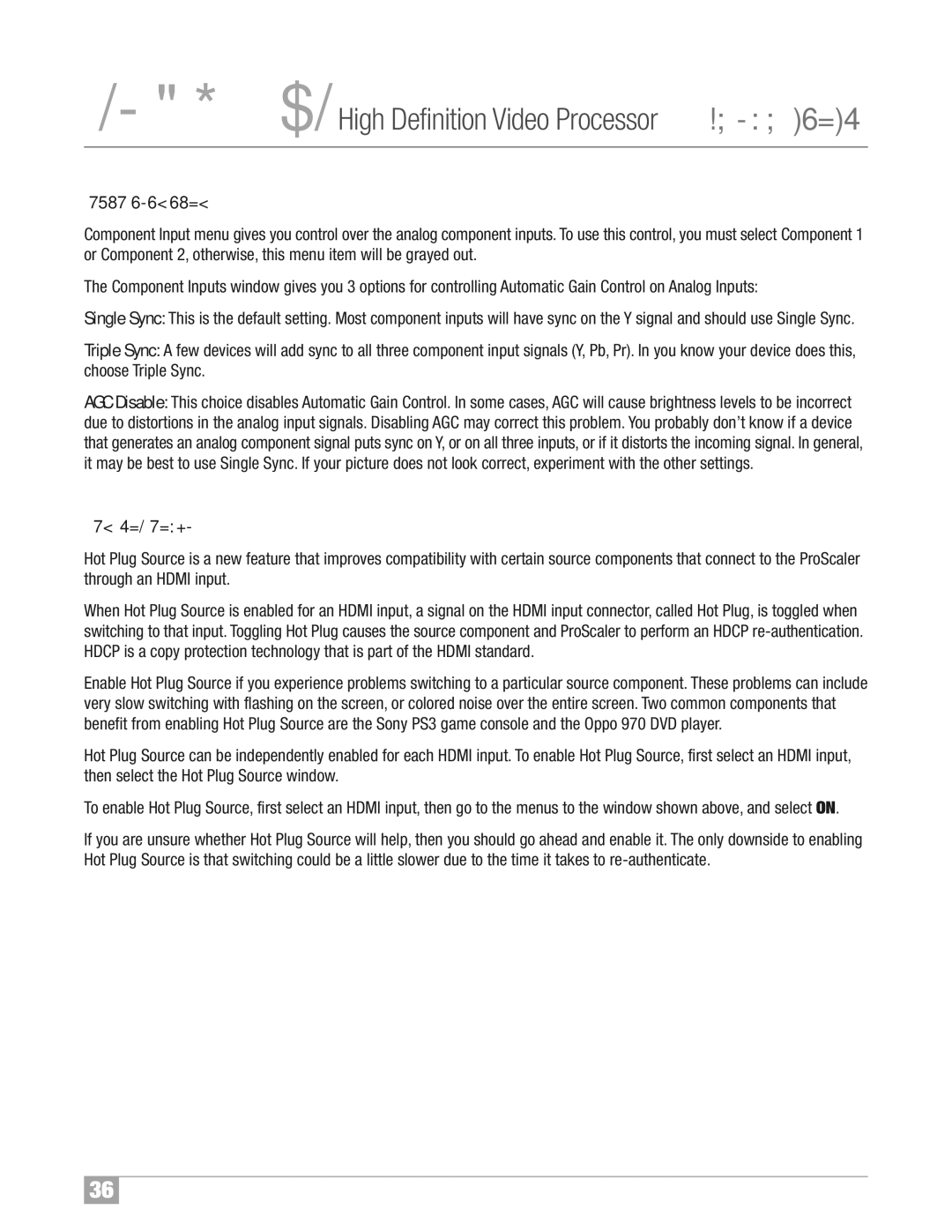ProScalerHigh Definition Video Processor User’s Manual
Component Input
Component Input menu gives you control over the analog component inputs. To use this control, you must select Component 1 or Component 2, otherwise, this menu item will be grayed out.
The Component Inputs window gives you 3 options for controlling Automatic Gain Control on Analog Inputs:
Single Sync: This is the default setting. Most component inputs will have sync on the Y signal and should use Single Sync.
Triple Sync: A few devices will add sync to all three component input signals (Y, Pb, Pr). In you know your device does this, choose Triple Sync.
AGC Disable: This choice disables Automatic Gain Control. In some cases, AGC will cause brightness levels to be incorrect due to distortions in the analog input signals. Disabling AGC may correct this problem. You probably don’t know if a device that generates an analog component signal puts sync on Y,or on all three inputs, or if it distorts the incoming signal. In general, it may be best to use Single Sync. If your picture does not look correct, experiment with the other settings.
Hot Plug Source
Hot Plug Source is a new feature that improves compatibility with certain source components that connect to the ProScaler through an HDMI input.
When Hot Plug Source is enabled for an HDMI input, a signal on the HDMI input connector, called Hot Plug, is toggled when switching to that input. Toggling Hot Plug causes the source component and ProScaler to perform an HDCP
Enable Hot Plug Source if you experience problems switching to a particular source component. These problems can include very slow switching with flashing on the screen, or colored noise over the entire screen. Two common components that benefit from enabling Hot Plug Source are the Sony PS3 game console and the Oppo 970 DVD player.
Hot Plug Source can be independently enabled for each HDMI input. To enable Hot Plug Source, first select an HDMI input, then select the Hot Plug Source window.
To enable Hot Plug Source, first select an HDMI input, then go to the menus to the window shown above, and select ON.
If you are unsure whether Hot Plug Source will help, then you should go ahead and enable it. The only downside to enabling Hot Plug Source is that switching could be a little slower due to the time it takes to
36