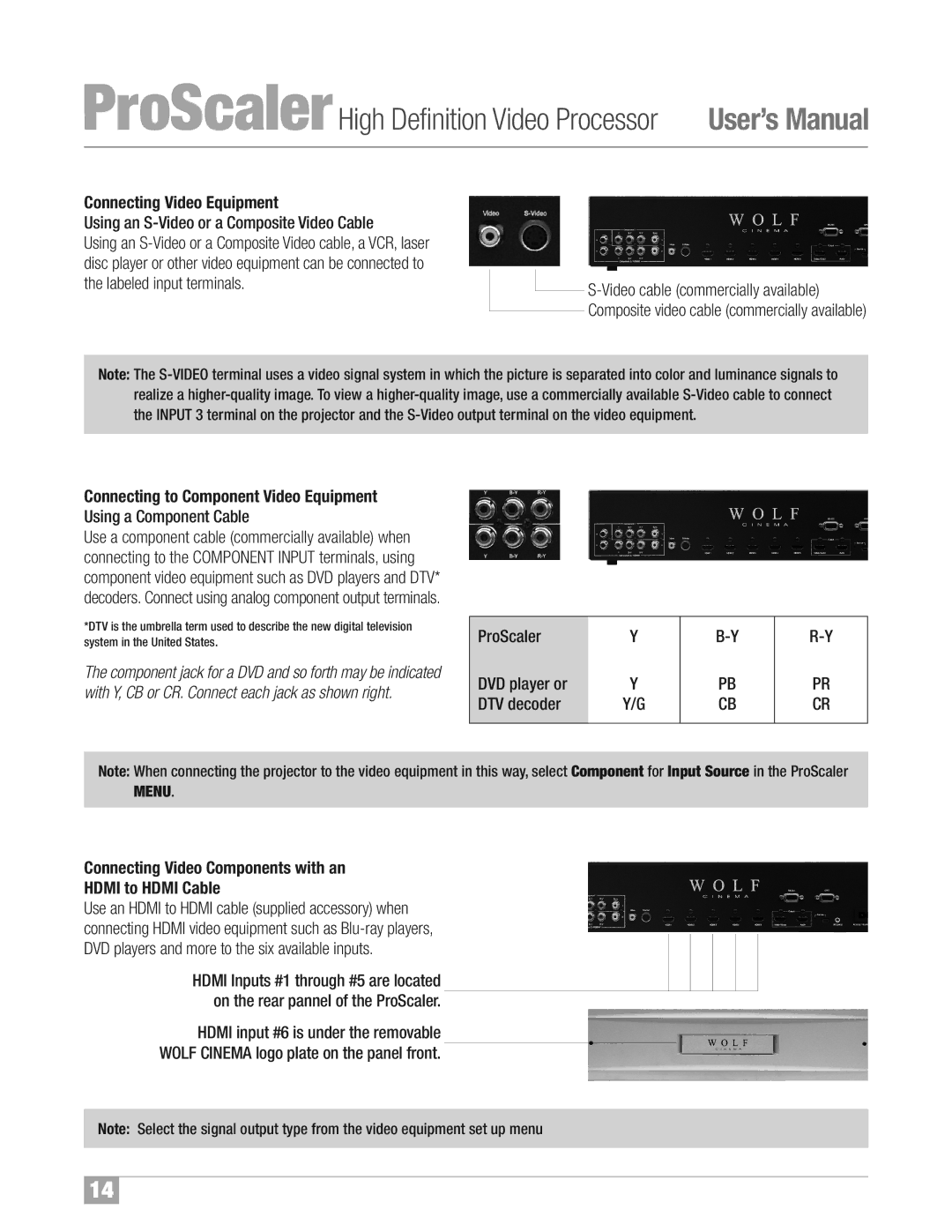ProScalerHigh Definition Video Processor User’s Manual
Connecting Video Equipment
Using an S-Video or a Composite Video Cable
Using an
![]()
Note: The
Connecting to Component Video Equipment Using a Component Cable
Use a component cable (commercially available) when connecting to the COMPONENT INPUT terminals, using component video equipment such as DVD players and DTV* decoders. Connect using analog component output terminals.
*DTV is the umbrella term used to describe the new digital television system in the United States.
The component jack for a DVD and so forth may be indicated with Y,CB or CR. Connect each jack as shown right.
ProScaler | Y | ||
DVD player or | Y | PB | PR |
DTV decoder | Y/G | CB | CR |
|
|
|
|
Note: When connecting the projector to the video equipment in this way, select Component for Input Source in the ProScaler
MENU.
Connecting Video Components with an
HDMI to HDMI Cable
Use an HDMI to HDMI cable (supplied accessory) when connecting HDMI video equipment such as
HDMI Inputs #1 through #5 are located on the rear pannel of the ProScaler.
HDMI input #6 is under the removable
WOLF CINEMA logo plate on the panel front.
Note: Select the signal output type from the video equipment set up menu
14