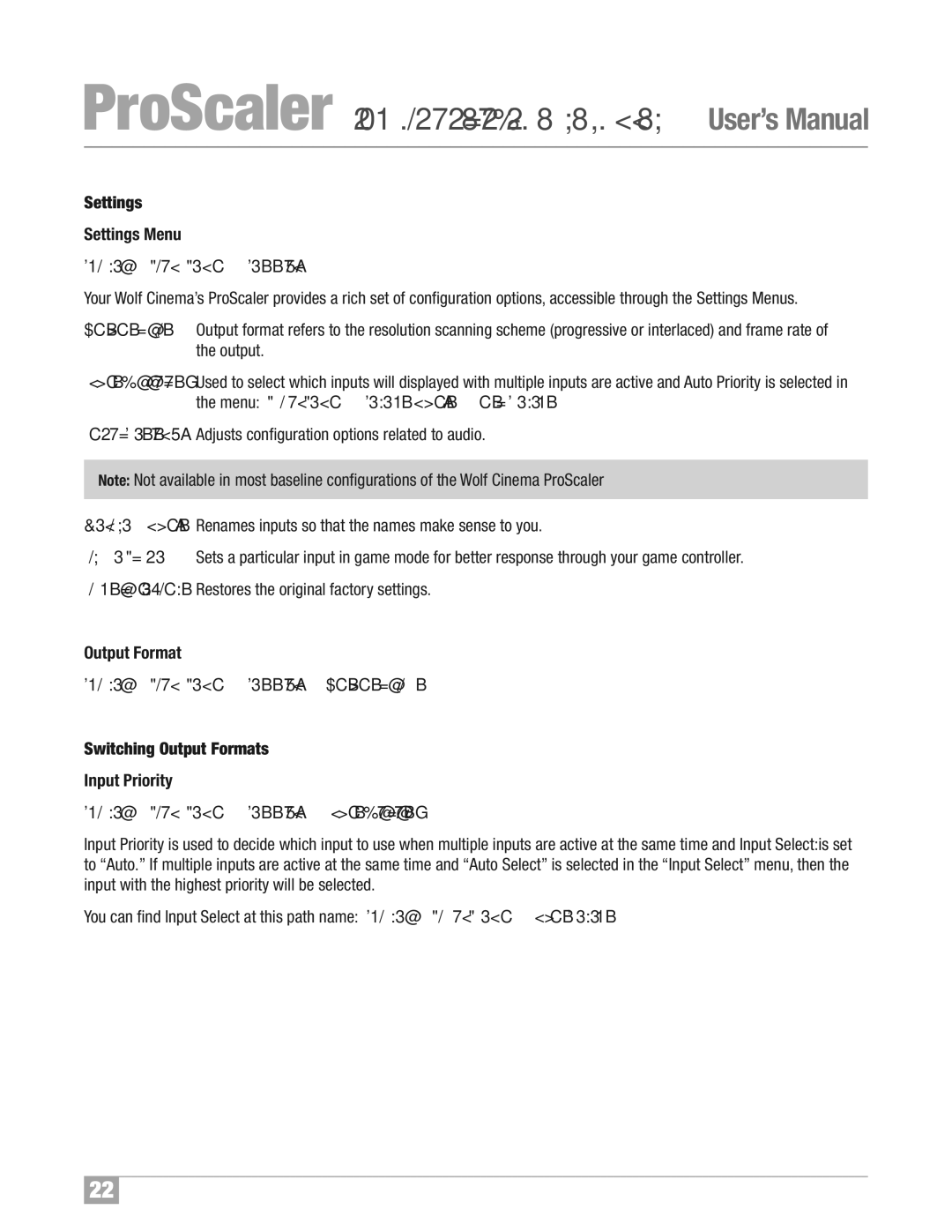ProScalerHigh Definition Video Processor User’s Manual
Settings
Settings Menu
Scaler
Your Wolf Cinema’s ProScaler provides a rich set of configuration options, accessible through the Settings Menus.
Output Format: Output format refers to the resolution scanning scheme (progressive or interlaced) and frame rate of the output.
Input Priority: Used to select which inputs will displayed with multiple inputs are active and Auto Priority is selected in the menu: Main Menu
Audio Settings: Adjusts configuration options related to audio.
Note: Not available in most baseline configurations of the Wolf Cinema ProScaler.
Rename Inputs: Renames inputs so that the names make sense to you.
Game Mode: Sets a particular input in game mode for better response through your game controller.
Factory Default: Restores the original factory settings.
Output Format
Scaler -> Main Menu -> Settings -> Output Format
Switching Output Formats
Input Priority
Scaler
Input Priority is used to decide which input to use when multiple inputs are active at the same time and Input Select:is set to “Auto.” If multiple inputs are active at the same time and “Auto Select” is selected in the “Input Select” menu, then the input with the highest priority will be selected.
You can find Input Select at this path name: Scaler
22