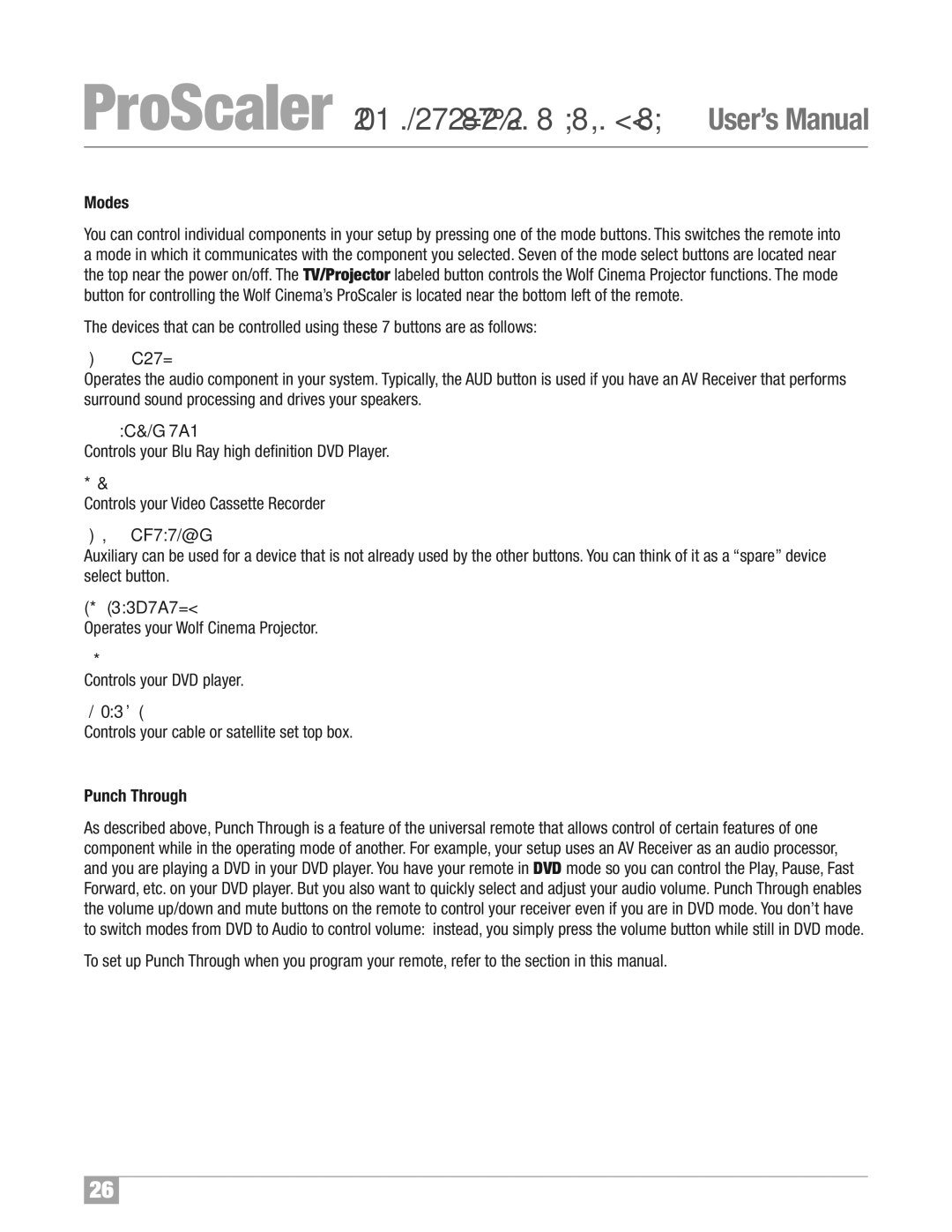ProScalerHigh Definition Video Processor User’s Manual
Modes
You can control individual components in your setup by pressing one of the mode buttons. This switches the remote into a mode in which it communicates with the component you selected. Seven of the mode select buttons are located near the top near the power on/off. The TV/Projector labeled button controls the Wolf Cinema Projector functions. The mode button for controlling the Wolf Cinema’s ProScaler is located near the bottom left of the remote.
The devices that can be controlled using these 7 buttons are as follows:
AUD: Audio
Operates the audio component in your system. Typically, the AUD button is used if you have an AV Receiver that performs surround sound processing and drives your speakers.
BD: BluRay Disc
Controls your Blu Ray high definition DVD Player.
VCR:
Controls your Video Cassette Recorder
AUX: Auxiliary
Auxiliary can be used for a device that is not already used by the other buttons. You can think of it as a “spare” device select button.
TV: Television
Operates your Wolf Cinema Projector.
DVD:
Controls your DVD player.
Cable/SAT:
Controls your cable or satellite set top box.
Punch Through
As described above, Punch Through is a feature of the universal remote that allows control of certain features of one component while in the operating mode of another. For example, your setup uses an AV Receiver as an audio processor, and you are playing a DVD in your DVD player. You have your remote in DVD mode so you can control the Play, Pause, Fast Forward, etc. on your DVD player. But you also want to quickly select and adjust your audio volume. Punch Through enables the volume up/down and mute buttons on the remote to control your receiver even if you are in DVD mode. You don’t have to switch modes from DVD to Audio to control volume: instead, you simply press the volume button while still in DVD mode.
To set up Punch Through when you program your remote, refer to the section in this manual.
26