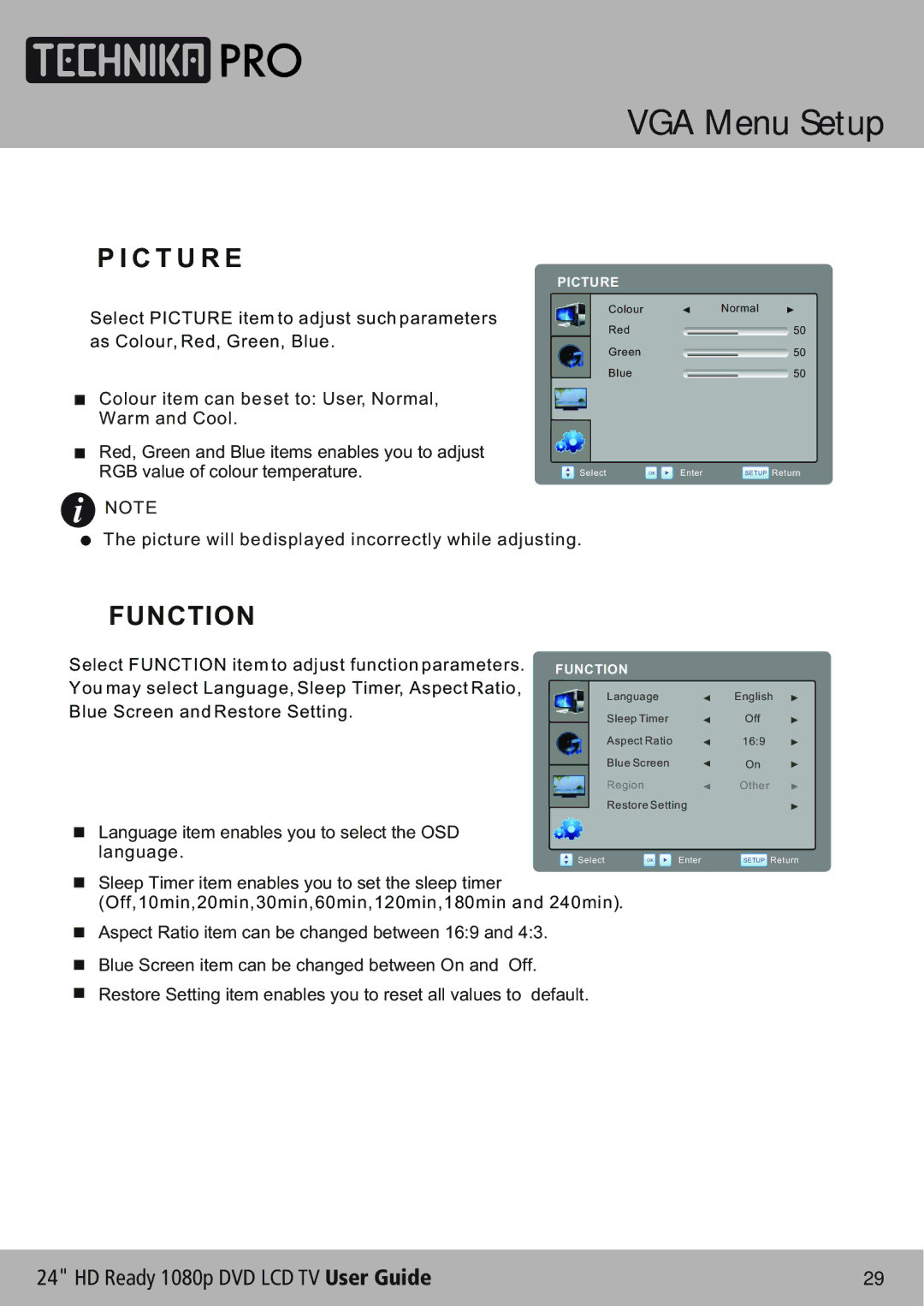VGA Menu Setup
P I C T U R E
PICTURE
Select PICTURE item to adjust such parameters |
| Colour |
| Red | |
as Colour, Red, Green, Blue. |
| |
| Green | |
|
| |
|
| Blue |
Colour item can be set to: User, Normal, |
|
|
Warm and Cool. |
|
|
Red, Green and Blue items enables you to adjust |
|
|
RGB value of colour temperature. | Select | OK |
NOTE
The picture will be displayed incorrectly while adjusting.
Normal
50
![]() 50
50
![]() 50
50
Enter | SETUP Return |
FUNCTION
Select FUNCTION item to adjust function parameters. You may select Language, Sleep Timer, Aspect Ratio, Blue Screen and Restore Setting.
Language item enables you to select the OSD language.
FUNCTION
Language
Sleep Timer
Aspect Ratio
Blue Screen
Region
Restore Setting
Select | OK | Enter |
English
Off
16:9
On
Other
SETUP Return
Sleep Timer item enables you to set the sleep timer
(Off,10min,20min,30min,60min,120min,180min and 240min). Aspect Ratio item can be changed between 16:9 and 4:3.
Blue Screen item can be changed between On and Off. Restore Setting item enables you to reset all values to default.
24" HD Ready 1080p DVD LCD TV User Guide | 29 |