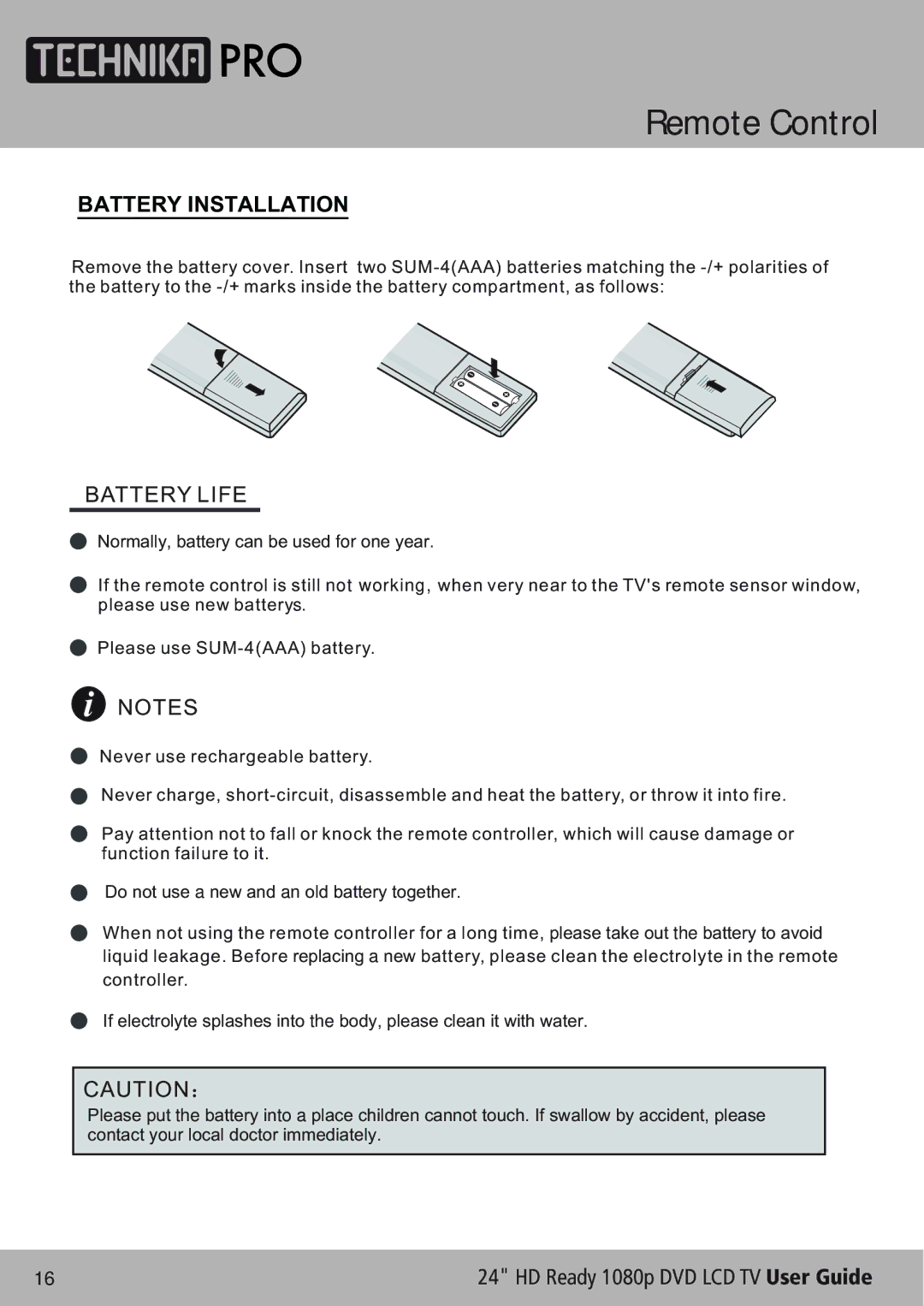Remote Control
BATTERY INSTALLATION
Remove the battery cover. Insert two
BATTERY LIFE
Normally, battery can be used for one year.
If the remote control is still not working, when very near to the TV's remote sensor window, please use new batterys.
Please use
NOTES
Never use rechargeable battery.
Never charge,
Pay attention not to fall or knock the remote controller, which will cause damage or function failure to it.
Do not use a new and an old battery together.
When not using the remote controller for a long time, please take out the battery to avoid liquid leakage. Before replacing a new battery, please clean the electrolyte in the remote controller.
If electrolyte splashes into the body, please clean it with water.
CAUTION:
Please put the battery into a place children cannot touch. If swallow by accident, please contact your local doctor immediately.
16 | 24" HD Ready 1080p DVD LCD TV User Guide |