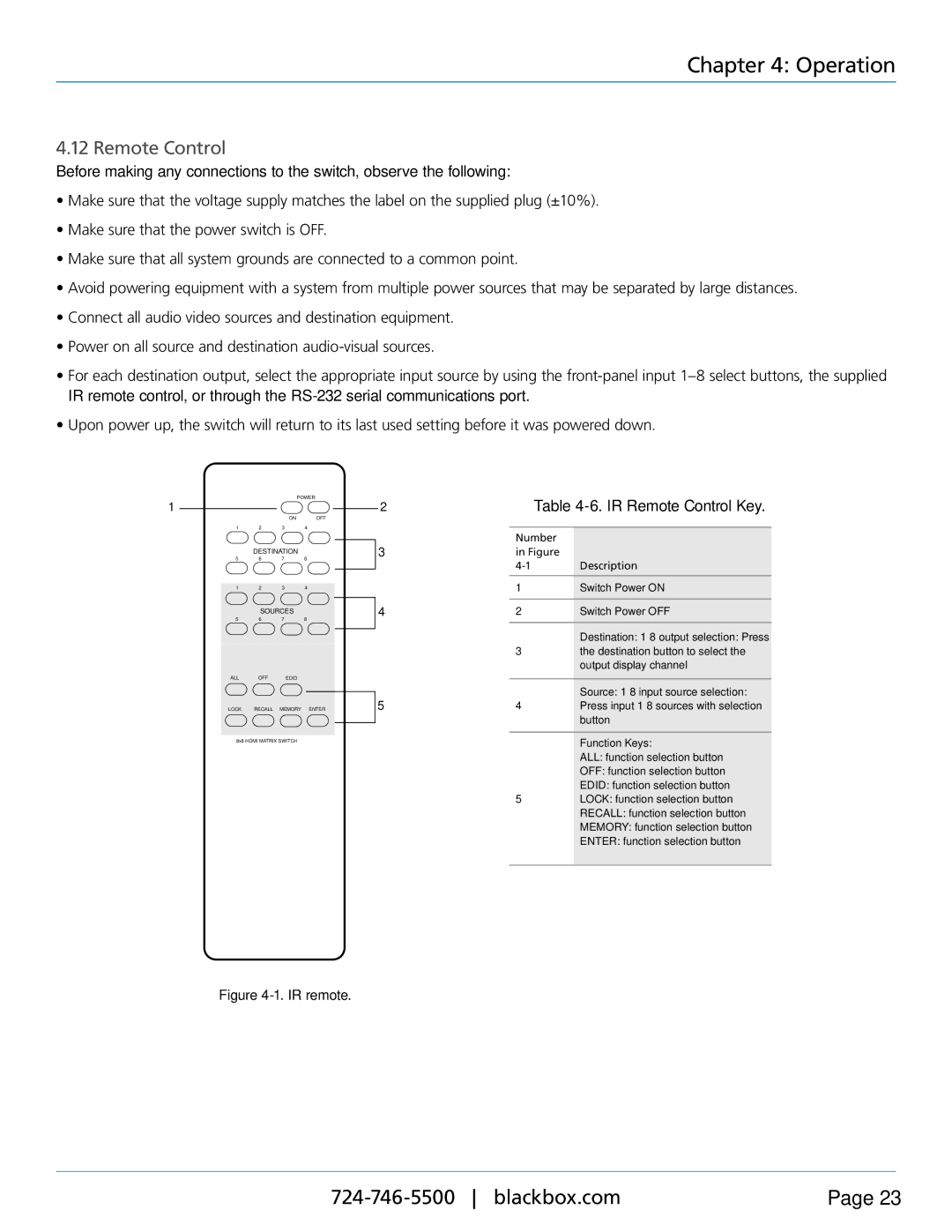AVSW-HDMI-RX, XR 8 x 8 HDMI Matrix Switch with Audio, AVSW-HDMI8X8-X specifications
The Black Box AVSW-HDMI-RX and AVSW-HDMI8X8-X are sophisticated solutions designed for seamless audio-visual management in various industries, including corporate, educational, and entertainment sectors. The XR 8 x 8 HDMI Matrix Switch with audio capabilities allows users to efficiently route 8 HDMI sources to 8 different displays, enabling a flexible and dynamic audiovisual setup.One of the standout features of the AVSW-HDMI8X8-X is its ability to switch between multiple HDMI sources without any latency. This matrix switch supports Full HD resolutions up to 1080p, ensuring high-quality video output. It is also backward compatible with lower resolutions, making it suitable for various types of displays. The unit supports 3D video formats, catering to modern media and entertainment demands.
Equipped with robust audio capabilities, the AVSW-HDMI8X8-X allows for the extraction and management of digital audio signals. This is particularly beneficial in settings where audio needs to be routed separately, giving users intricate control over their audio-visual experience. With support for popular audio formats like PCM and Dolby Digital, the device ensures that sound quality matches the high-definition video output.
The AVSW-HDMI-RX receiver complements the matrix switch by allowing the extended transmission of HDMI signals over long distances. It utilizes advanced equalization technology to maintain signal integrity, which is crucial in extensive setups where HDMI cables run over considerable lengths. This guarantees that image quality is preserved, and the possibility of interference is minimized.
Installation and operation of the AVSW-HDMI8X8-X are made user-friendly through its intuitive interface and remote control capabilities. Users can switch sources, control audio, and more from a dedicated remote or through an integrated web interface. This ease of use enhances the user experience, making it a favorite among professionals who require reliable and efficient setups.
Additionally, the matrix switch features advanced EDID management, ensuring that connected devices are optimally configured for video and audio output. This feature prevents compatibility issues that often arise in multi-device environments. With LED indicators on the front panel, users can easily monitor the status of connections and quickly diagnose any issues.
The Black Box AVSW-HDMI-RX, AVSW-HDMI8X8-X, and XR 8 x 8 HDMI Matrix Switch with Audio represent industry-leading technology in audio-visual management. Their combination of flexibility, high performance, and user-friendly design makes them ideal for anyone looking to enhance their video distribution capabilities.