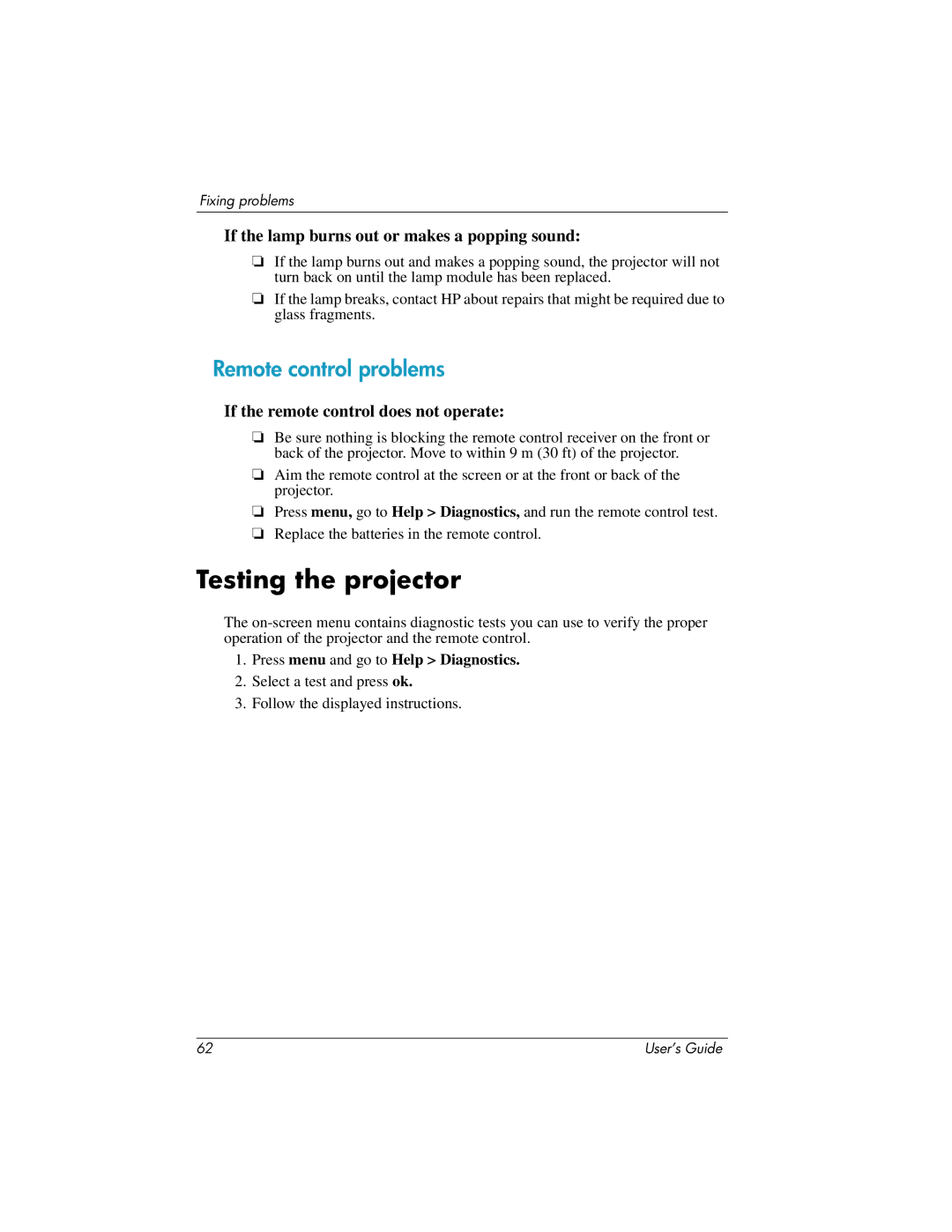Fixing problems
If the lamp burns out or makes a popping sound:
❏If the lamp burns out and makes a popping sound, the projector will not turn back on until the lamp module has been replaced.
❏If the lamp breaks, contact HP about repairs that might be required due to glass fragments.
Remote control problems
If the remote control does not operate:
❏Be sure nothing is blocking the remote control receiver on the front or back of the projector. Move to within 9 m (30 ft) of the projector.
❏Aim the remote control at the screen or at the front or back of the projector.
❏Press menu, go to Help > Diagnostics, and run the remote control test.
❏Replace the batteries in the remote control.
Testing the projector
The
1.Press menu and go to Help > Diagnostics.
2.Select a test and press ok.
3.Follow the displayed instructions.
62 | User’s Guide |