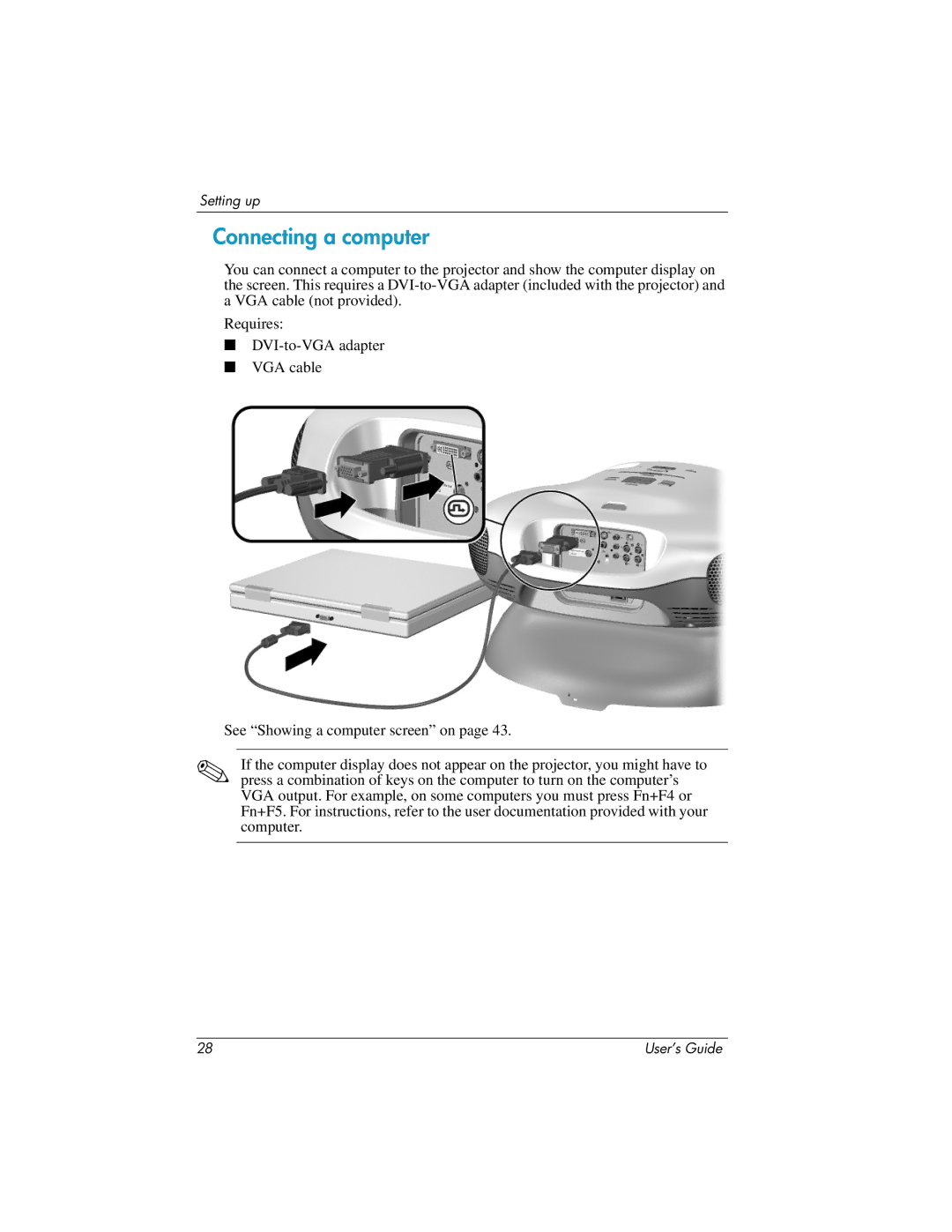Setting up
Connecting a computer
You can connect a computer to the projector and show the computer display on the screen. This requires a
aVGA cable (not provided). Requires:
■
■VGA cable
See “Showing a computer screen” on page 43.
✎If the computer display does not appear on the projector, you might have to press a combination of keys on the computer to turn on the computer’s VGA output. For example, on some computers you must press Fn+F4 or Fn+F5. For instructions, refer to the user documentation provided with your computer.
28 | User’s Guide |