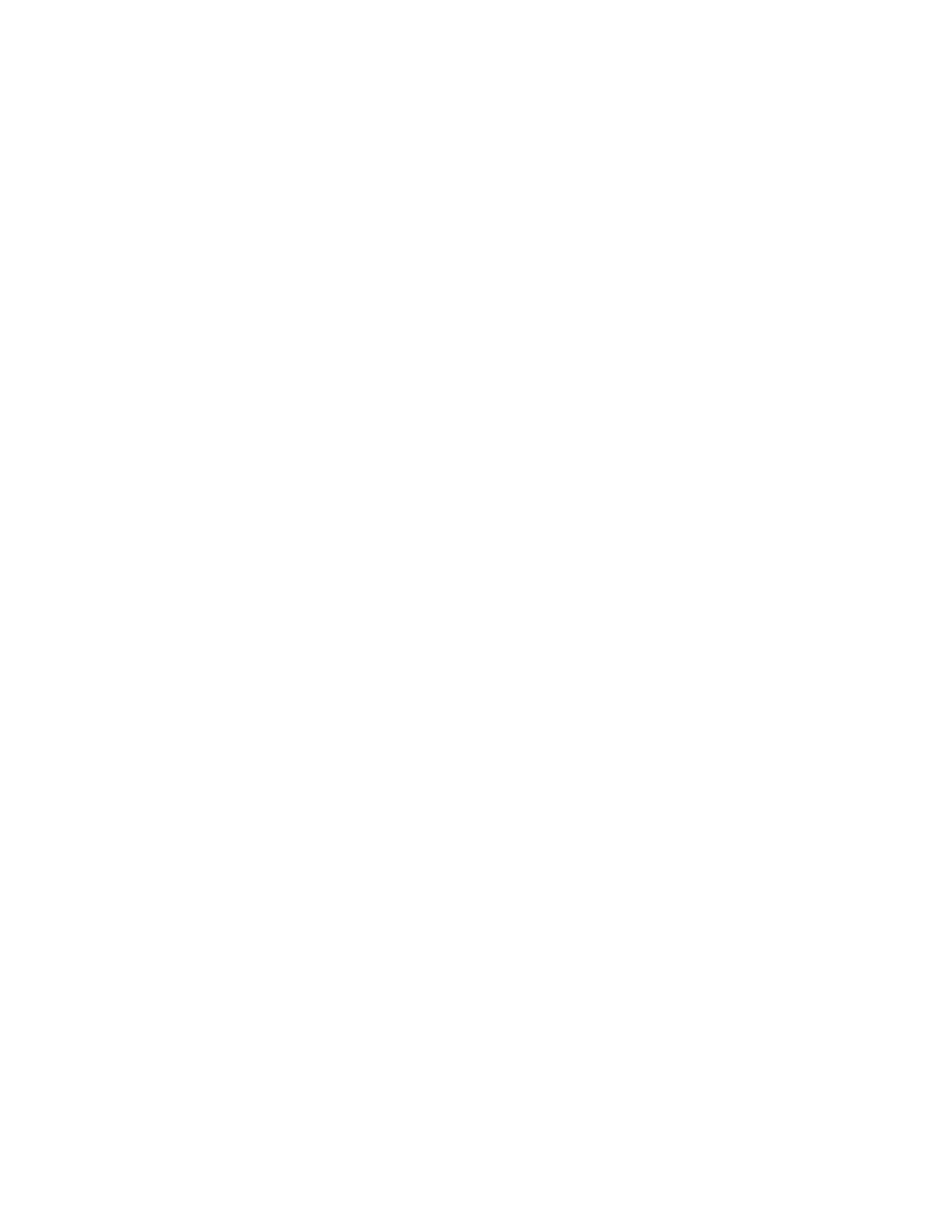Configuring the Cisco Wireless LAN Controller
This section assumes that the Cisco Wireless LAN Controller is already installed, initially configured, and connected as described in the appropriate Cisco Wireless LAN Controller Quick Start Guide.
Continue with the following sections to configure a Cisco Wireless LAN Controller using the command line interface (CLI):
•Logging Into the CLI
•Navigating the CLI
•Collecting Cisco Wireless LAN Controller Parameters
•Configuring System Parameters
•Configuring Cisco Wireless LAN Controller Interfaces
•Configuring WLANs
•Configuring Mobility Groups
•Configuring RADIUS
•Configuring SNMP
•Configuring Other Ports and Parameters
•Transferring Files To and From a Cisco Wireless LAN Controller
•Updating the Operating System Software
•Using the Startup Wizard
•Adding SSL to the Web User Interface
•Adding SSL to the 802.11 Interface
•Saving Configurations
•Clearing Configurations
•Resetting the Cisco Wireless LAN Controller
•Erasing the Cisco Wireless LAN Controller Configuration
•Logging Out of the CLI
Continue with Using the Cisco WLAN Solution CLI.
Collecting Cisco Wireless LAN Controller Parameters
Collect the
System Parameters
-Supported protocols: 802.11a and/or 802.11b/g.
-New usernames and passwords (optional).
Network (Distribution System) Parameters
-Distribution System (network) port static IP Address, netmask, and optional default gateway IP Address from the network planner.
-Service port static IP Address and netmask from the network planner (optional).
5/26/05 | Configuring the Cisco Wireless LAN Controller |
|