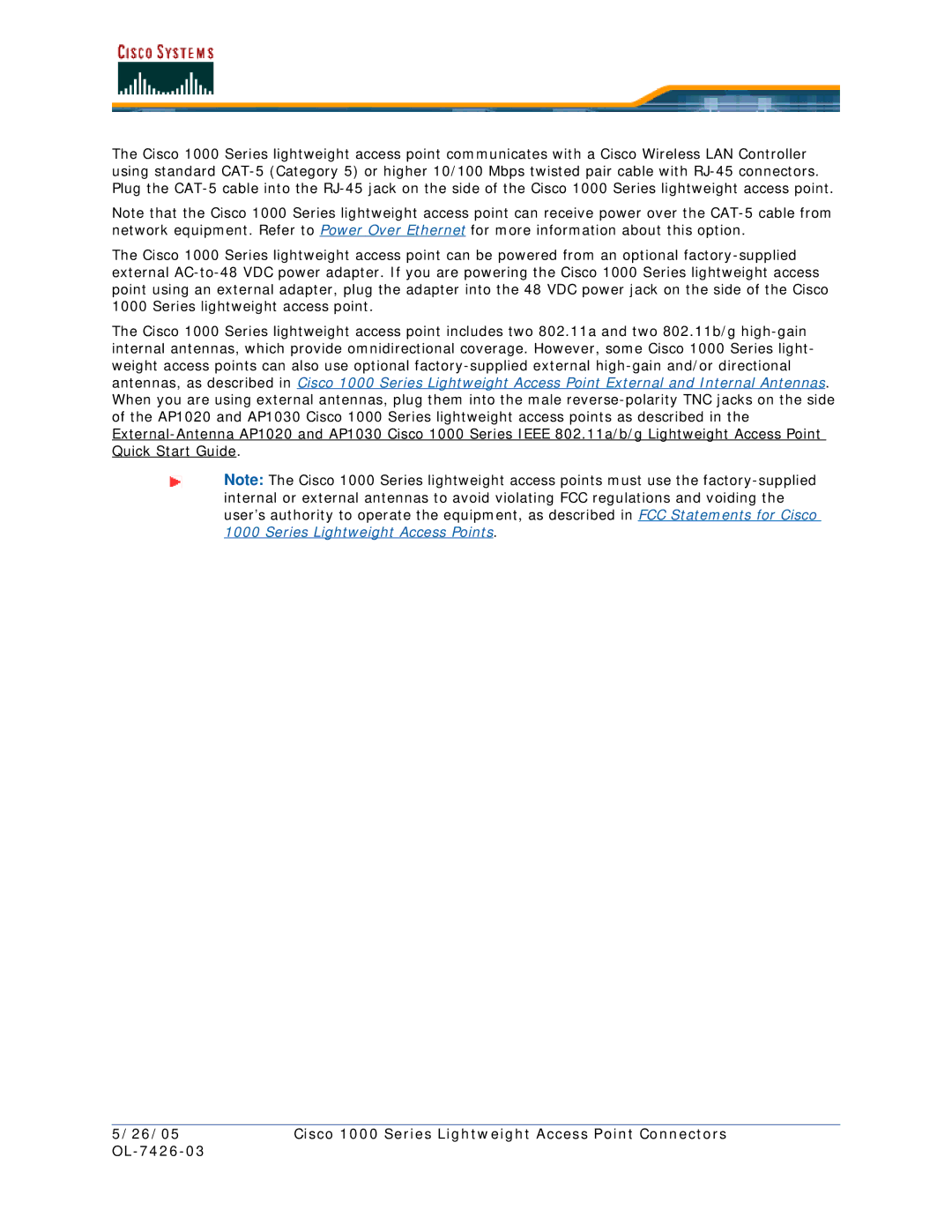The Cisco 1000 Series lightweight access point communicates with a Cisco Wireless LAN Controller using standard
Note that the Cisco 1000 Series lightweight access point can receive power over the
The Cisco 1000 Series lightweight access point can be powered from an optional
The Cisco 1000 Series lightweight access point includes two 802.11a and two 802.11b/g
Note: The Cisco 1000 Series lightweight access points must use the
5/26/05 | Cisco 1000 Series Lightweight Access Point Connectors |
|