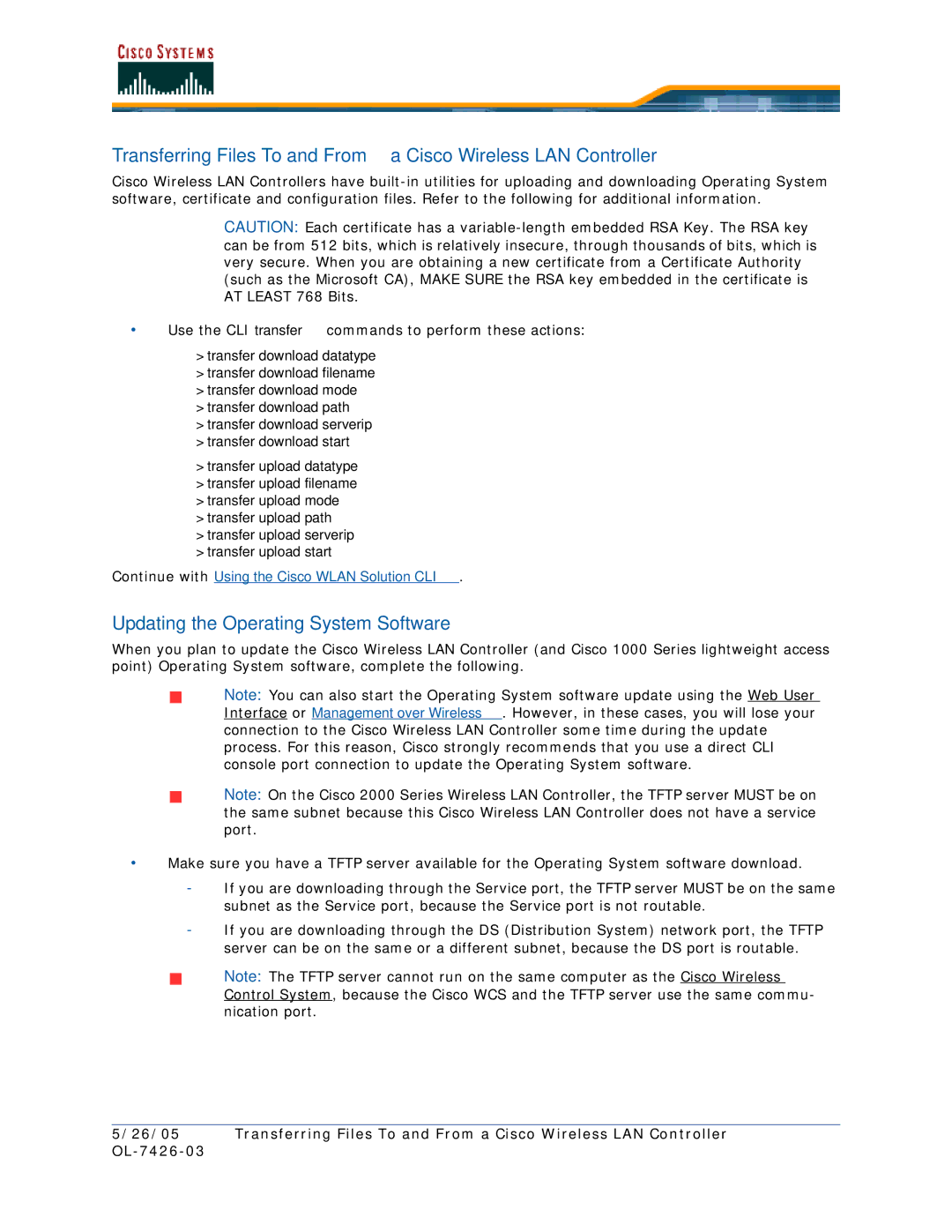Transferring Files To and From a Cisco Wireless LAN Controller
Cisco Wireless LAN Controllers have
CAUTION: Each certificate has a
•Use the CLI transfer commands to perform these actions:
>transfer download datatype >transfer download filename >transfer download mode >transfer download path >transfer download serverip >transfer download start
>transfer upload datatype >transfer upload filename >transfer upload mode >transfer upload path >transfer upload serverip >transfer upload start
Continue with Using the Cisco WLAN Solution CLI.
Updating the Operating System Software
When you plan to update the Cisco Wireless LAN Controller (and Cisco 1000 Series lightweight access point) Operating System software, complete the following.
Note: You can also start the Operating System software update using the Web User Interface or Management over Wireless. However, in these cases, you will lose your connection to the Cisco Wireless LAN Controller some time during the update process. For this reason, Cisco strongly recommends that you use a direct CLI console port connection to update the Operating System software.
Note: On the Cisco 2000 Series Wireless LAN Controller, the TFTP server MUST be on the same subnet because this Cisco Wireless LAN Controller does not have a service port.
•Make sure you have a TFTP server available for the Operating System software download.
-If you are downloading through the Service port, the TFTP server MUST be on the same subnet as the Service port, because the Service port is not routable.
-If you are downloading through the DS (Distribution System) network port, the TFTP server can be on the same or a different subnet, because the DS port is routable.
Note: The TFTP server cannot run on the same computer as the Cisco Wireless Control System, because the Cisco WCS and the TFTP server use the same commu- nication port.
5/26/05 Transferring Files To and From a Cisco Wireless LAN Controller