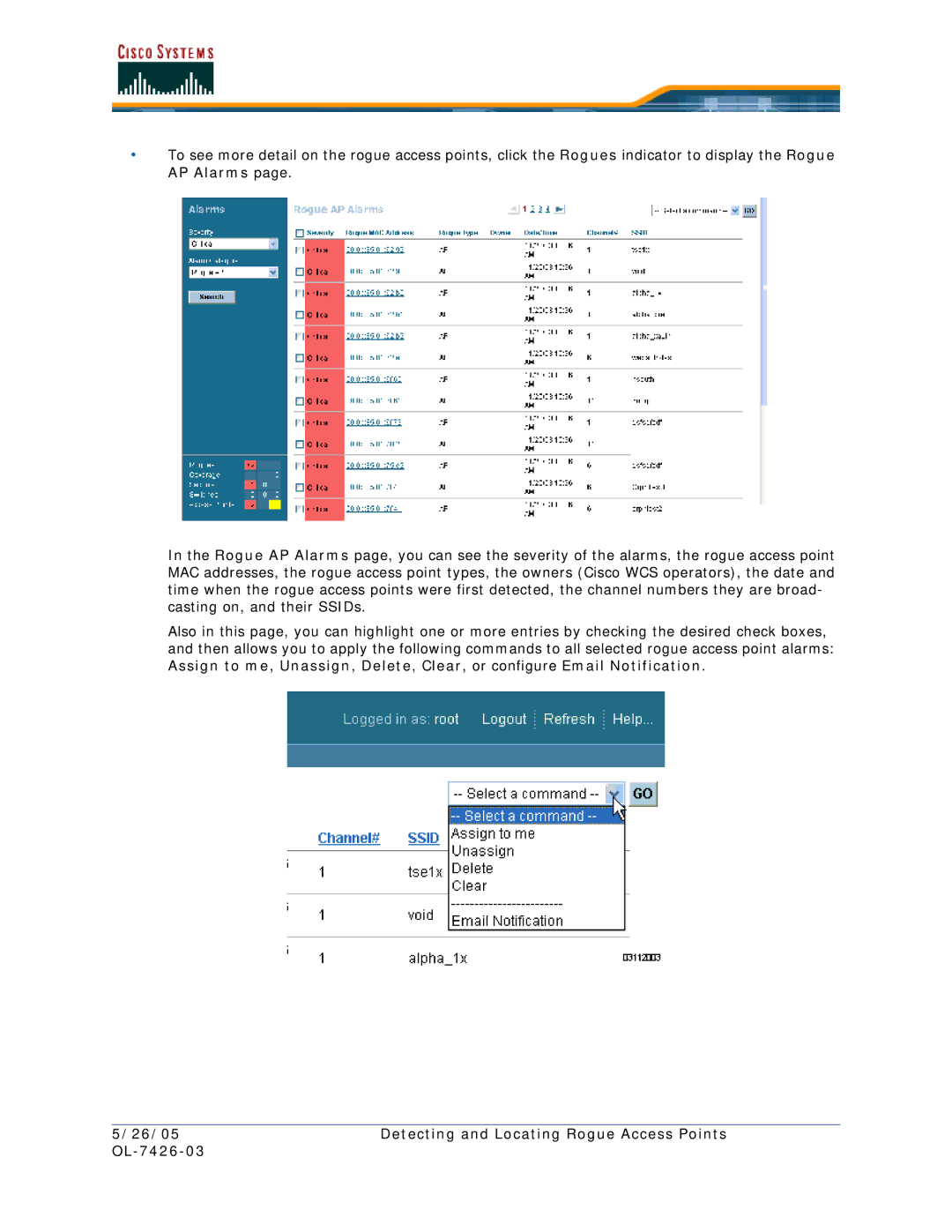•To see more detail on the rogue access points, click the Rogues indicator to display the Rogue AP Alarms page.
In the Rogue AP Alarms page, you can see the severity of the alarms, the rogue access point MAC addresses, the rogue access point types, the owners (Cisco WCS operators), the date and time when the rogue access points were first detected, the channel numbers they are broad- casting on, and their SSIDs.
Also in this page, you can highlight one or more entries by checking the desired check boxes, and then allows you to apply the following commands to all selected rogue access point alarms: Assign to me, Unassign, Delete, Clear, or configure Email Notification.
5/26/05 | Detecting and Locating Rogue Access Points |
|
|