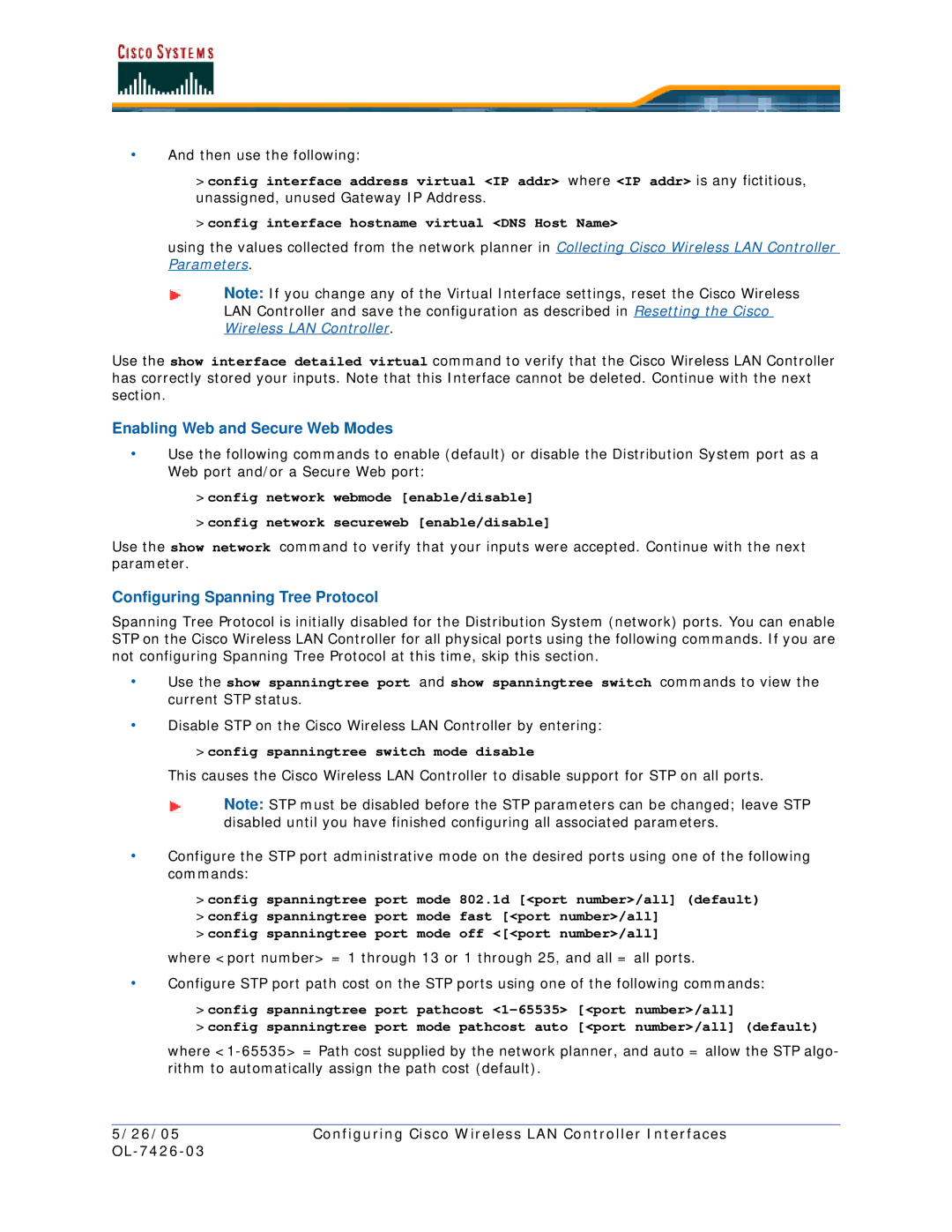•And then use the following:
>config interface address virtual <IP addr> where <IP addr> is any fictitious, unassigned, unused Gateway IP Address.
>config interface hostname virtual <DNS Host Name>
using the values collected from the network planner in Collecting Cisco Wireless LAN Controller Parameters.
Note: If you change any of the Virtual Interface settings, reset the Cisco Wireless LAN Controller and save the configuration as described in Resetting the Cisco Wireless LAN Controller.
Use the show interface detailed virtual command to verify that the Cisco Wireless LAN Controller has correctly stored your inputs. Note that this Interface cannot be deleted. Continue with the next section.
Enabling Web and Secure Web Modes
•Use the following commands to enable (default) or disable the Distribution System port as a Web port and/or a Secure Web port:
>config network webmode [enable/disable] >config network secureweb [enable/disable]
Use the show network command to verify that your inputs were accepted. Continue with the next parameter.
Configuring Spanning Tree Protocol
Spanning Tree Protocol is initially disabled for the Distribution System (network) ports. You can enable STP on the Cisco Wireless LAN Controller for all physical ports using the following commands. If you are not configuring Spanning Tree Protocol at this time, skip this section.
•Use the show spanningtree port and show spanningtree switch commands to view the current STP status.
•Disable STP on the Cisco Wireless LAN Controller by entering:
>config spanningtree switch mode disable
This causes the Cisco Wireless LAN Controller to disable support for STP on all ports.
Note: STP must be disabled before the STP parameters can be changed; leave STP disabled until you have finished configuring all associated parameters.
•Configure the STP port administrative mode on the desired ports using one of the following commands:
>config spanningtree port mode 802.1d [<port number>/all] (default) >config spanningtree port mode fast [<port number>/all]
>config spanningtree port mode off <[<port number>/all]
where <port number> = 1 through 13 or 1 through 25, and all = all ports.
•Configure STP port path cost on the STP ports using one of the following commands:
>config spanningtree port pathcost
>config spanningtree port mode pathcost auto [<port number>/all] (default)
where
5/26/05 | Configuring Cisco Wireless LAN Controller Interfaces |
|