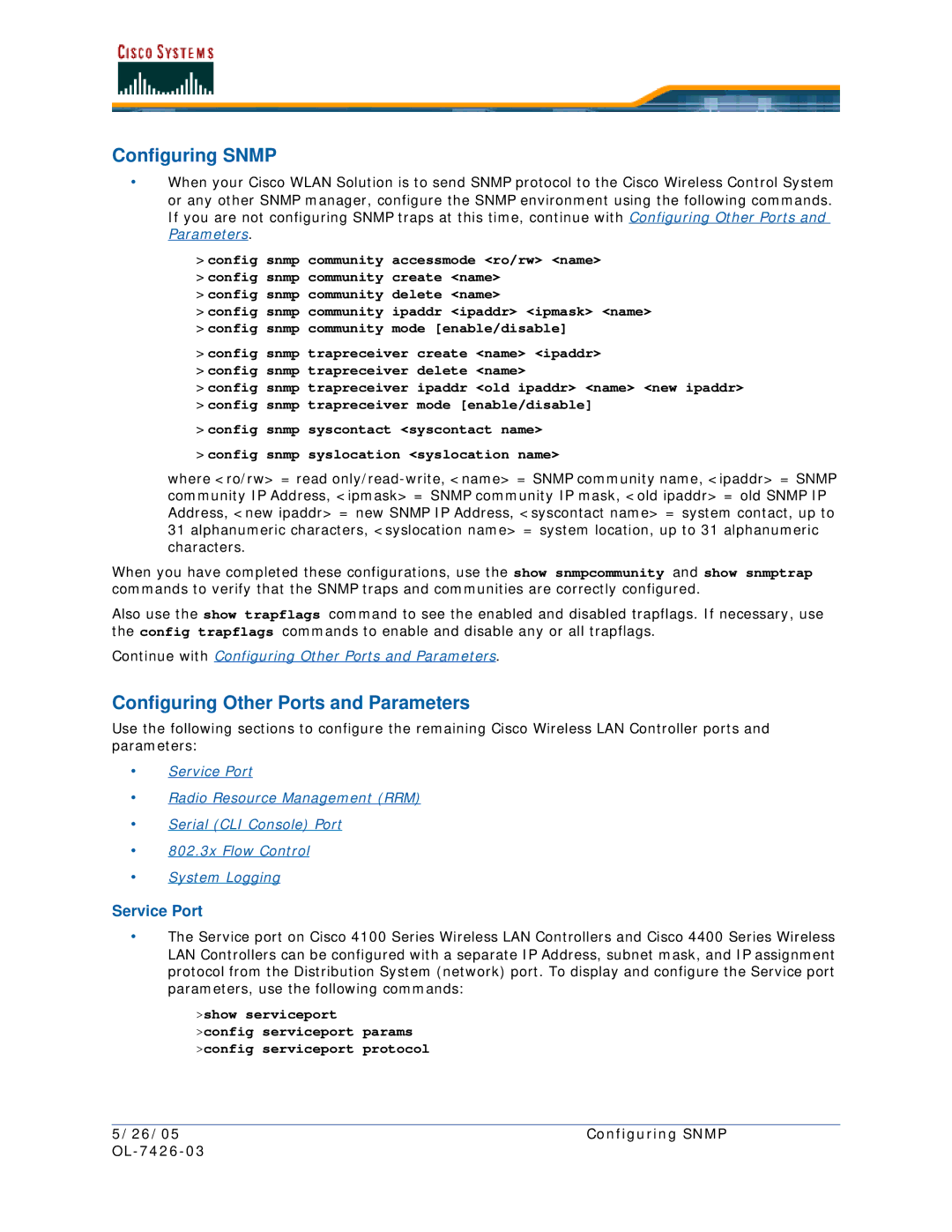Configuring SNMP
•When your Cisco WLAN Solution is to send SNMP protocol to the Cisco Wireless Control System or any other SNMP manager, configure the SNMP environment using the following commands. If you are not configuring SNMP traps at this time, continue with Configuring Other Ports and Parameters.
>config snmp community accessmode <ro/rw> <name> >config snmp community create <name>
>config snmp community delete <name>
>config snmp community ipaddr <ipaddr> <ipmask> <name> >config snmp community mode [enable/disable]
>config snmp trapreceiver create <name> <ipaddr> >config snmp trapreceiver delete <name>
>config snmp trapreceiver ipaddr <old ipaddr> <name> <new ipaddr> >config snmp trapreceiver mode [enable/disable]
>config snmp syscontact <syscontact name> >config snmp syslocation <syslocation name>
where <ro/rw> = read
When you have completed these configurations, use the show snmpcommunity and show snmptrap commands to verify that the SNMP traps and communities are correctly configured.
Also use the show trapflags command to see the enabled and disabled trapflags. If necessary, use the config trapflags commands to enable and disable any or all trapflags.
Continue with Configuring Other Ports and Parameters.
Configuring Other Ports and Parameters
Use the following sections to configure the remaining Cisco Wireless LAN Controller ports and parameters:
•Service Port
•Radio Resource Management (RRM)
•Serial (CLI Console) Port
•802.3x Flow Control
•System Logging
Service Port
•The Service port on Cisco 4100 Series Wireless LAN Controllers and Cisco 4400 Series Wireless LAN Controllers can be configured with a separate IP Address, subnet mask, and IP assignment protocol from the Distribution System (network) port. To display and configure the Service port parameters, use the following commands:
>show serviceport
>config serviceport params
>config serviceport protocol
5/26/05 | Configuring SNMP |
|
|