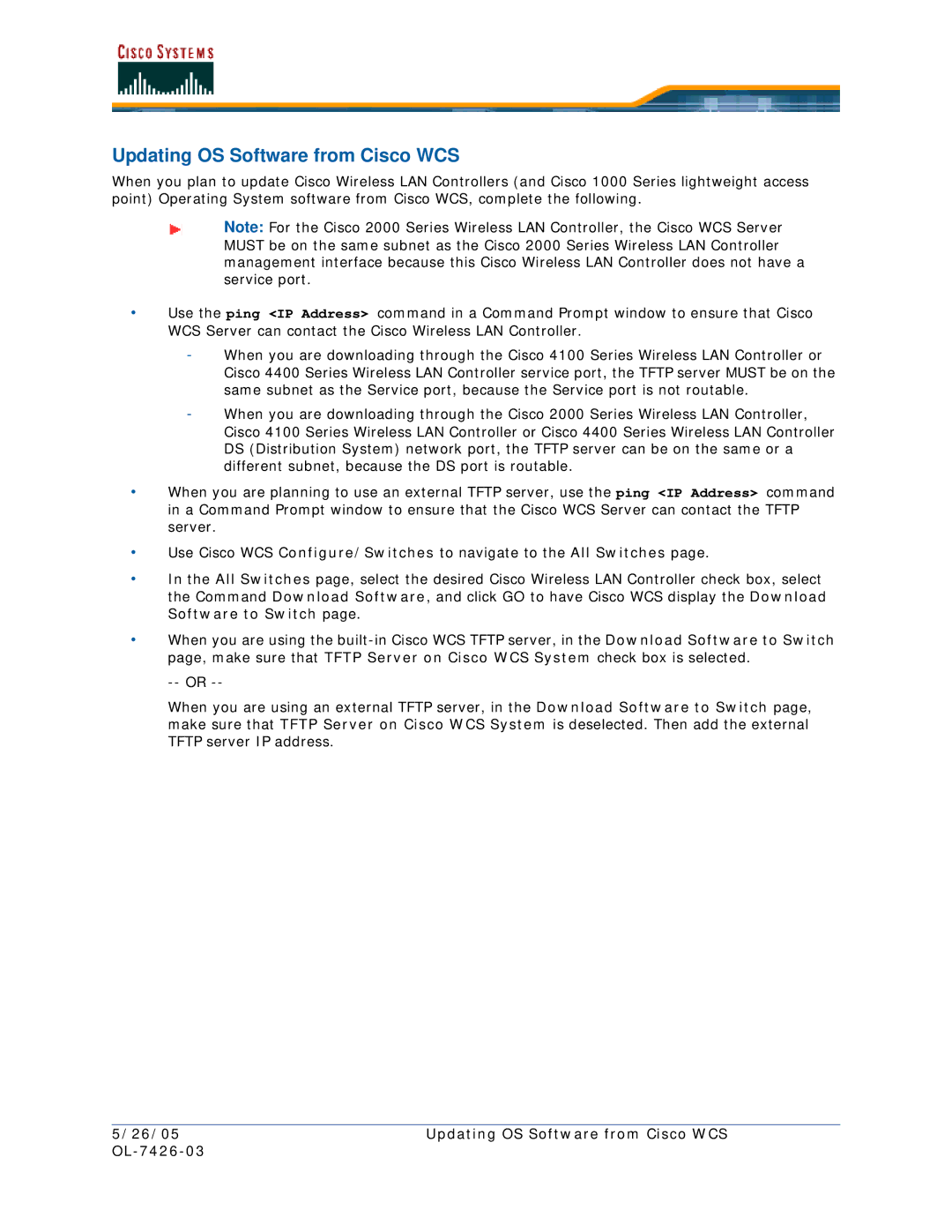Updating OS Software from Cisco WCS
When you plan to update Cisco Wireless LAN Controllers (and Cisco 1000 Series lightweight access point) Operating System software from Cisco WCS, complete the following.
Note: For the Cisco 2000 Series Wireless LAN Controller, the Cisco WCS Server MUST be on the same subnet as the Cisco 2000 Series Wireless LAN Controller management interface because this Cisco Wireless LAN Controller does not have a service port.
•Use the ping <IP Address> command in a Command Prompt window to ensure that Cisco WCS Server can contact the Cisco Wireless LAN Controller.
-When you are downloading through the Cisco 4100 Series Wireless LAN Controller or Cisco 4400 Series Wireless LAN Controller service port, the TFTP server MUST be on the same subnet as the Service port, because the Service port is not routable.
-When you are downloading through the Cisco 2000 Series Wireless LAN Controller, Cisco 4100 Series Wireless LAN Controller or Cisco 4400 Series Wireless LAN Controller DS (Distribution System) network port, the TFTP server can be on the same or a different subnet, because the DS port is routable.
•When you are planning to use an external TFTP server, use the ping <IP Address> command in a Command Prompt window to ensure that the Cisco WCS Server can contact the TFTP server.
•Use Cisco WCS Configure/Switches to navigate to the All Switches page.
•In the All Switches page, select the desired Cisco Wireless LAN Controller check box, select the Command Download Software, and click GO to have Cisco WCS display the Download Software to Switch page.
•When you are using the
--OR
When you are using an external TFTP server, in the Download Software to Switch page, make sure that TFTP Server on Cisco WCS System is deselected. Then add the external TFTP server IP address.
5/26/05 | Updating OS Software from Cisco WCS |
|
|