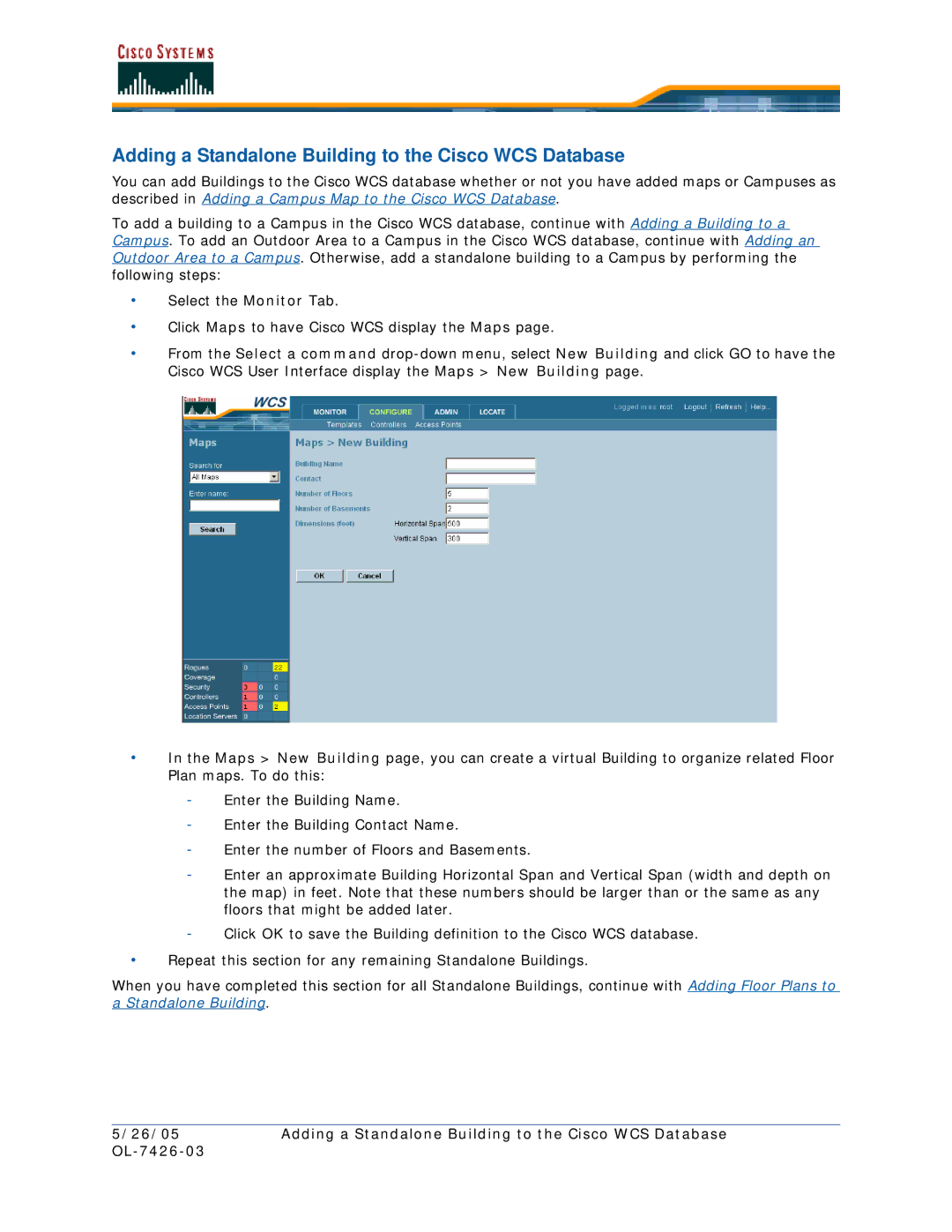Adding a Standalone Building to the Cisco WCS Database
You can add Buildings to the Cisco WCS database whether or not you have added maps or Campuses as described in Adding a Campus Map to the Cisco WCS Database.
To add a building to a Campus in the Cisco WCS database, continue with Adding a Building to a Campus. To add an Outdoor Area to a Campus in the Cisco WCS database, continue with Adding an Outdoor Area to a Campus. Otherwise, add a standalone building to a Campus by performing the following steps:
•Select the Monitor Tab.
•Click Maps to have Cisco WCS display the Maps page.
•From the Select a command
•In the Maps > New Building page, you can create a virtual Building to organize related Floor Plan maps. To do this:
-Enter the Building Name.
-Enter the Building Contact Name.
-Enter the number of Floors and Basements.
-Enter an approximate Building Horizontal Span and Vertical Span (width and depth on the map) in feet. Note that these numbers should be larger than or the same as any floors that might be added later.
-Click OK to save the Building definition to the Cisco WCS database.
•Repeat this section for any remaining Standalone Buildings.
When you have completed this section for all Standalone Buildings, continue with Adding Floor Plans to a Standalone Building.
5/26/05 | Adding a Standalone Building to the Cisco WCS Database |
|