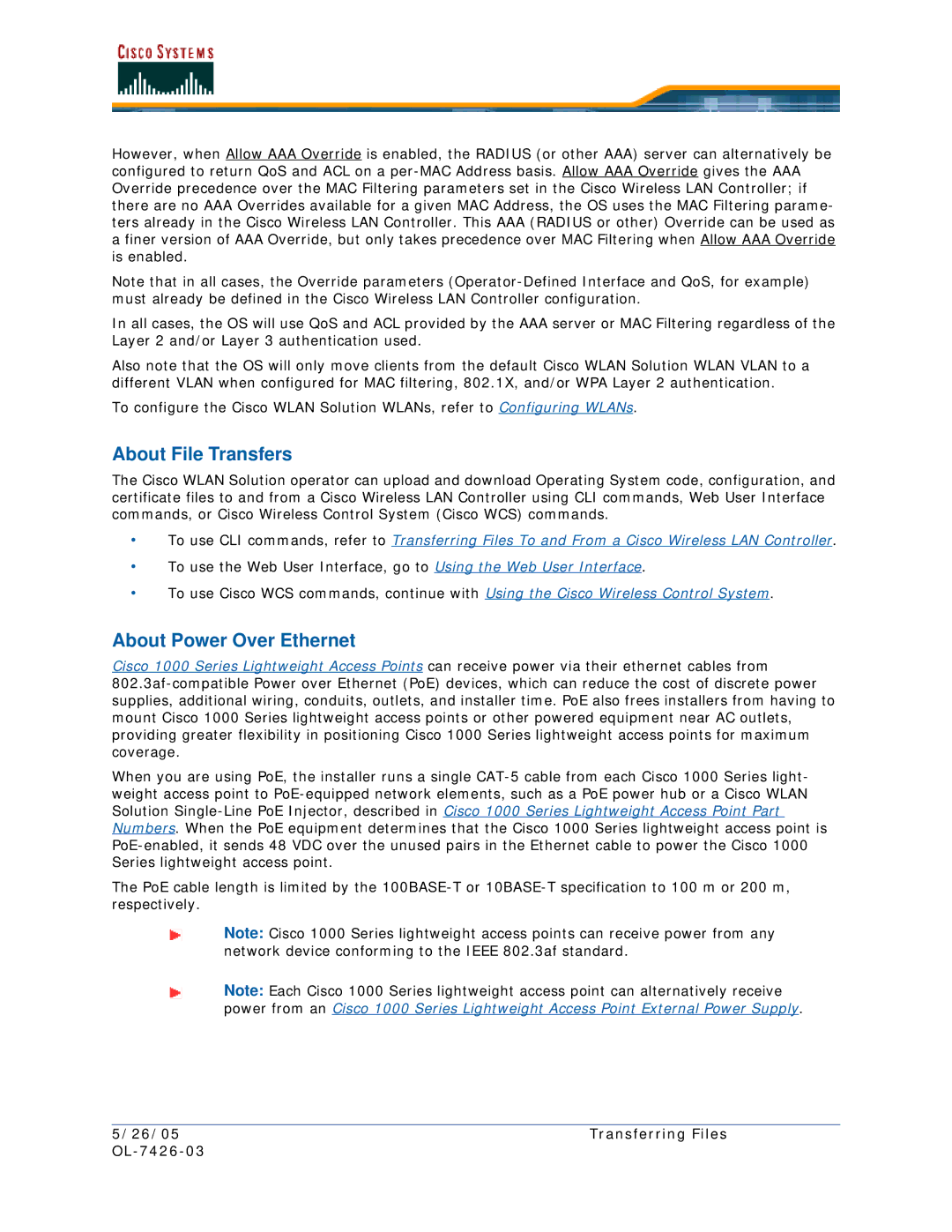However, when Allow AAA Override is enabled, the RADIUS (or other AAA) server can alternatively be configured to return QoS and ACL on a
Note that in all cases, the Override parameters
In all cases, the OS will use QoS and ACL provided by the AAA server or MAC Filtering regardless of the Layer 2 and/or Layer 3 authentication used.
Also note that the OS will only move clients from the default Cisco WLAN Solution WLAN VLAN to a different VLAN when configured for MAC filtering, 802.1X, and/or WPA Layer 2 authentication.
To configure the Cisco WLAN Solution WLANs, refer to Configuring WLANs.
About File Transfers
The Cisco WLAN Solution operator can upload and download Operating System code, configuration, and certificate files to and from a Cisco Wireless LAN Controller using CLI commands, Web User Interface commands, or Cisco Wireless Control System (Cisco WCS) commands.
•To use CLI commands, refer to Transferring Files To and From a Cisco Wireless LAN Controller.
•To use the Web User Interface, go to Using the Web User Interface.
•To use Cisco WCS commands, continue with Using the Cisco Wireless Control System.
About Power Over Ethernet
Cisco 1000 Series Lightweight Access Points can receive power via their ethernet cables from
When you are using PoE, the installer runs a single
The PoE cable length is limited by the
Note: Cisco 1000 Series lightweight access points can receive power from any network device conforming to the IEEE 802.3af standard.
Note: Each Cisco 1000 Series lightweight access point can alternatively receive power from an Cisco 1000 Series Lightweight Access Point External Power Supply.
5/26/05 | Transferring Files |
|
|