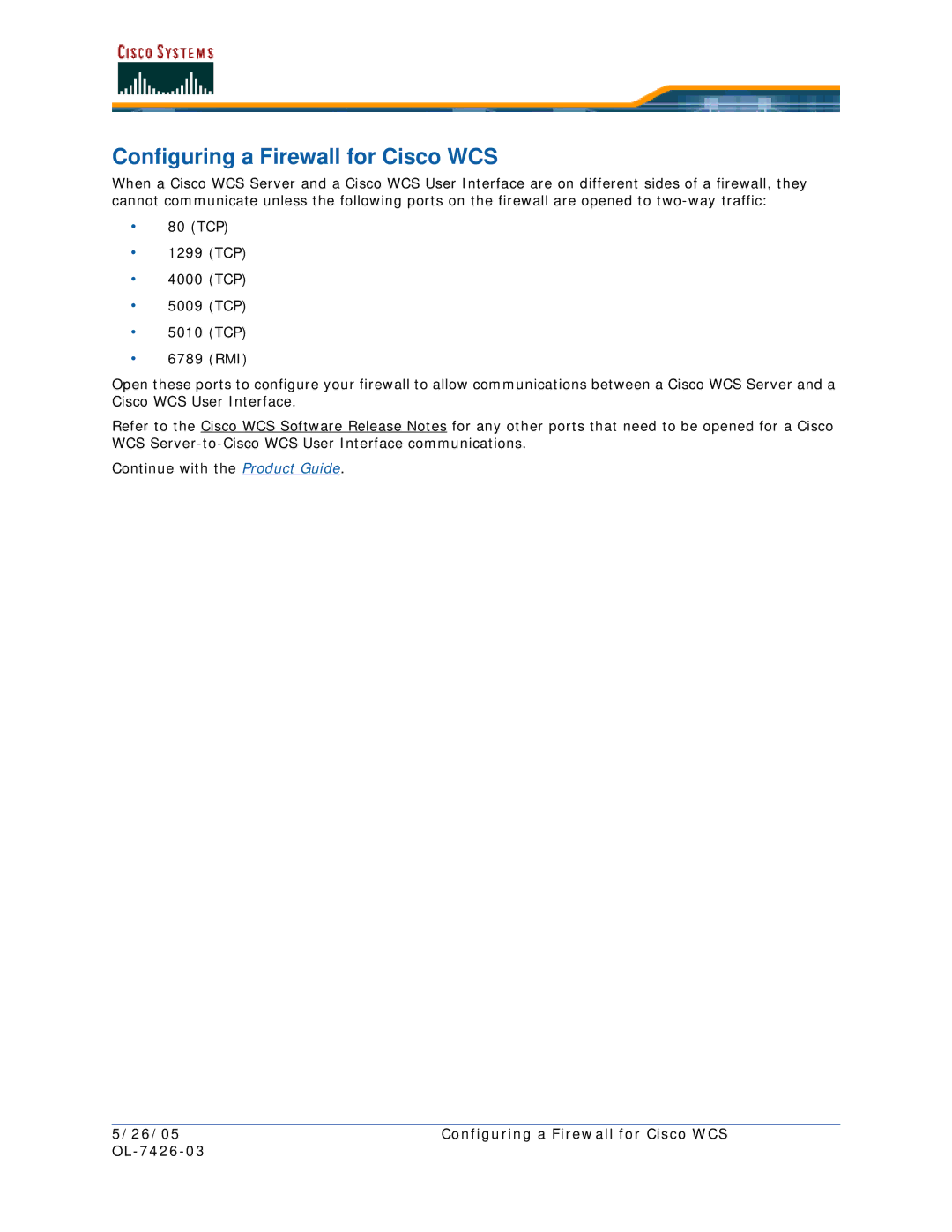Configuring a Firewall for Cisco WCS
When a Cisco WCS Server and a Cisco WCS User Interface are on different sides of a firewall, they cannot communicate unless the following ports on the firewall are opened to
•80 (TCP)
•1299 (TCP)
•4000 (TCP)
•5009 (TCP)
•5010 (TCP)
•6789 (RMI)
Open these ports to configure your firewall to allow communications between a Cisco WCS Server and a Cisco WCS User Interface.
Refer to the Cisco WCS Software Release Notes for any other ports that need to be opened for a Cisco WCS
Continue with the Product Guide.
5/26/05 | Configuring a Firewall for Cisco WCS |
|
|