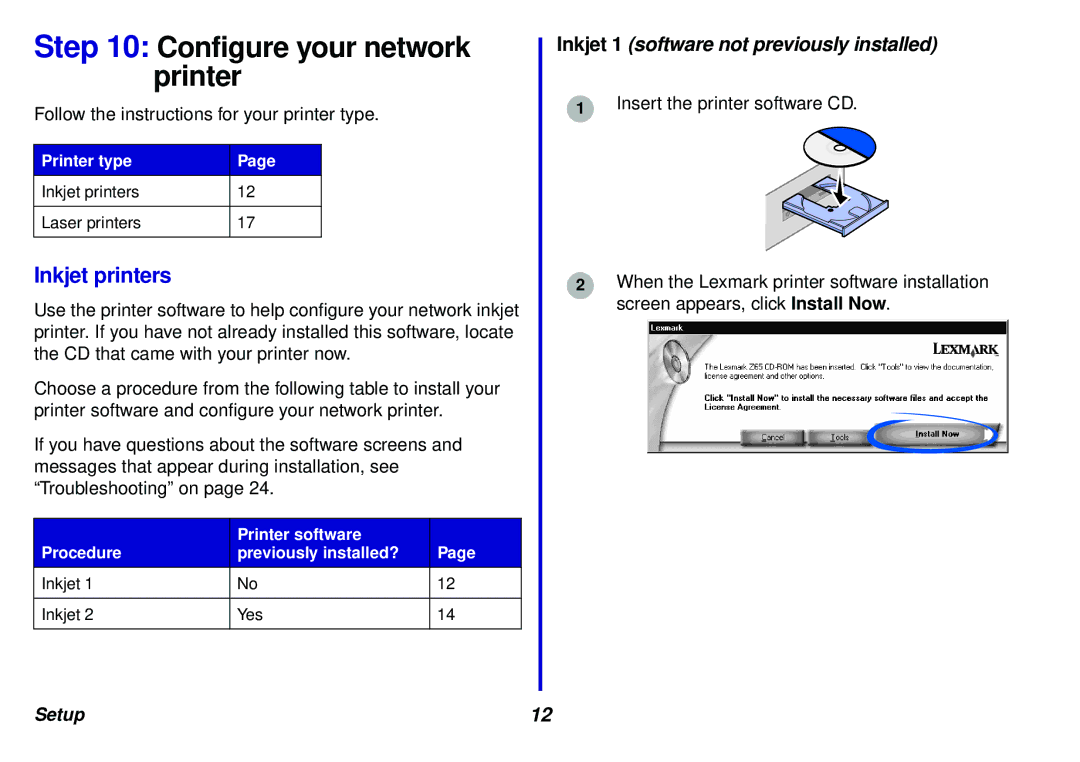N5 specifications
The Lexmark N5 series of printers embodies a blend of innovation, functionality, and reliability, tailored to meet the demands of modern businesses. This impressive line of printers provides an array of features designed to enhance productivity and streamline workflows.One of the hallmark characteristics of the Lexmark N5 is its high-speed printing capabilities. With print speeds reaching up to 50 pages per minute, it ensures that users can quickly produce large volumes of documents without sacrificing quality. The automatic duplexing feature adds to its efficiency by allowing automatic double-sided printing, which not only saves time but also reduces paper usage, contributing to sustainability efforts.
Print quality is paramount, and the N5 series excels in this area as well. It offers a resolution of up to 1200 x 1200 dpi, translating into sharp text and vibrant images. The advanced toner technology utilized in Lexmark printers ensures that outputs maintain consistency, making them ideal for professional settings where presentation matters.
Connectivity is another strong point for the Lexmark N5 series. It supports various connectivity options including USB, Ethernet, and wireless capabilities, allowing for easy integration into existing office systems. The ability to print from mobile devices via Lexmark's mobile printing solutions enhances flexibility, catering to the needs of a modern, mobile workforce.
In terms of usability, the Lexmark N5 series features a user-friendly touchscreen interface that simplifies navigation of its various functionalities. The printer's robust security features safeguard sensitive information, including password protection and secure printing, which are essential in today's data-sensitive environment.
The N5 series also utilizes Lexmark’s Imaging Technology, which is designed to extend the life of the printer and reduce downtime through easy maintenance and long-lasting toner cartridges. This technology not only improves the printer's longevity but also ensures cost-effective printing solutions by minimizing waste.
Overall, the Lexmark N5 series represents a powerful solution for businesses seeking high-performance printing capabilities. With its fast printing speeds, exceptional quality, robust security, and versatile connectivity options, this printer is poised to meet the challenges of contemporary office environments, ensuring that companies can operate efficiently and effectively.