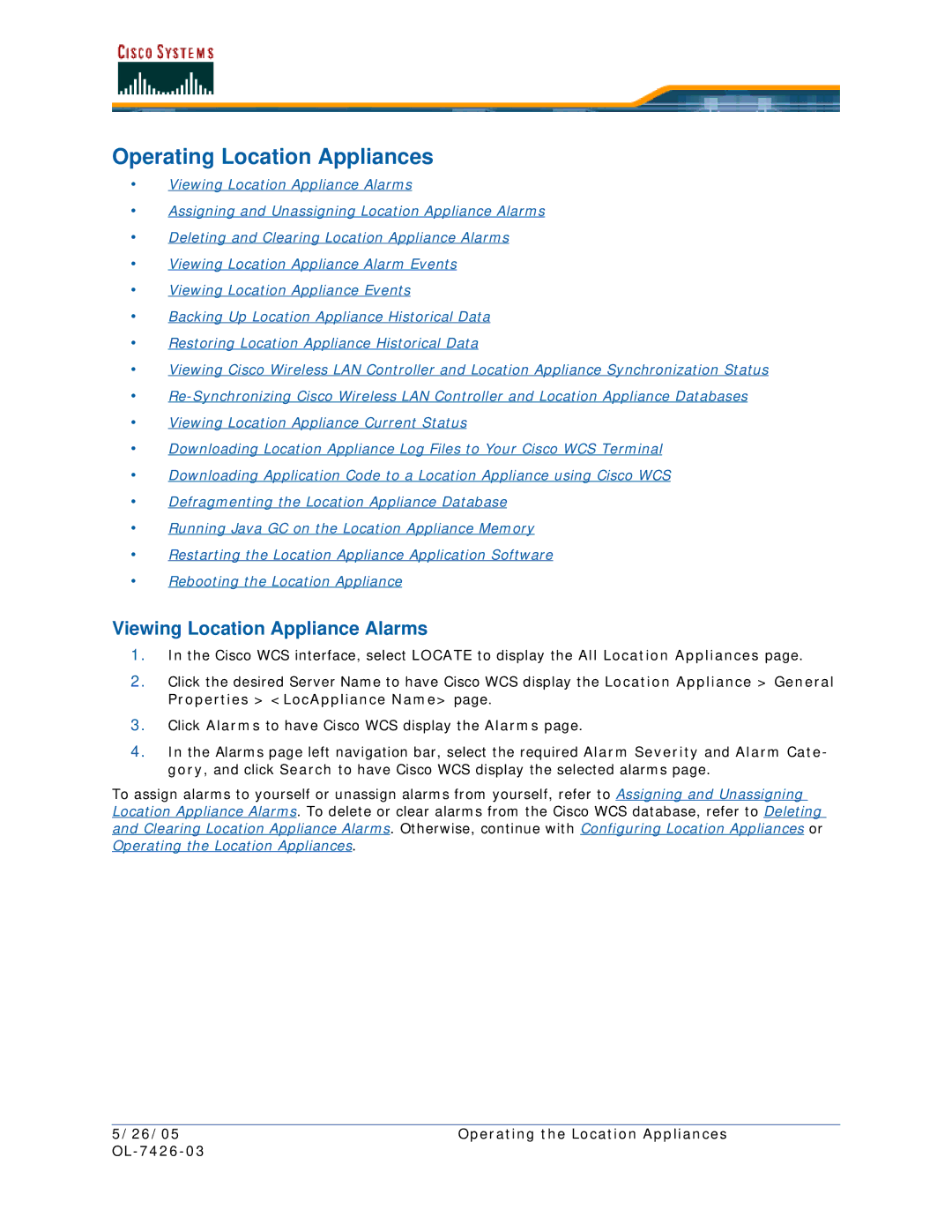Operating Location Appliances
•Viewing Location Appliance Alarms
•Assigning and Unassigning Location Appliance Alarms
•Deleting and Clearing Location Appliance Alarms
•Viewing Location Appliance Alarm Events
•Viewing Location Appliance Events
•Backing Up Location Appliance Historical Data
•Restoring Location Appliance Historical Data
•Viewing Cisco Wireless LAN Controller and Location Appliance Synchronization Status
•
•Viewing Location Appliance Current Status
•Downloading Location Appliance Log Files to Your Cisco WCS Terminal
•Downloading Application Code to a Location Appliance using Cisco WCS
•Defragmenting the Location Appliance Database
•Running Java GC on the Location Appliance Memory
•Restarting the Location Appliance Application Software
•Rebooting the Location Appliance
Viewing Location Appliance Alarms
1.In the Cisco WCS interface, select LOCATE to display the All Location Appliances page.
2.Click the desired Server Name to have Cisco WCS display the Location Appliance > General Properties > <LocAppliance Name> page.
3.Click Alarms to have Cisco WCS display the Alarms page.
4.In the Alarms page left navigation bar, select the required Alarm Severity and Alarm Cate- gory, and click Search to have Cisco WCS display the selected alarms page.
To assign alarms to yourself or unassign alarms from yourself, refer to Assigning and Unassigning Location Appliance Alarms. To delete or clear alarms from the Cisco WCS database, refer to Deleting and Clearing Location Appliance Alarms. Otherwise, continue with Configuring Location Appliances or Operating the Location Appliances.
5/26/05 | Operating the Location Appliances |
|
|