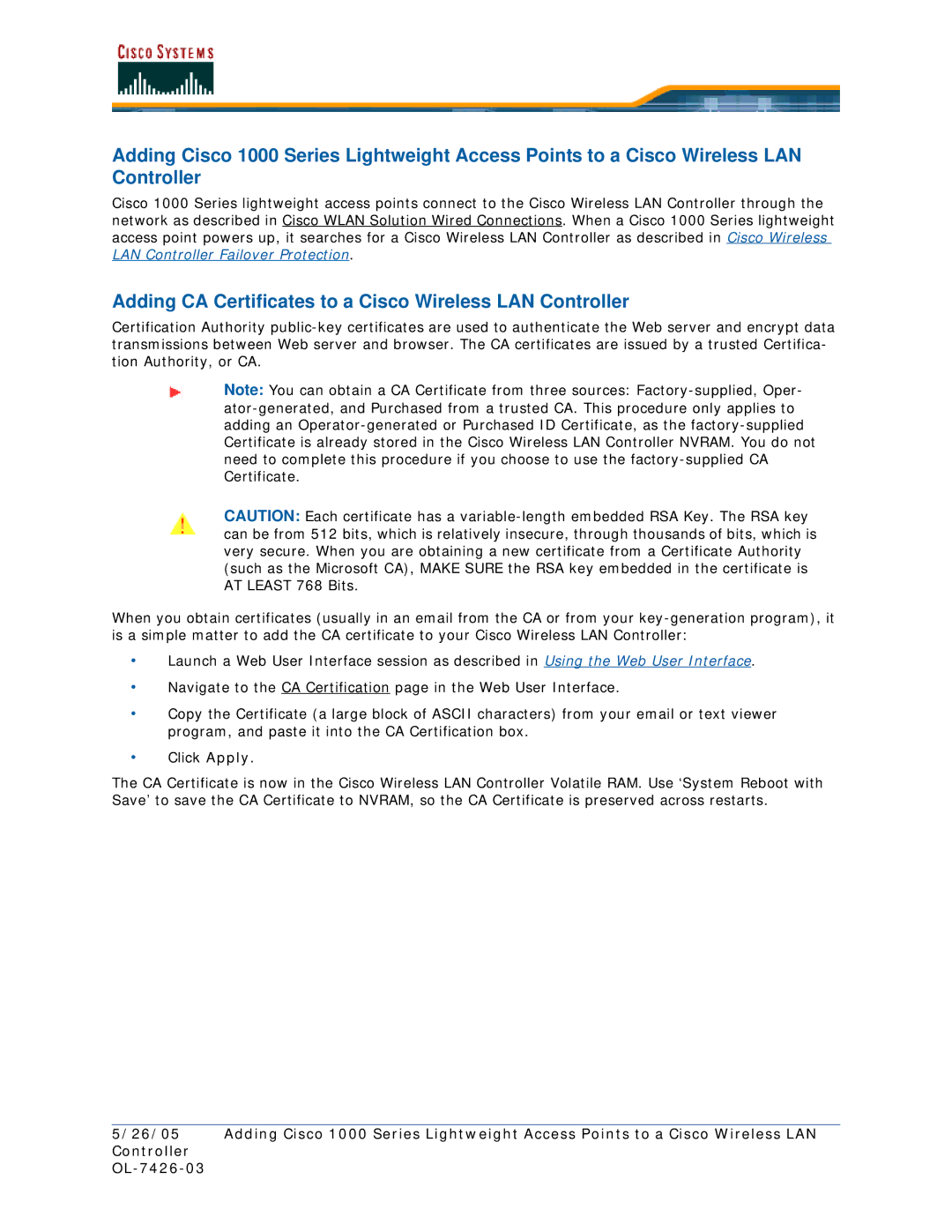Adding Cisco 1000 Series Lightweight Access Points to a Cisco Wireless LAN Controller
Cisco 1000 Series lightweight access points connect to the Cisco Wireless LAN Controller through the network as described in Cisco WLAN Solution Wired Connections. When a Cisco 1000 Series lightweight access point powers up, it searches for a Cisco Wireless LAN Controller as described in Cisco Wireless LAN Controller Failover Protection.
Adding CA Certificates to a Cisco Wireless LAN Controller
Certification Authority
Note: You can obtain a CA Certificate from three sources:
CAUTION: Each certificate has a
When you obtain certificates (usually in an email from the CA or from your
•Launch a Web User Interface session as described in Using the Web User Interface.
•Navigate to the CA Certification page in the Web User Interface.
•Copy the Certificate (a large block of ASCII characters) from your email or text viewer program, and paste it into the CA Certification box.
•Click Apply.
The CA Certificate is now in the Cisco Wireless LAN Controller Volatile RAM. Use ‘System Reboot with Save’ to save the CA Certificate to NVRAM, so the CA Certificate is preserved across restarts.
5/26/05 Adding Cisco 1000 Series Lightweight Access Points to a Cisco Wireless LAN Controller