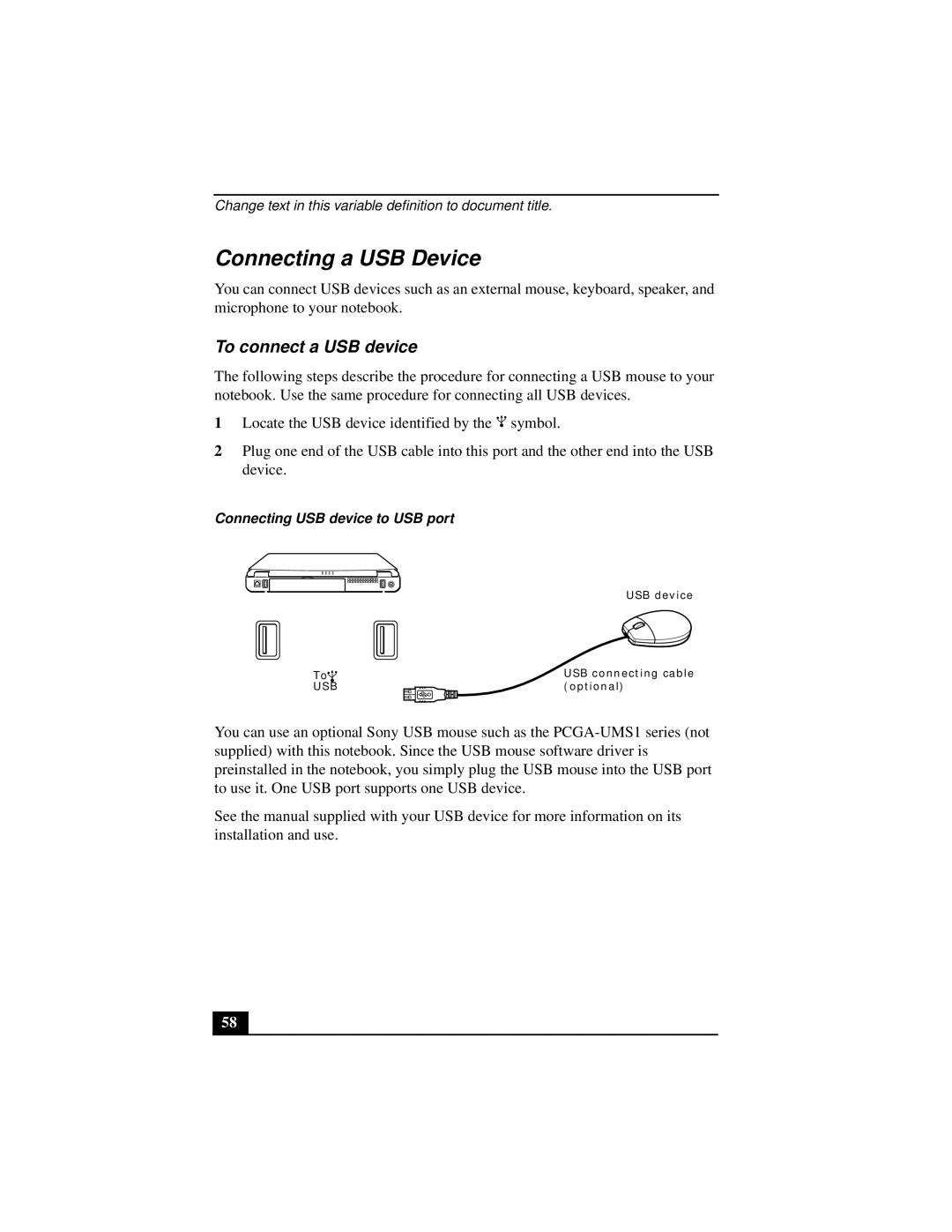Change text in this variable definition to document title.
Connecting a USB Device
You can connect USB devices such as an external mouse, keyboard, speaker, and microphone to your notebook.
To connect a USB device
The following steps describe the procedure for connecting a USB mouse to your notebook. Use the same procedure for connecting all USB devices.
1Locate the USB device identified by the ![]() symbol.
symbol.
2Plug one end of the USB cable into this port and the other end into the USB device.
Connecting USB device to USB port
To
USB
USB device
USB connecting cable (optional)
You can use an optional Sony USB mouse such as the
See the manual supplied with your USB device for more information on its installation and use.
58