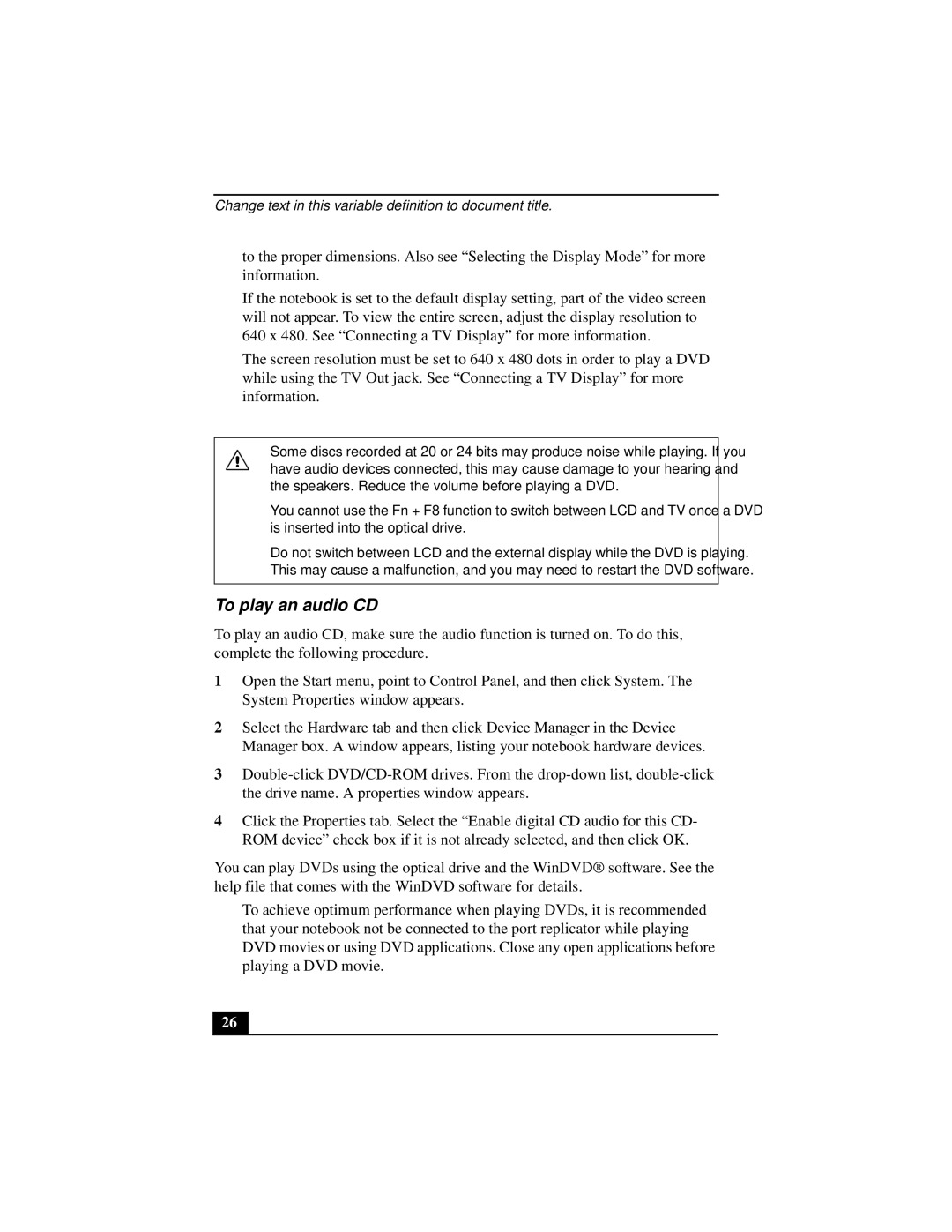Change text in this variable definition to document title.
to the proper dimensions. Also see “Selecting the Display Mode” for more information.
❑If the notebook is set to the default display setting, part of the video screen will not appear. To view the entire screen, adjust the display resolution to 640 x 480. See “Connecting a TV Display” for more information.
❑The screen resolution must be set to 640 x 480 dots in order to play a DVD while using the TV Out jack. See “Connecting a TV Display” for more information.
Some discs recorded at 20 or 24 bits may produce noise while playing. If you have audio devices connected, this may cause damage to your hearing and the speakers. Reduce the volume before playing a DVD.
You cannot use the Fn + F8 function to switch between LCD and TV once a DVD is inserted into the optical drive.
Do not switch between LCD and the external display while the DVD is playing. This may cause a malfunction, and you may need to restart the DVD software.
To play an audio CD
To play an audio CD, make sure the audio function is turned on. To do this, complete the following procedure.
1Open the Start menu, point to Control Panel, and then click System. The System Properties window appears.
2Select the Hardware tab and then click Device Manager in the Device Manager box. A window appears, listing your notebook hardware devices.
3
4Click the Properties tab. Select the “Enable digital CD audio for this CD- ROM device” check box if it is not already selected, and then click OK.
You can play DVDs using the optical drive and the WinDVD® software. See the help file that comes with the WinDVD software for details.
❑To achieve optimum performance when playing DVDs, it is recommended that your notebook not be connected to the port replicator while playing DVD movies or using DVD applications. Close any open applications before playing a DVD movie.
26