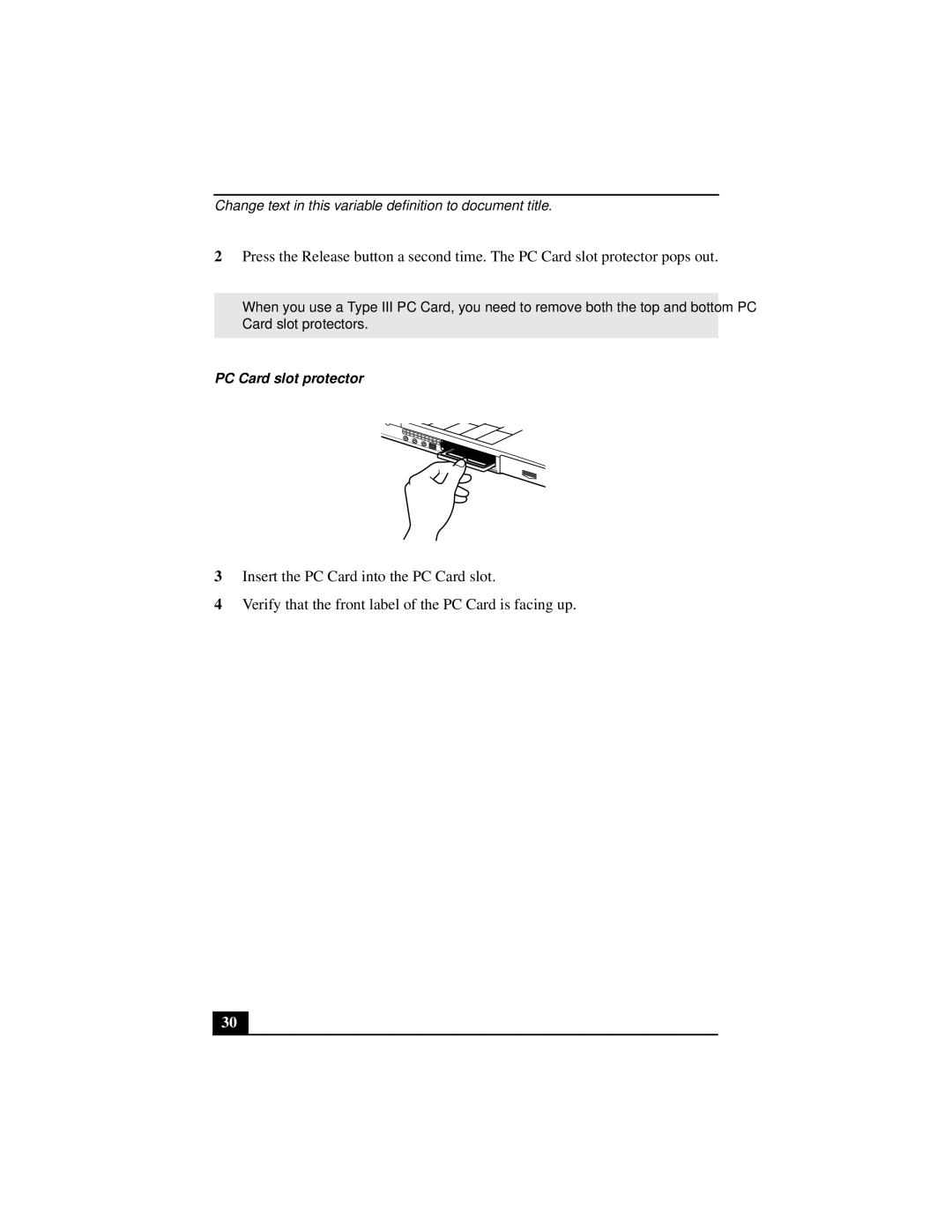Change text in this variable definition to document title.
2Press the Release button a second time. The PC Card slot protector pops out.
✍When you use a Type III PC Card, you need to remove both the top and bottom PC Card slot protectors.
PC Card slot protector
3Insert the PC Card into the PC Card slot.
4Verify that the front label of the PC Card is facing up.
30