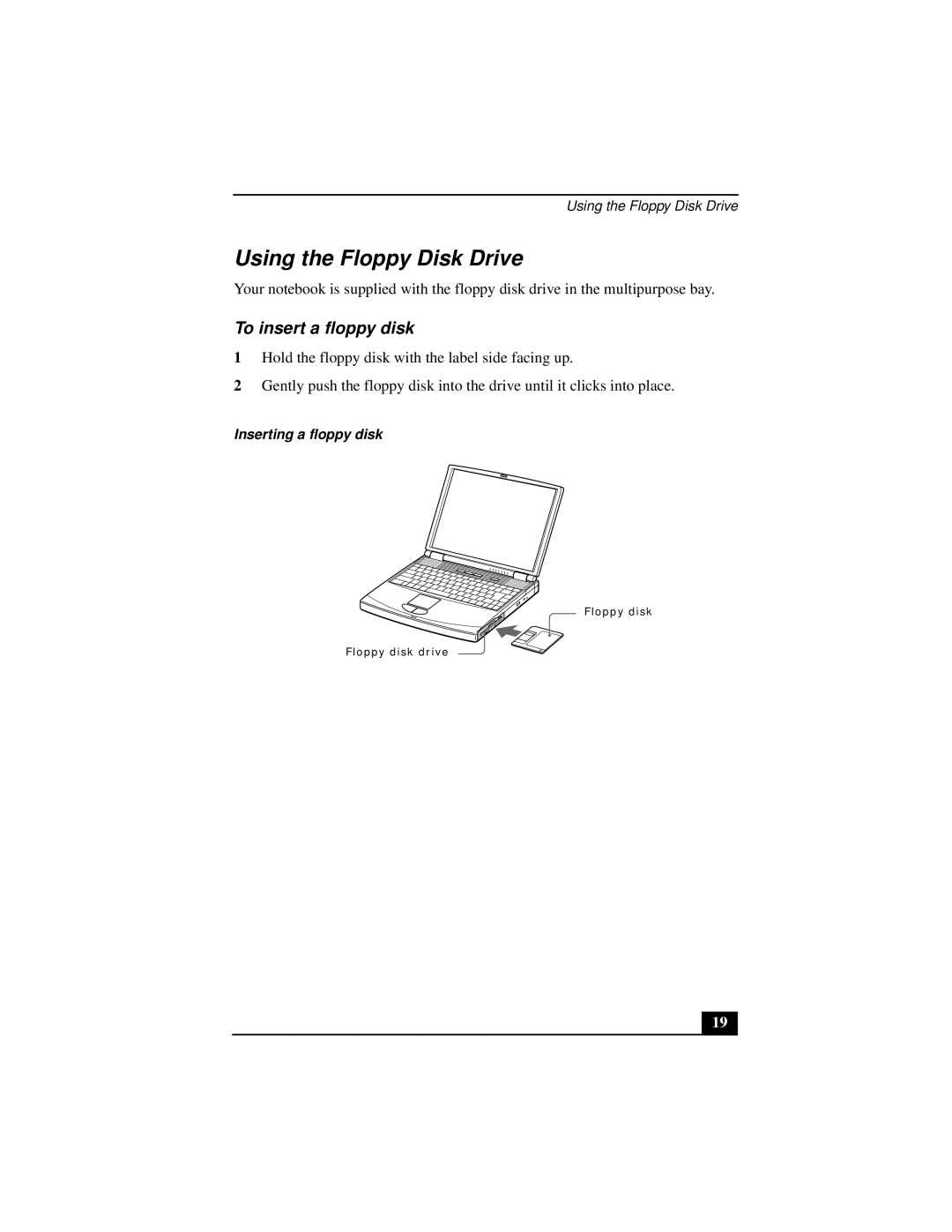Using the Floppy Disk Drive
Using the Floppy Disk Drive
Your notebook is supplied with the floppy disk drive in the multipurpose bay.
To insert a floppy disk
1Hold the floppy disk with the label side facing up.
2Gently push the floppy disk into the drive until it clicks into place.
Inserting a floppy disk
Floppy disk
Floppy disk drive ![]()
19