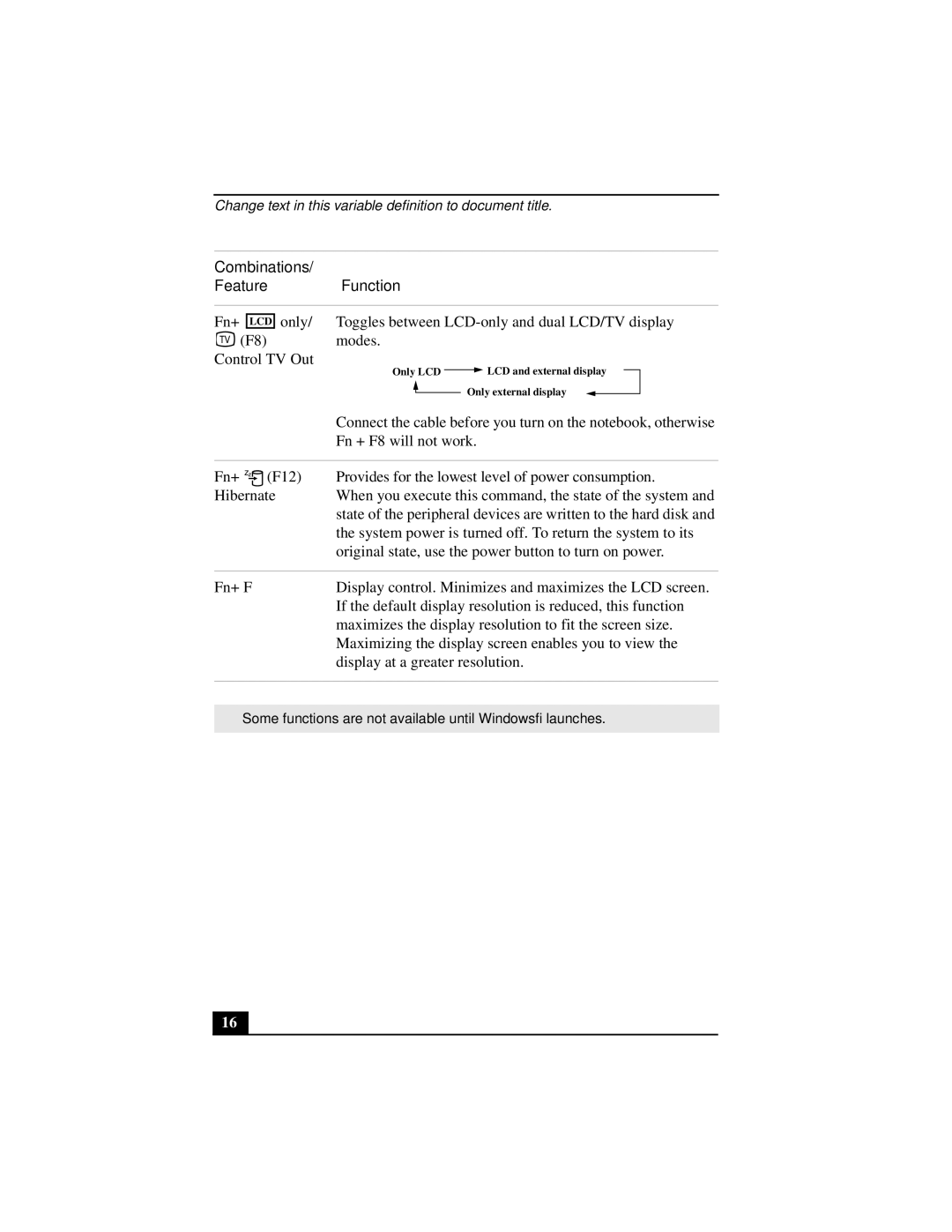Change text in this variable definition to document title.
Combinations/ |
| ||
Feature | Function | ||
|
|
|
|
Fn+ |
| only/ | Toggles between |
LCD | |||
(F8) | modes. | ||
Control TV Out
|
| Only LCD |
|
| LCD and external display |
|
| ||
|
|
|
|
| |||||
|
|
|
|
| Only external display |
|
| ||
|
|
|
|
|
|
| |||
|
| Connect the cable before you turn on the notebook, otherwise | |||||||
|
| Fn + F8 will not work. | |||||||
|
|
|
|
|
|
|
|
| |
Fn+ | (F12) | Provides for the lowest level of power consumption. | |||||||
Hibernate | When you execute this command, the state of the system and | ||||||||
|
| state of the peripheral devices are written to the hard disk and | |||||||
|
| the system power is turned off. To return the system to its | |||||||
|
| original state, use the power button to turn on power. | |||||||
|
|
|
|
|
|
|
|
| |
Fn+ F |
| Display control. Minimizes and maximizes the LCD screen. | |||||||
|
| If the default display resolution is reduced, this function | |||||||
|
| maximizes the display resolution to fit the screen size. | |||||||
|
| Maximizing the display screen enables you to view the | |||||||
|
| display at a greater resolution. | |||||||
|
|
|
|
|
|
|
|
|
|
✍Some functions are not available until Windows® launches.
16