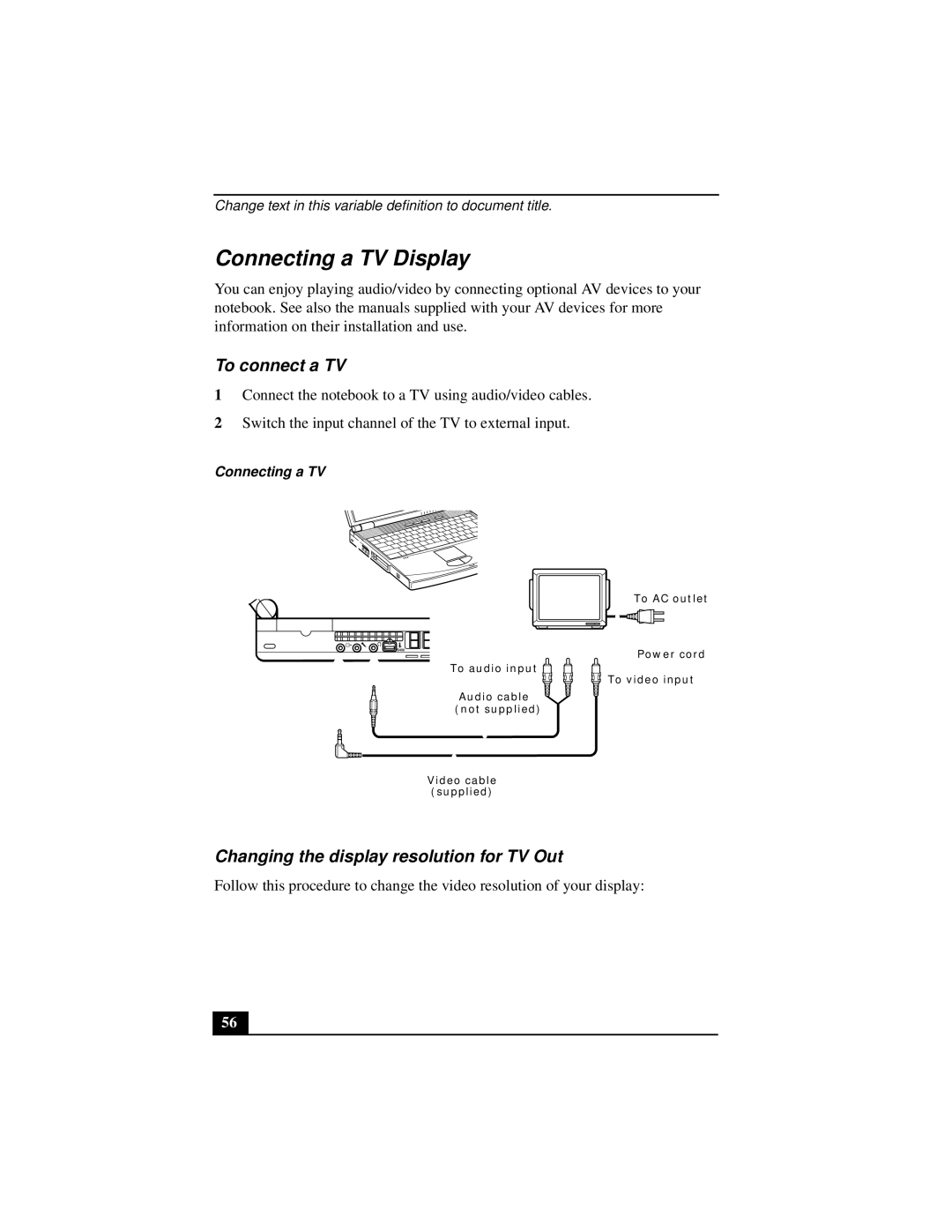Change text in this variable definition to document title.
Connecting a TV Display
You can enjoy playing audio/video by connecting optional AV devices to your notebook. See also the manuals supplied with your AV devices for more information on their installation and use.
To connect a TV
1Connect the notebook to a TV using audio/video cables.
2Switch the input channel of the TV to external input.
Connecting a TV
To AC outlet
Power cord
To audio input
To video input
Audio cable ![]() (not supplied)
(not supplied)
Video cable (supplied)
Changing the display resolution for TV Out
Follow this procedure to change the video resolution of your display:
56