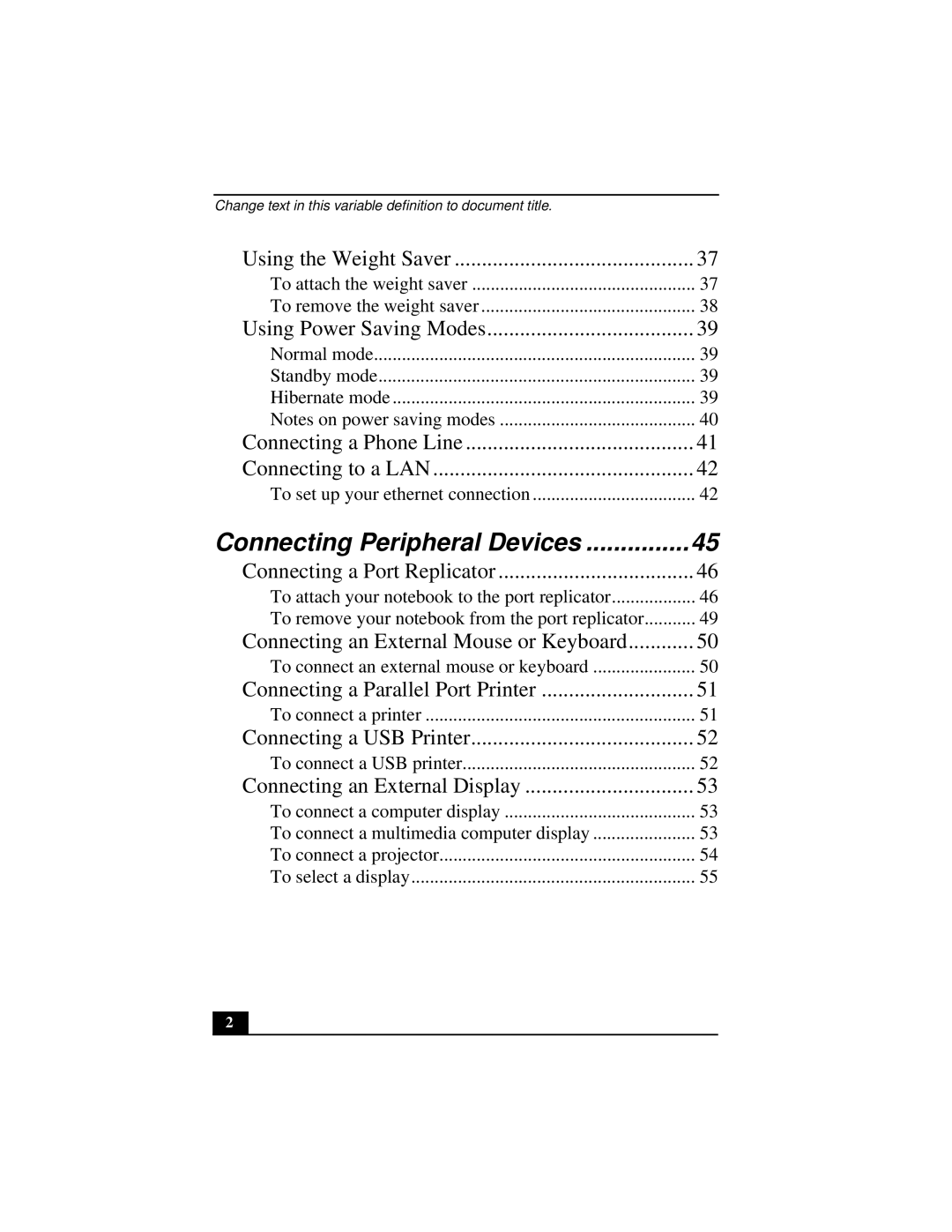Change text in this variable definition to document title. |
|
Using the Weight Saver | 37 |
To attach the weight saver | 37 |
To remove the weight saver | 38 |
Using Power Saving Modes | 39 |
Normal mode | 39 |
Standby mode | 39 |
Hibernate mode | 39 |
Notes on power saving modes | 40 |
Connecting a Phone Line | 41 |
Connecting to a LAN | 42 |
To set up your ethernet connection | 42 |
Connecting Peripheral Devices | 45 |
Connecting a Port Replicator | 46 |
To attach your notebook to the port replicator | 46 |
To remove your notebook from the port replicator | 49 |
Connecting an External Mouse or Keyboard | 50 |
To connect an external mouse or keyboard | 50 |
Connecting a Parallel Port Printer | 51 |
To connect a printer | 51 |
Connecting a USB Printer | 52 |
To connect a USB printer | 52 |
Connecting an External Display | 53 |
To connect a computer display | 53 |
To connect a multimedia computer display | 53 |
To connect a projector | 54 |
To select a display | 55 |
2