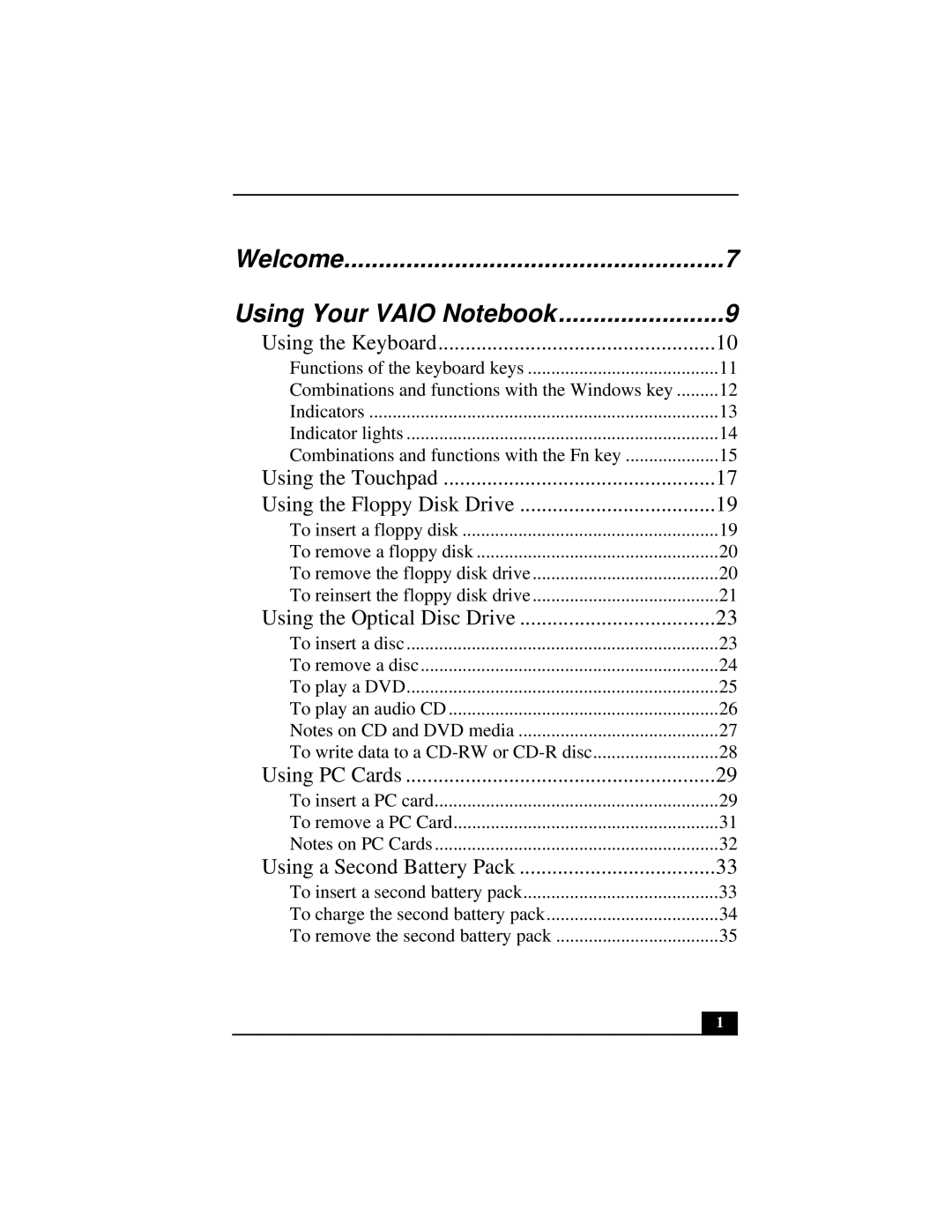Welcome | 7 |
Using Your VAIO Notebook | 9 |
Using the Keyboard | 10 |
Functions of the keyboard keys | 11 |
Combinations and functions with the Windows key | 12 |
Indicators | 13 |
Indicator lights | 14 |
Combinations and functions with the Fn key | 15 |
Using the Touchpad | 17 |
Using the Floppy Disk Drive | 19 |
To insert a floppy disk | 19 |
To remove a floppy disk | 20 |
To remove the floppy disk drive | 20 |
To reinsert the floppy disk drive | 21 |
Using the Optical Disc Drive | 23 |
To insert a disc | 23 |
To remove a disc | 24 |
To play a DVD | 25 |
To play an audio CD | 26 |
Notes on CD and DVD media | 27 |
To write data to a | 28 |
Using PC Cards | 29 |
To insert a PC card | 29 |
To remove a PC Card | 31 |
Notes on PC Cards | 32 |
Using a Second Battery Pack | 33 |
To insert a second battery pack | 33 |
To charge the second battery pack | 34 |
To remove the second battery pack | 35 |
1